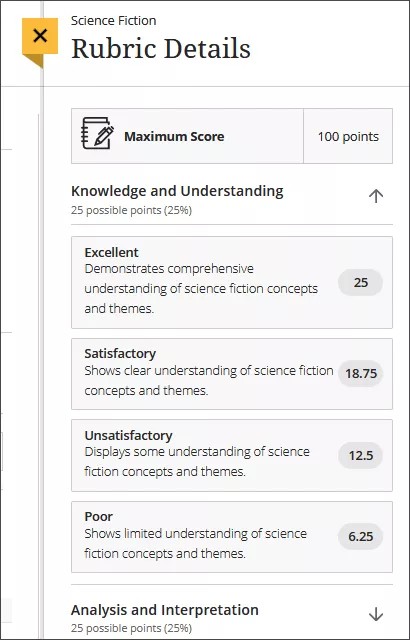Rubrics
Rubrics can help ensure consistent and impartial grading and help students focus on your expectations.
A rubric is a scoring tool you can use to evaluate graded work. When you create a rubric, you divide the assigned work into parts. You can provide clear descriptions of the characteristics of the work associated with each part, at varying levels of skill.
Students can use a rubric to organize their efforts to meet the requirements of the graded work. When you allow students access to rubrics before they complete their work, you provide transparency into your grading methods.
You can create four types of rubrics: percentage, percentage range, points, and points range. You can associate rubrics with assignments, discussions, and journals.
You can create multiple rubrics in your course. Rubrics consist of rows and columns. There are no limits to the number of rows and columns you can add to your rubrics. The rows correspond to the assessed criteria. The columns correspond to the level of achievement that describes each criterion. New rubrics have four rows and four columns. You can delete all but one row and one column.
Important
You can only associate rubrics with assignments. You can't create rubrics at small screen widths, such as mobile devices. Rubrics are read-only on mobile devices.
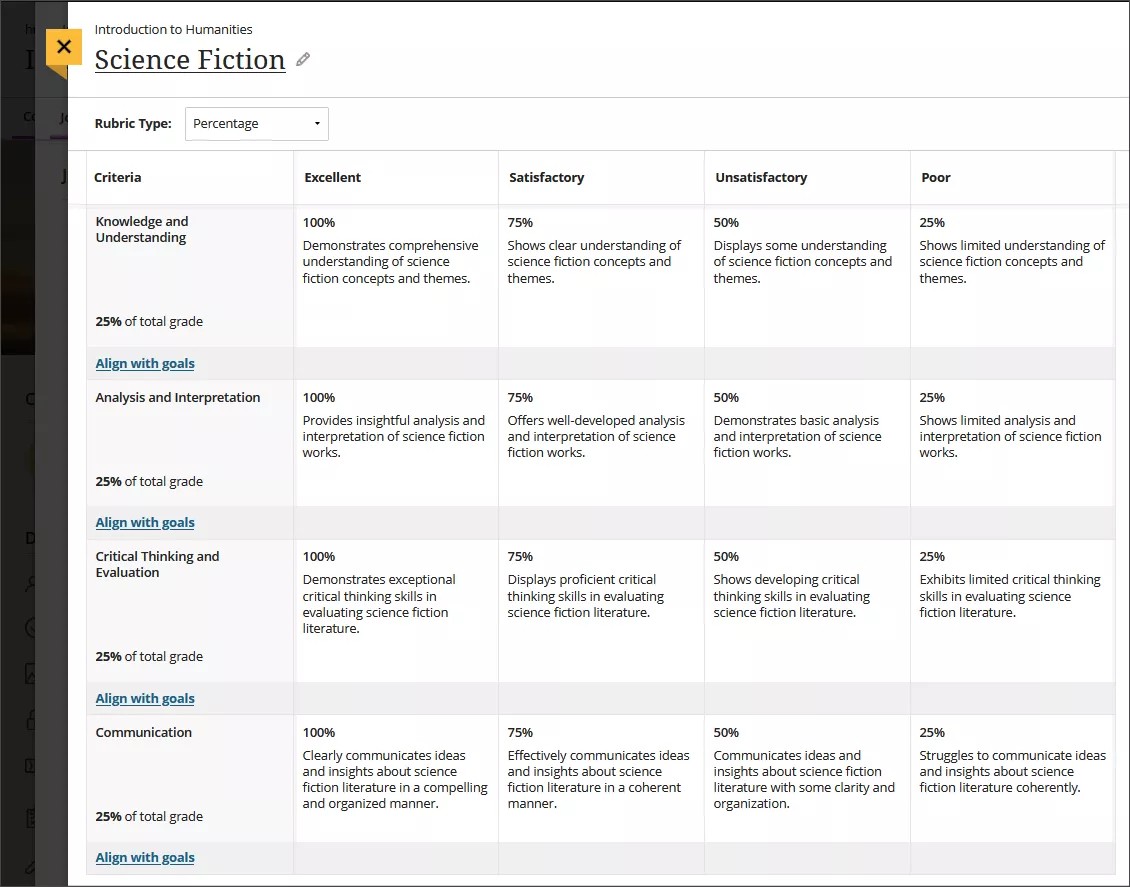
Student view of rubrics
Students can view a rubric before they open an assignment, test, and discussion and after they start the attempt. Students select This item is graded with a rubric in the Details & Information section of the item to view the rubric.
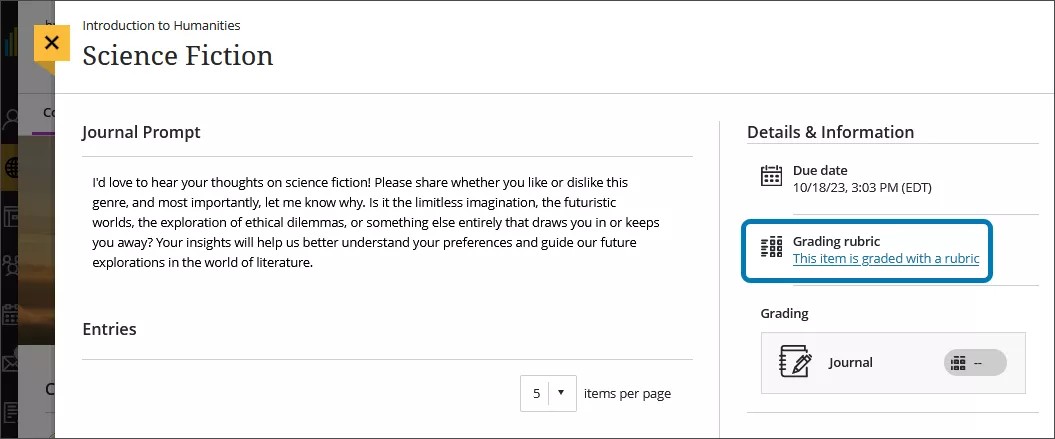
Students can view the rubric alongside the instructions. They can expand each rubric criterion to view the achievement levels and organize their efforts to meet the requirements of the graded work.