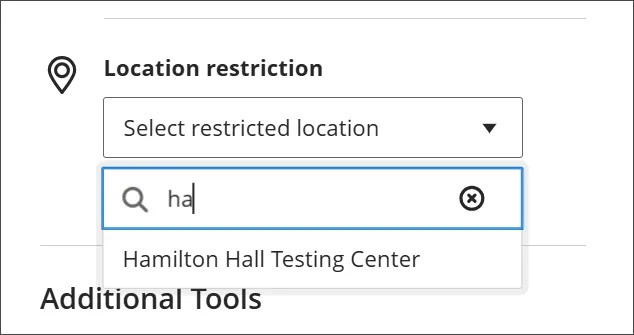Location Restriction
Restrict location
You can require students to take a test or survey in a specific location. Students outside of this location aren't able to take the test or survey.
Note
This option is based on a range of IP addresses created by your institution. If your institution hasn't created this range, this option doesn't appear.
IP addresses identify specific computers and are a good method to enforce location restriction requirements. On the Test Settings page, select a location from the Location Restriction menu. You can use the search bar to locate specific profiles.
To manage resources, your institution's Blackboard administrator can hide profiles from instructors. When a profile for new test configurations is hidden, you will not see it as an option when selecting location restriction. However, if a profile for an existing test configuration is hidden, the profile will appear, but if you select it, you get a message requiring you to choose another profile.