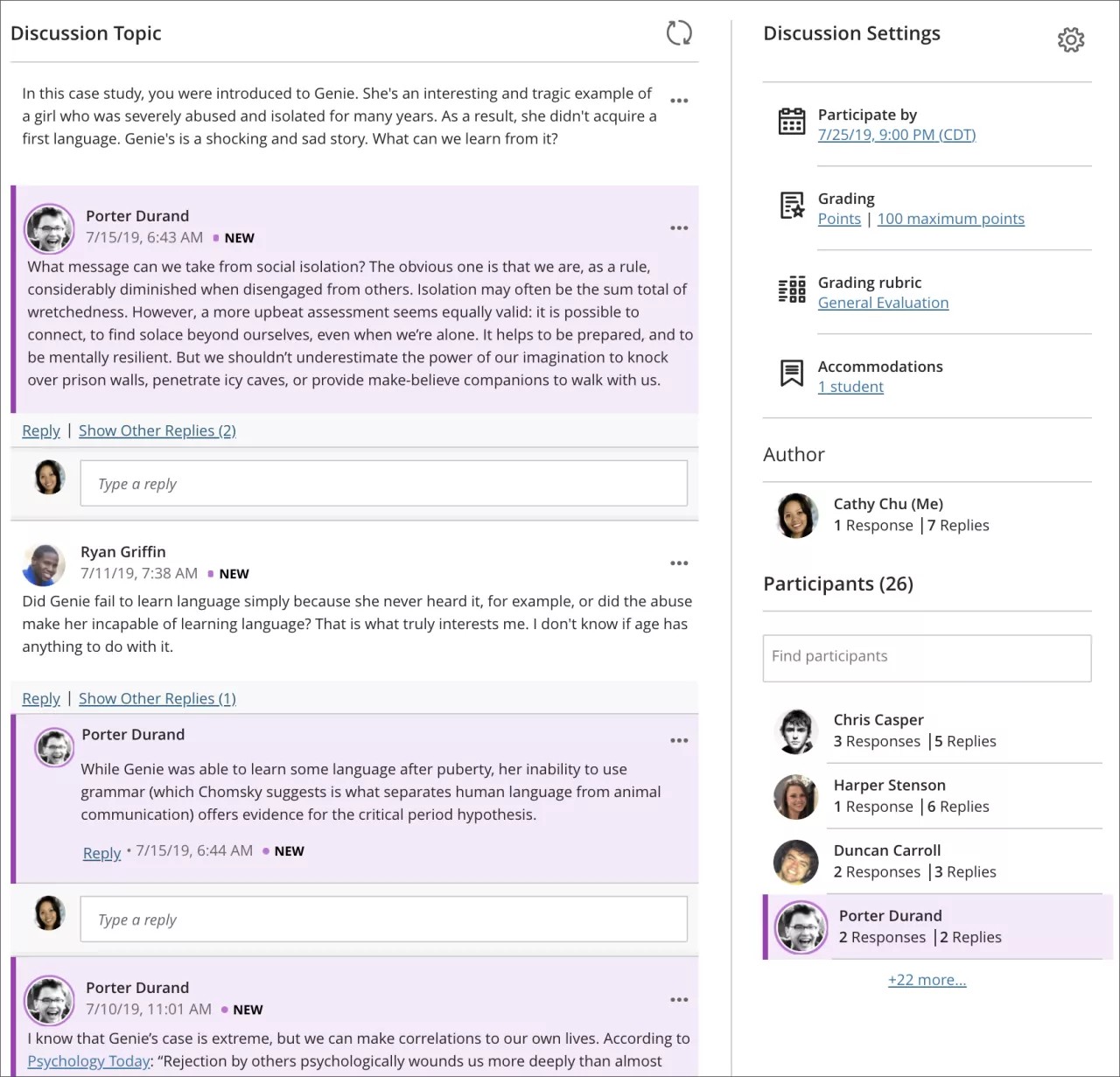Search and Collect Discussions
Search a discussion
You can search for a certain student's posts. In the Find participants box, limit your search to a few letters or the first or last name for the best results. Select a name from the results to view all the student's responses and replies together. The student's posts appear highlighted.
Clear the Find participants box to view the entire list again.
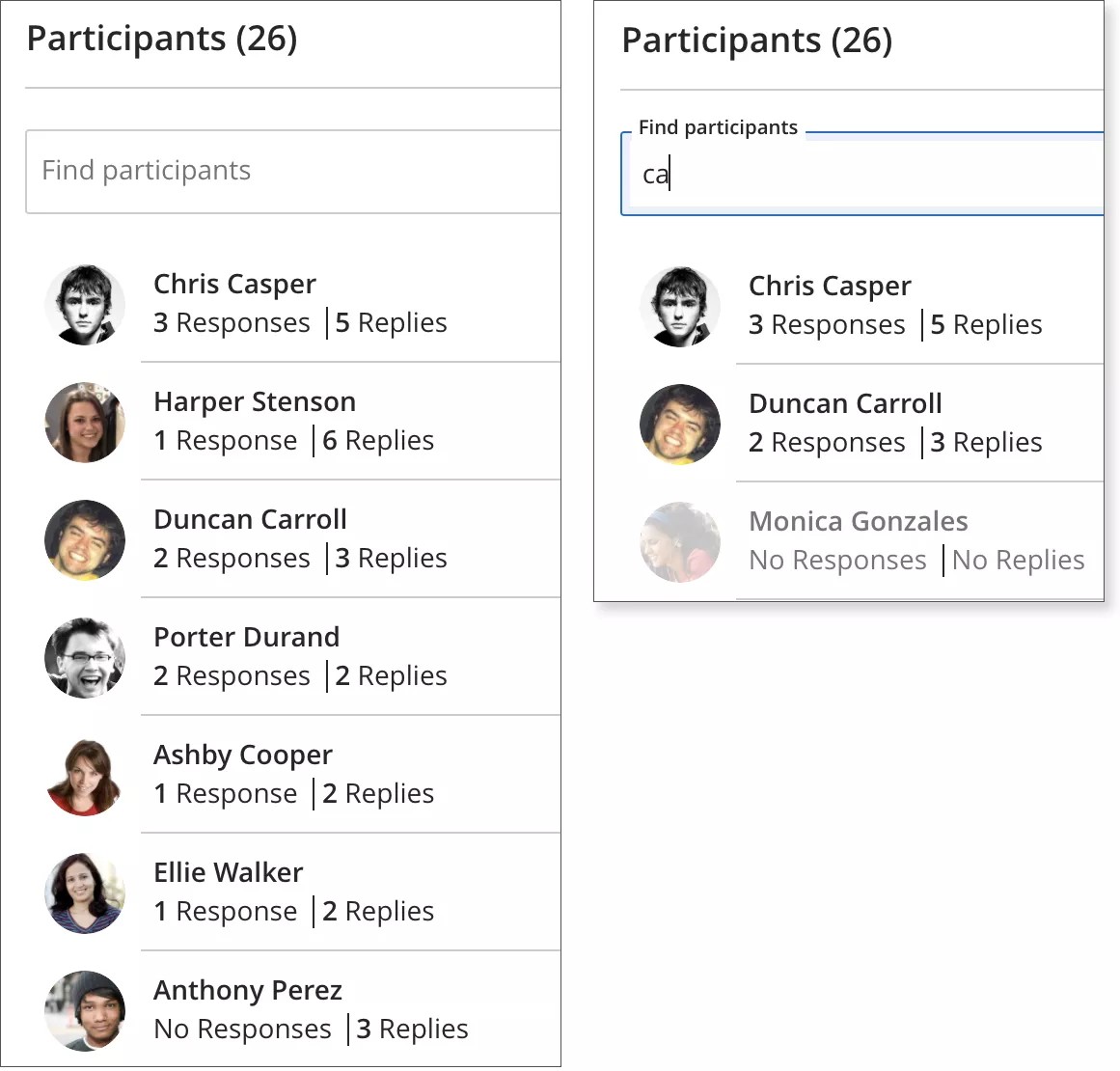
Filter a discussion
You can also select a name in the Participants list to view that student's responses and replies together. The student's posts appear highlighted. Select the student's name again to return to the main discussion.