Content Market Files
Insert Content Market files
Note
Your institution controls which tools are available.
The Content Market is your gateway to valuable learning materials from trusted content providers. You can also access tools and links your administrator has made available across your institution.
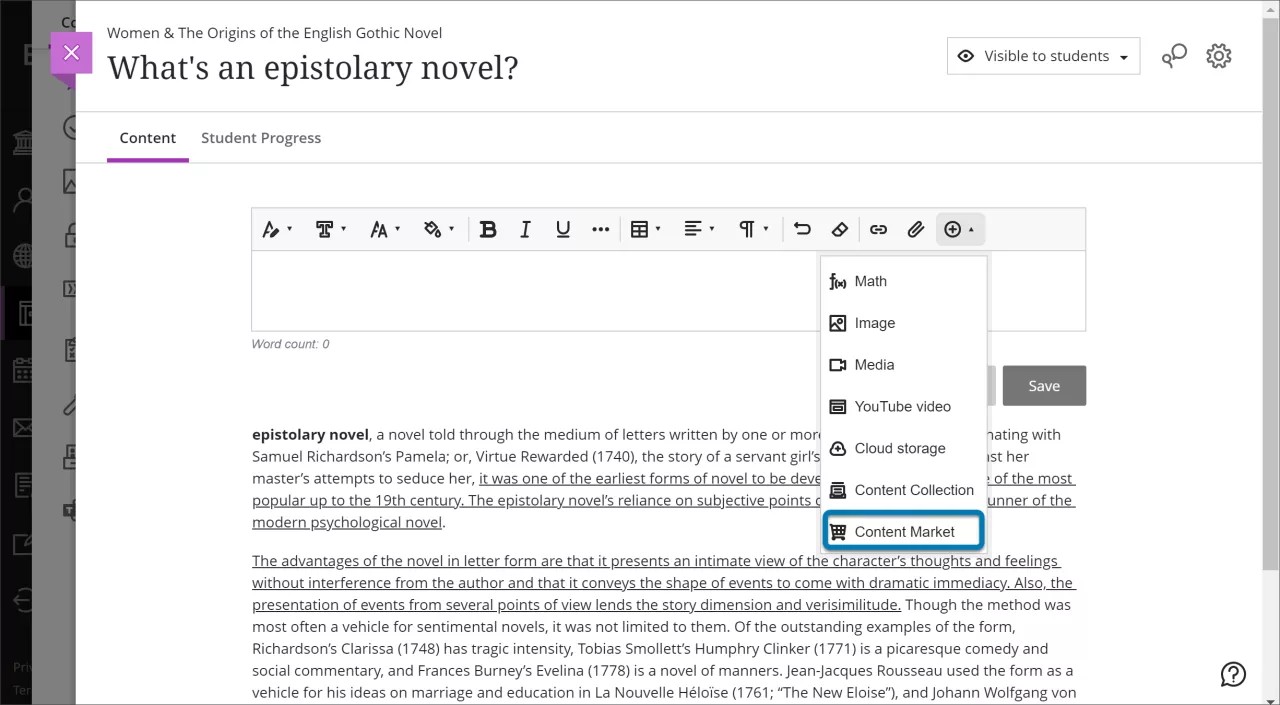
You can add content from the Content Market directly to the editor in your course's assignments, tests, and documents. In the editor, select Insert Content (the plus button) > Content Market.
Select a tool to launch and browse for content to add. Alternatively, you can select the plus sign on the Institution Tool's card to add the entire tool in the editor. When you add a tool or a piece of content to the editor, it appears as a link.