December 2024 Release Notes (3900.106)
Release Information
Tip
For more information on updates and bug fixes, please visit Anthology Global Support.
Instructional Design
Deploy Role Play Separately from Socratic Questioning for AI Conversation
Blackboard Learn SaaS
Ultra Course View
Impact: Administrators
Related Topic: AI Design Assistant and Unsplash Configuration
We listened to your feedback and adjusted the AI Conversation toggle in the administrator panel. Previously, Socratic Questioning had to be turned on so that Role Play could be selected. Administrators can now choose to deploy Role Play separately from Socratic Questioning.
Image 1. The AI Design Assistant and Unsplash configuration screen
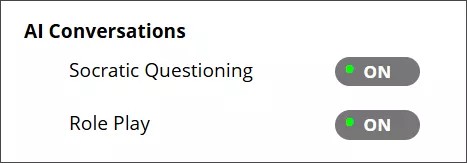
Important
For administrators: Turning AI Conversation off after deployment will stop AI Conversation services. Therefore, any AI Conversation activities visible to students won't operate as expected.
Video Studio: skip to a specific part of a recording
Blackboard Learn SaaS
Ultra Course View
Impact: Instructors, Students
Related Topic: Video Studio (instructor page) , Video Studio (student page) , Video Studio (administrator page)
In Video Studio, users can skip to a specific part of a recording, giving them more control over viewing. By selecting a time stamp in the transcript, the recording plays from the time selected.
For example, a student who views a recorded lecture can skip forward to a specific portion of the video. They can also replay any part of the video by selecting the desired timestamp in the transcript.
Image 1: Select a timestamp on the transcript and the recording plays from that part of the video
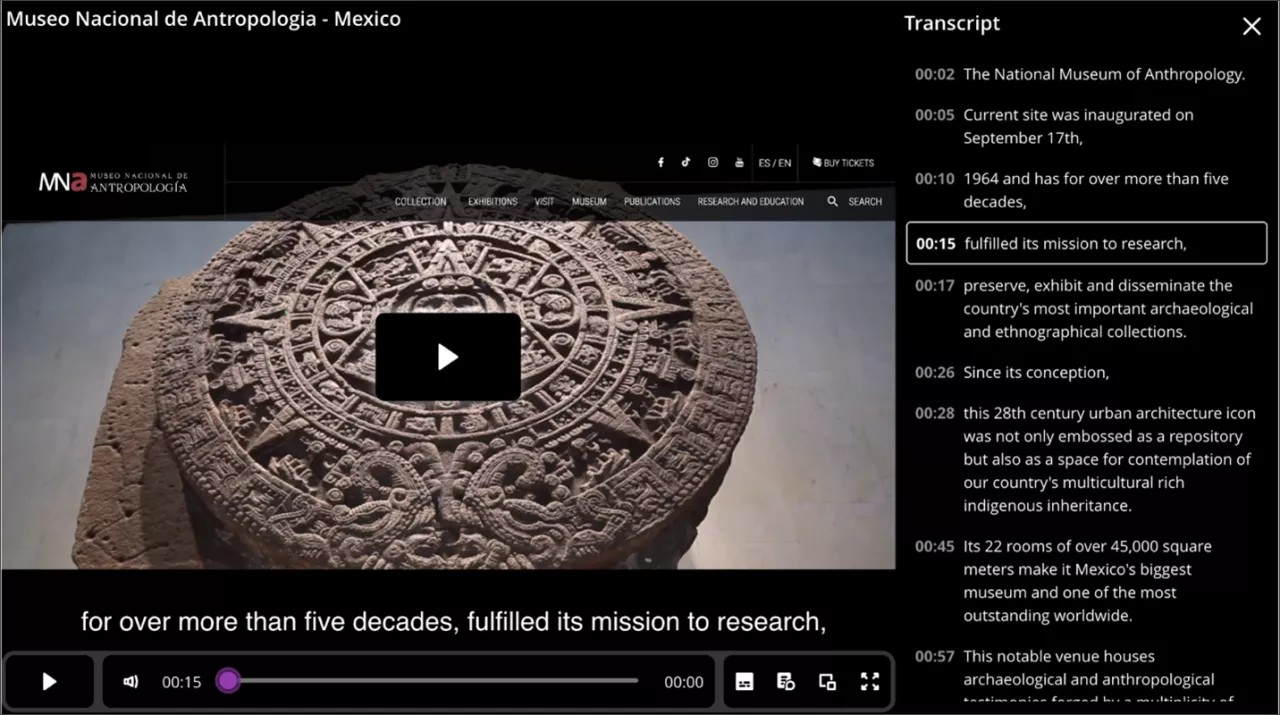
Important
For Administrators: Video Studio is a premium solution. We are offering customers a free trial until June 30, 2025. This trial provides access to the full version of Video Studio. Video Studio is set to OFF as a default in test/stage environments. If you want to enable it in your institution’s production environment, you can do that for free until the end of June 2025. In the Administrator Panel, select Configure in The Ultra Experience is Here! module. Select Enable creating/uploading videos using Video Studio. Beyond this date, your institution will have to purchase Video Studio to continue using it.
Group Management: Performance Improvements
Blackboard Learn SaaS
Ultra Course View
Impact: Instructors
Related Topic: Create and Manage Groups
Groups are an important part of managing students in a course, especially in large courses. We improved performance so saving groups is now 80%-90% quicker. This gives instructors more time for other course activities.
Important
For administrators: There are no configurations needed.
AI Design Assistant: Rubric Generation Improvements
Blackboard Learn SaaS
Ultra Course View
Impact: Instructors
Related Topic: AI Design Assistant
We optimized our AI Design Assistant rubric generation. Rubrics generated by the AI Design Assistant will now have more complex outputs. The AI Design Assistant will also work faster. Instructors can expect better rubrics, even for long, complicated assessments.
Image 1. Rubric generated by the AI Design Assistant in 3900.104
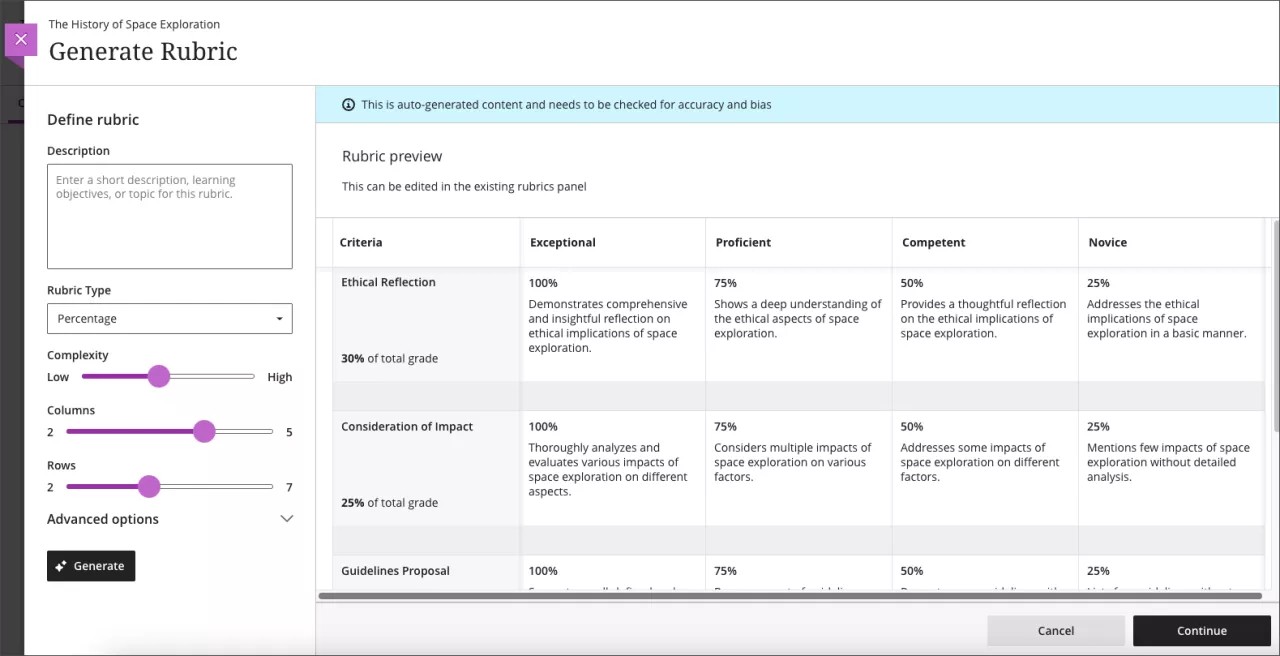
Image 2. Rubric generated by the AI Design Assistant in 3900.106
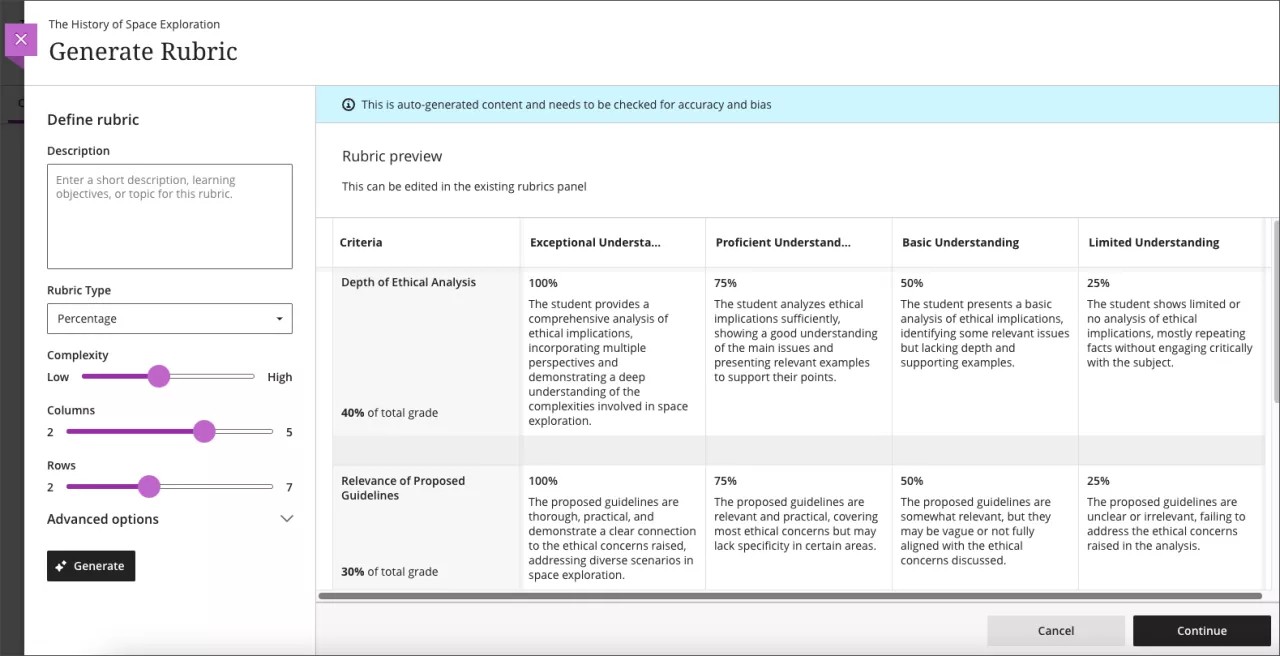
Important
For administrators: There are no configurations needed.
Communication & Collaboration
Discussion Enhancement: New Post Indicator
Blackboard Learn SaaS
Ultra Course View
Impact: Instructors and Students
Related Topic: Discussions
We added a "New" indicator that displays next to posts and replies that a user has not yet accessed. This helps direct engagement by making new discussion activity easier to find and access.
Image 1. The "New" indicator alongside a post and a reply
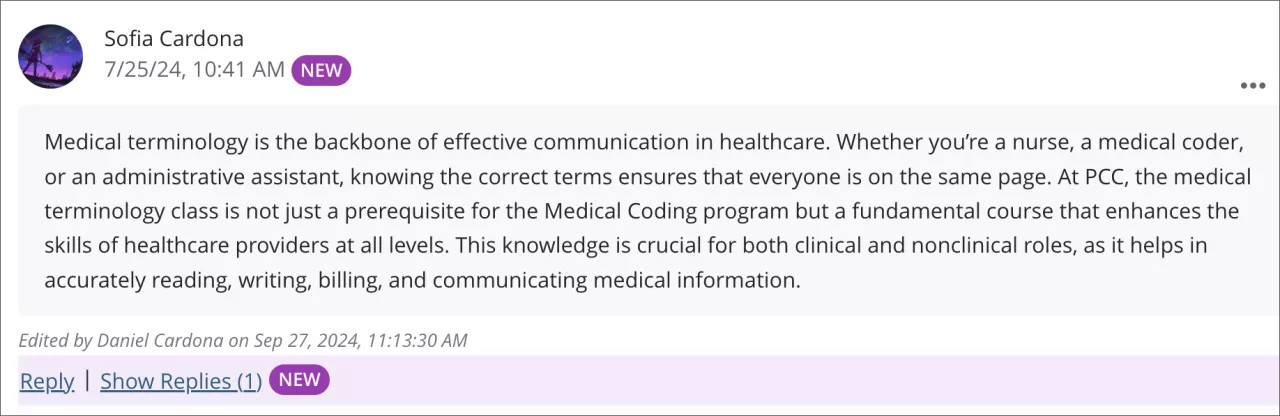
Important
For administrators: There are no configurations needed.
Learner Progression and Personalized Experience
Link to Attempt Log Added to Activity Log
Blackboard Learn SaaS
Ultra Course View
Impact: Instructors and Administrators
Related Topic: Student Activity Log
Users may now directly go to the attempt log for any test or assignment from the activity log by selecting the Attempt Log button associated with the item.
Image 1. The new Attempt Log button in the activity log.
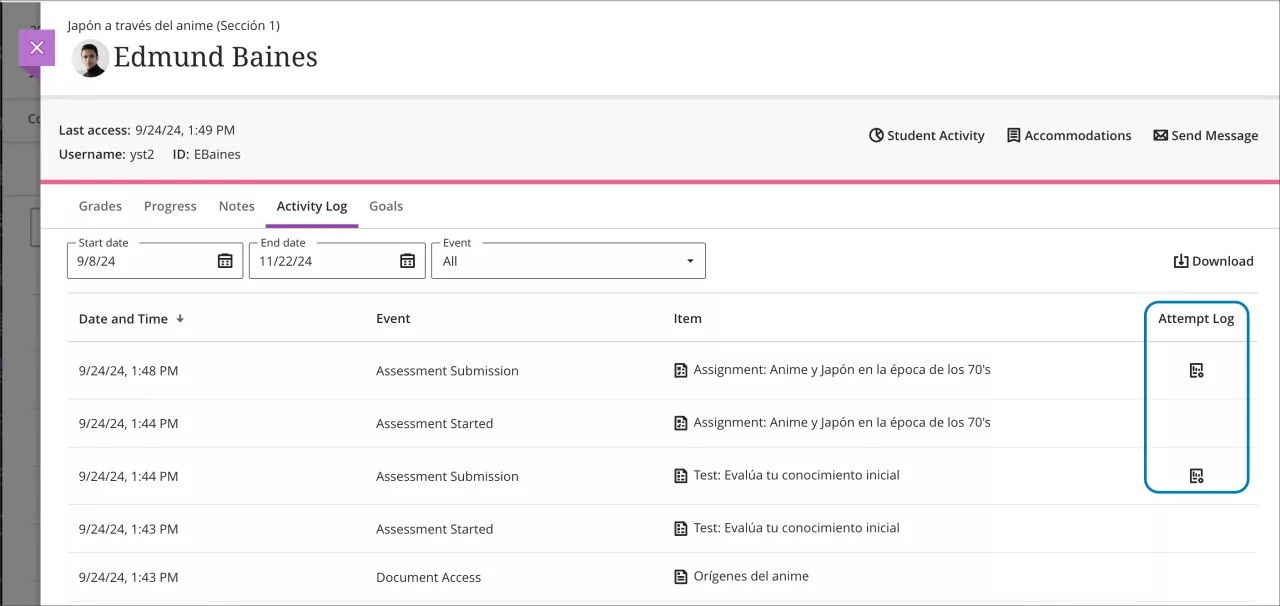
Important
For administrators: There are no configurations needed.
Flexible Grading
Improvements for late submissions
Blackboard Learn SaaS
Ultra Course View
Impact: Instructors
Related Topic: Grade Assignments with Flexible Grading
To help instructors quickly identify late submissions in the attempt banner, late submissions now have a Late indicator. We also updated the wording from Submitted late <date> to Submitted <date>.
Important
For administrators: There are no configurations needed.
Gradebook
Grade override improvements
Blackboard Learn SaaS
Ultra Course View
Impact: Instructors
Related Topic: Override Grades
To increase transparency when overriding grades, we added an Override indicator to overridden grades on the Grades & Participation screen for Discussions.
We implemented the Undo Override workflow on the Discussion grading interface, mimicking the Undo Override workflow in the Journal grading interface.
Important
For administrators: There are no configurations needed.
Additional Grader Information for Grade Export Tool
Blackboard Learn SaaS
Ultra Course View, Original Course View
Impact: Administrators
Related Topic: Grade Export
Exporting grade data helps institutions create reports, perform audits, or integrate with information systems. The Grade Export (v2) tool allows institutions to manage this data exchange in bulk. Gradebook column data in an export file now includes additional information about the last grader for each grade. The name and email of that last grader appear as new columns in the extract file. This indicates the owner of the current grade value. These data enable institutions to follow up on grade questions or create reports on staff task completion. The new column headers in the extract file are:
User.GRADER_FULLNAMEindicates the full name of the last grader of the gradable item.User.GRADER_EMAILindicates the email of the last grader of the gradable item.
Important
For administrators: This data is extracted for all courses, Ultra or Original. There are no configurations needed. Administrators manage the Grade Export (v2) tool by selecting Platform Extensions in Administrator Panel.
Integrations
Performance Goals Scale via Public API
Blackboard Learn SaaS, Blackboard Learn 9.1
Ultra Course View & Original Course View
Impact: Administrators
Related Topic: Blackboard APIs
A new Blackboard public REST API lets developers retrieve the Goal Performance Scale configuration. Third party applications can access the defined performance scale for goals aligned with assessments. Instructors can reference the Goal Performance Scale while working with integrations to better track and analyze student goal performance. Configuration fields include range, label, and color.
Users can access to this information through the following endpoint:
GET /learn/api/public/v1/courses/settings/goalperformance/scale
Important
For administrators: No configurations or specific entitlements needed.
Learn Core & Security
Mobile app sessions renew without requiring authentication
Blackboard Learn SaaS
Ultra Course View & Original Course View
Impact: All users
Related topic: Account Lock
Important
After the Blackboard App 9.11 is released on December 6, 2024, mobile users must update the Blackboard App on their devices to ensure proper functionality. A red banner indicating session expiration will display for any user who does not update their app.
Administrators can now define the maximum length of time a user can access the mobile app before they are required to login again. This time limit is controlled through an authentication token. The token allows the app to automatically renew a session without re-authentication, as long as it hasn't expired.
To set the length of a token, go to the Administrator Tool Panel, select Account Lock Settings, and then Mobile App Token Timeout. By default, the mobile token lifetime is set to the maximum of 336 hours (about 2 weeks). The minimum setting is 1 hour.
Image 1. Mobile Token Timeout configuration from Administrator Tool Panel
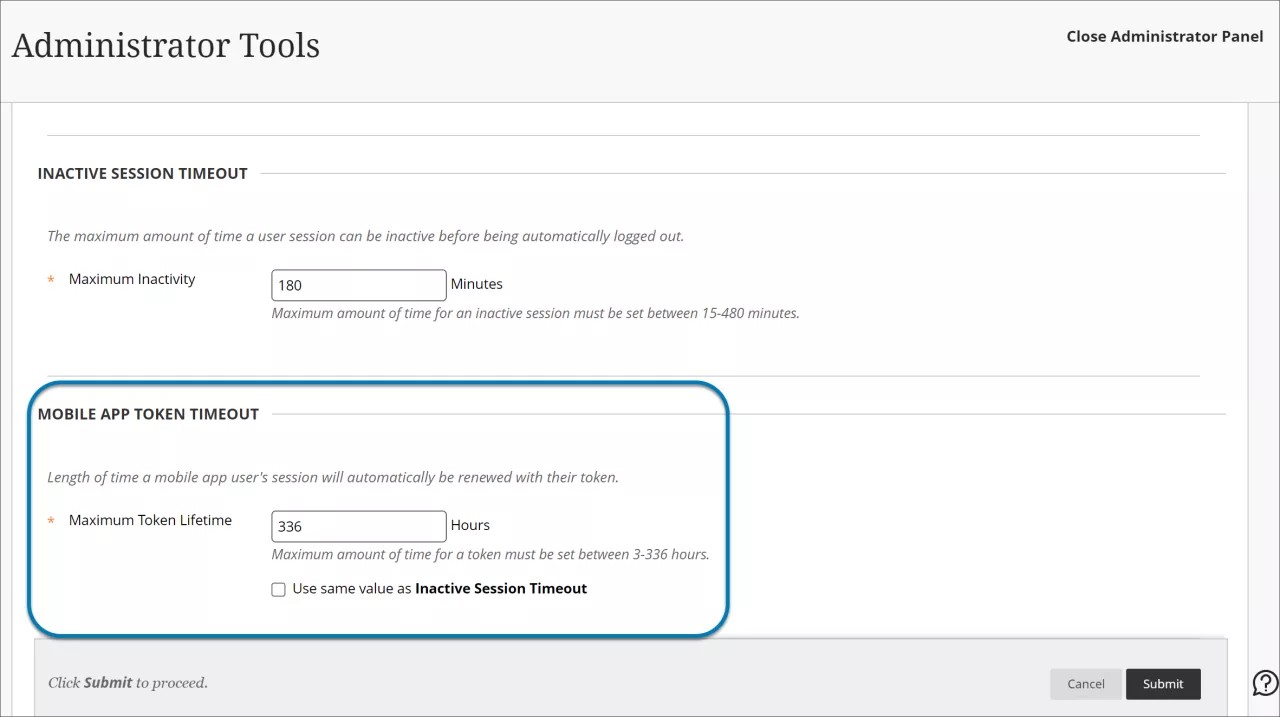
Important
For administrators: The verification process that ends inactive sessions runs every hour. If Use same value as Inactive Session Timeout is selected, and Maximum Activity is less than 60 minutes, the session timeout may not be precise to that value. However, the session timeout will occur in no more than an hour. For security certifications, select Use same value as Inactive Session Timeout to end sessions in the same timeframe. This option works independently of the type of device used to log in. Use these values for the Inactive Session Timeout: FedRAMP Moderate: 30 minutes; IL4: 25 minutes.
Upgrade to Ultra
Copy Items from Courses Improvement
Blackboard Learn SaaS
Original Course View
Ultra Course View
Impact: Administrators
Related Topic: Copy Content from Other Courses
We updated the copy workflow in Blackboard to make copying easier. Now, users with the following privileges can copy from any course that they have access to, even if they’re not enrolled:
Administrator Panel (Courses) > Courses > Copy Course
Administrator Panel (Organizations) > Organizations > Copy Organization
Important
For administrators: There are no configurations needed.
Moodle Conversion Improvement: Images in Question Text
Blackboard Learn SaaS
Original Course View
Ultra Course View
Impact: Instructors
Related Topic: Migrate from Moodle
Images in quiz questions are now preserved during conversion from Moodle to Blackboard. Previously, images were not retained during the conversion process
Important
For administrators: There are no configurations needed.