Achievements in Ultra
Achievements
Achievements are used by instructors to motivate and reward students in their courses. The Achievements page is always visible to instructors, but you can control the visibility of Achievements for students.
Note
The Achievement management pages found on the main page and the Tools area of the Administrator Panel are only for Original.
Control visibility of Achievements
To control the visibility of Achievements, go to Ultra Experience Management in the Administrator Panel. Navigate to the Available Features section and go to Check for Achievements tab visibility for students.
On: the tab is available to students only when there's at least one published Achievement.
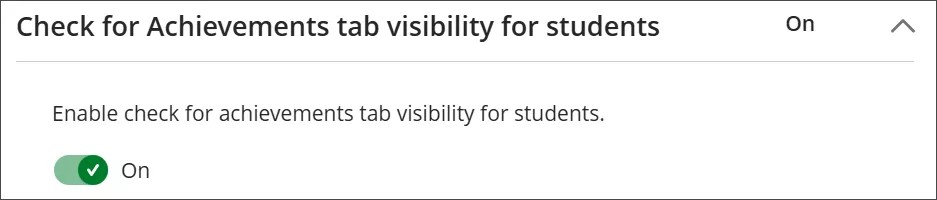
Off: the tab is available to students at all times, regardless of whether an Achievement has been published.
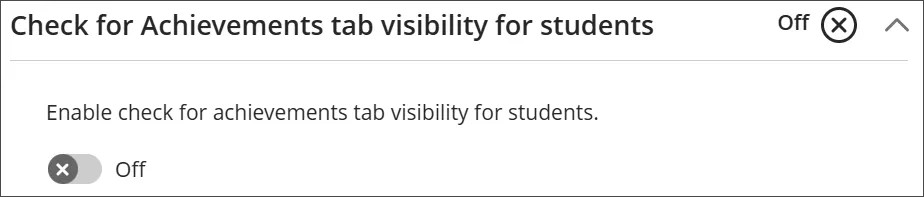
Restrict management of Achievements
You can restrict who can manage Achievements. In the Administrator Panel, go to Course Role or System Role configurations.
The permissions include:
Add/Edit Original and Ultra Achievements
View Original and Ultra Achievements