Separate Merged Courses
Sometimes, you will need to separate courses after you have merged them.
To separate merged courses
Navigate to the ECM screen.
Find and select the child courses you want to separate from the parent course.
Select Separate Course(s).
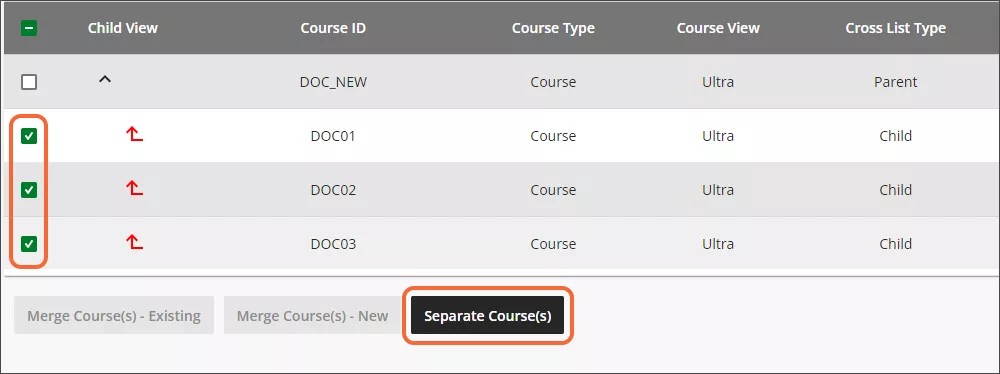
Select Separate Course(s) in the window that appears.