Outcomes Assessment Interface
The outcomes assessment interface includes a powerful Evidence Assessment Dashboard for the overview and management of evidence collection, goals management, assessment-related enterprise surveys, rubrics, and organizations for assessment collaboration.
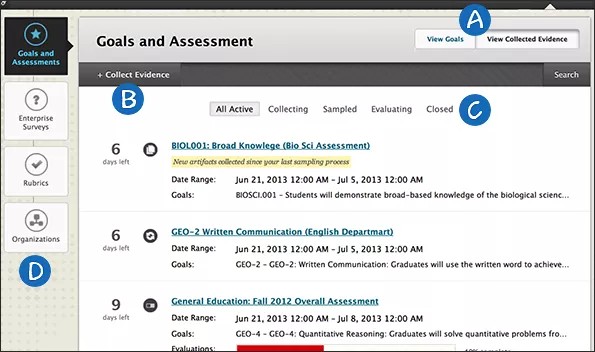
View Goals and View Collected Evidence enable you to easily switch between viewing the goals available at your institution and the evidence collections related to those goals.
Select +Collect Evidence to create a new evidence collection.
Tabs at the top of the View Collected Evidence page enable you to view collections by their current status: All Active, Collecting, Sampled, Evaluating, and Closed.
Navigate between Goals and Assessment and additional tools such as Enterprise Surveys, Rubrics, and Organizations. This menu is available to users with manager privileges to two or more of these tools.