Universal Authentication Solution v2
Universal Authentication Solution v2 (UAS) provides Single Sign-On (SSO) authentication and authentication routing options for Blackboard users. UAS can be configured to handle a variety of incoming authentication protocols and convert those into a SAML login request for systems that support an IdP-initiated login. UAS provides a way to integrate other applications into Blackboard without the overhead of managing applications in an Enterprise Identity Provider authentication solution.
UAS allows for:
SSO authentication
MAC protocol (replaces the traditional auto-signon building block)
LTI
Authentication routing to a pre-defined authentication method based on the user’s institution role
Redirect after login
Email token authentication
The client is responsible for developing the logic to generate the signature in their application. UAS will accept the signature, validate it, and, if it’s valid, generate a SAML login request to Blackboard.
Configuring UAS is a multi-step process. You configure the incoming authentication request protocol and the outgoing SAML response in the UAS Settings. This service will act as a SAML proxy for your application. In Blackboard, you configure a SAML authentication based on your UAS SAML configuration to provide proper authorization into Blackboard.
You need to configure the roles that can access UAS. Users with those roles will be able to configure UAS and add authentication adapters.
Configure roles for UAS
Sign into Blackboard with a system admin account.
Access the Administrator Panel.
Select Platform Extensions Manager in the Tools and Utilities section.
Select Configuration on the Authentication Adapters Gateway tile.
Choose the roles that will have access to Universal Authentication Solution v2 from the Auth Adapter Manager menu.
Select Save.
Access UAS settings
Sign in to Blackboard.
Access the Administrator Panel.
Select UAS Settings in the Tools and Utilities section.
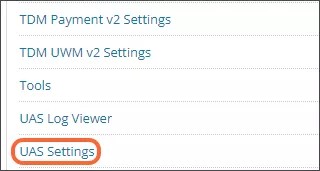
You will need at least two configured and enabled authentication adapters: an incoming adapter and the outgoing SAML adapter.