Work
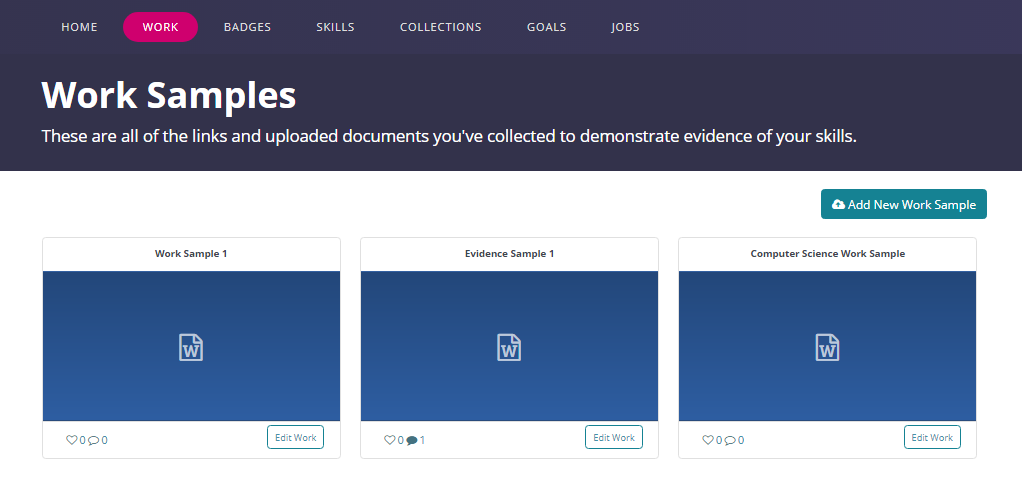
The Work page of Achievement Studio provides users with the option to include links to content and upload work samples to demonstrate evidence of skill progression.
To upload a work sample, select Add New Work Sample. Users must provide a title and description for their work sample, along with a list of all the skills demonstrated by the work sample. Once users enter information about their work sample, they can add it to the site in two ways.
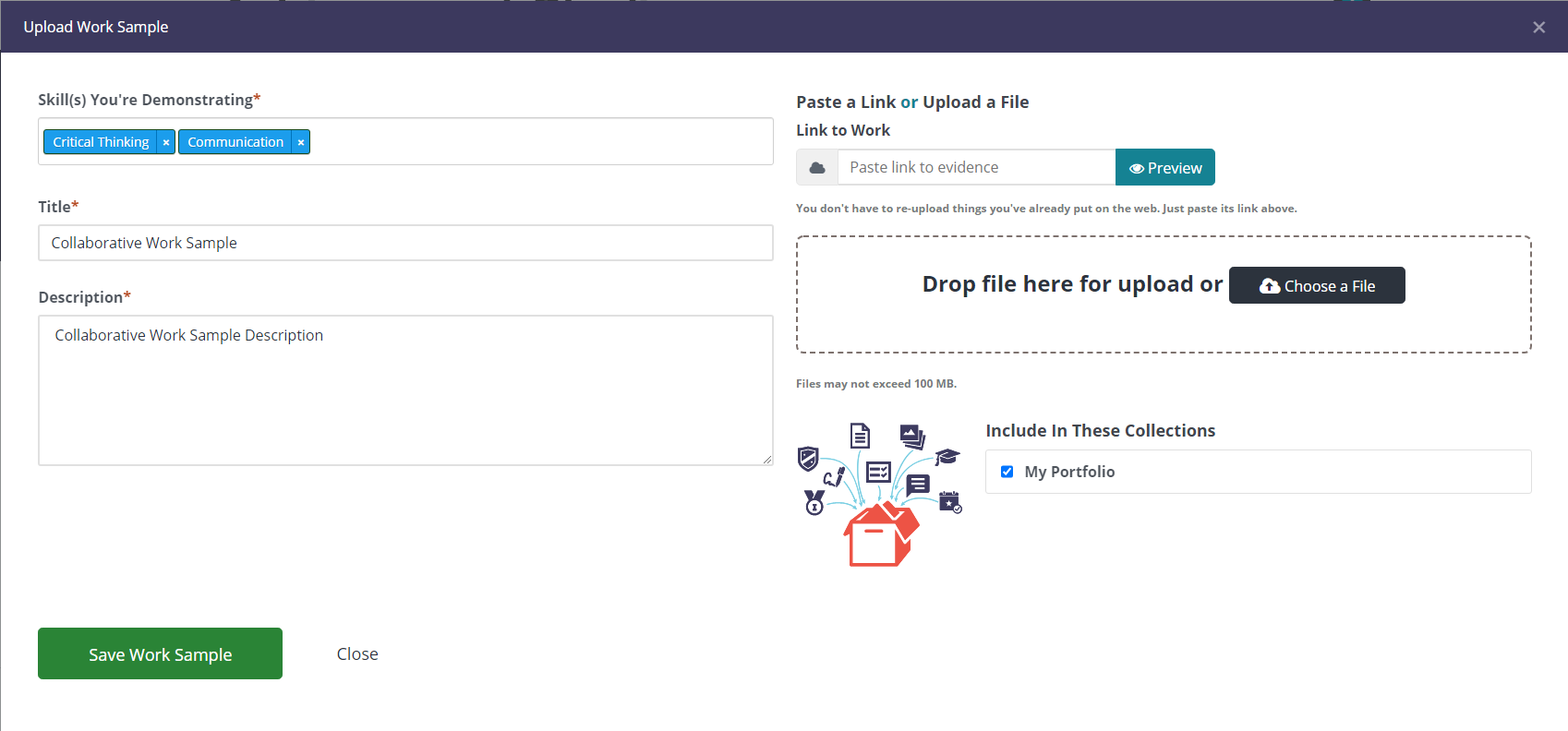 |
The first method is to provide a URL for the work sample if it was already uploaded elsewhere on the web. To include a URL, paste the URL into the Link to Work field. After pasting the link, select Preview to confirm that the work correctly embedded within Achievement Studio.
The second method is to upload the file directly into Achievement Studio. Users can drag a file into the Drop file here for upload section or select Choose a File to select a file.
Once the work sample has been uploaded or linked, users add it to the site by selecting Save Work Sample.