Program Submissions
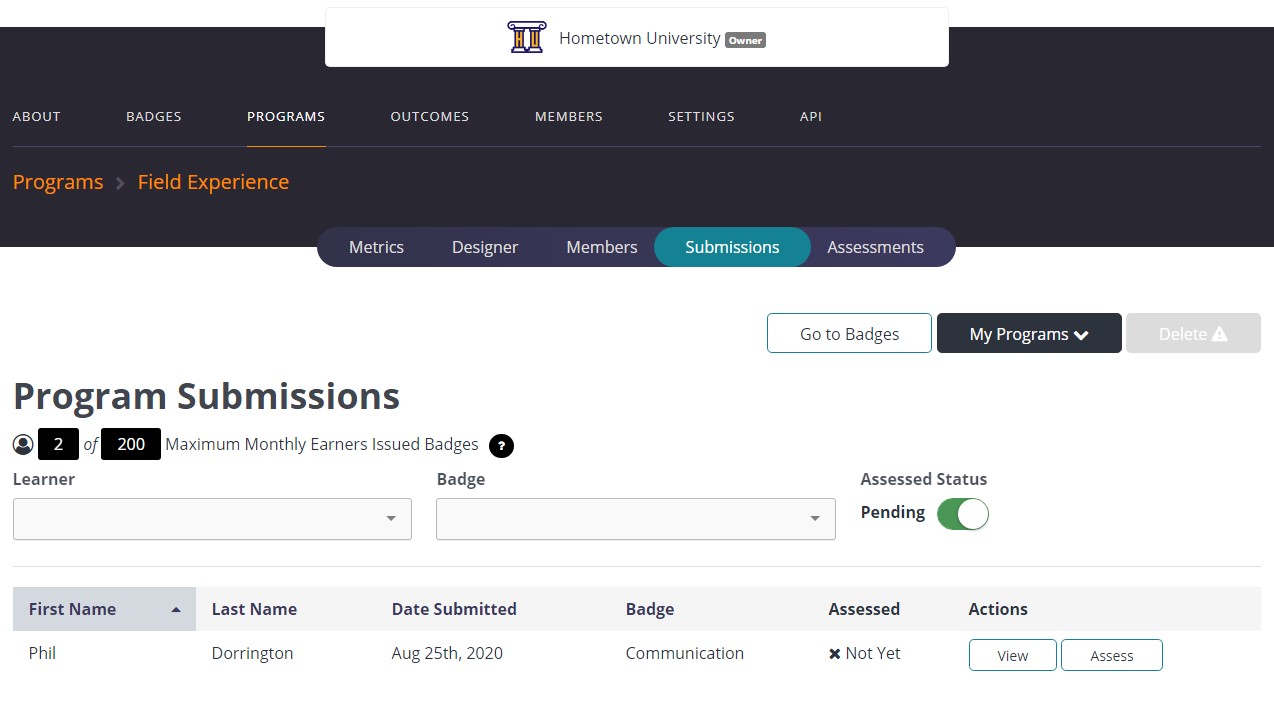
Owners, administrators, and mentors can access all submissions made for badges within a program on the Submissions tab of the Programs page. The Submissions tab includes search tools to find individual learners or submissions for specific badges. Program owners and administrators can review or assess student work on the Submissions tab.
To access student work linked to a submission, a program owner, administrator, or mentor selects View. They can also assess student work by selecting Assess.
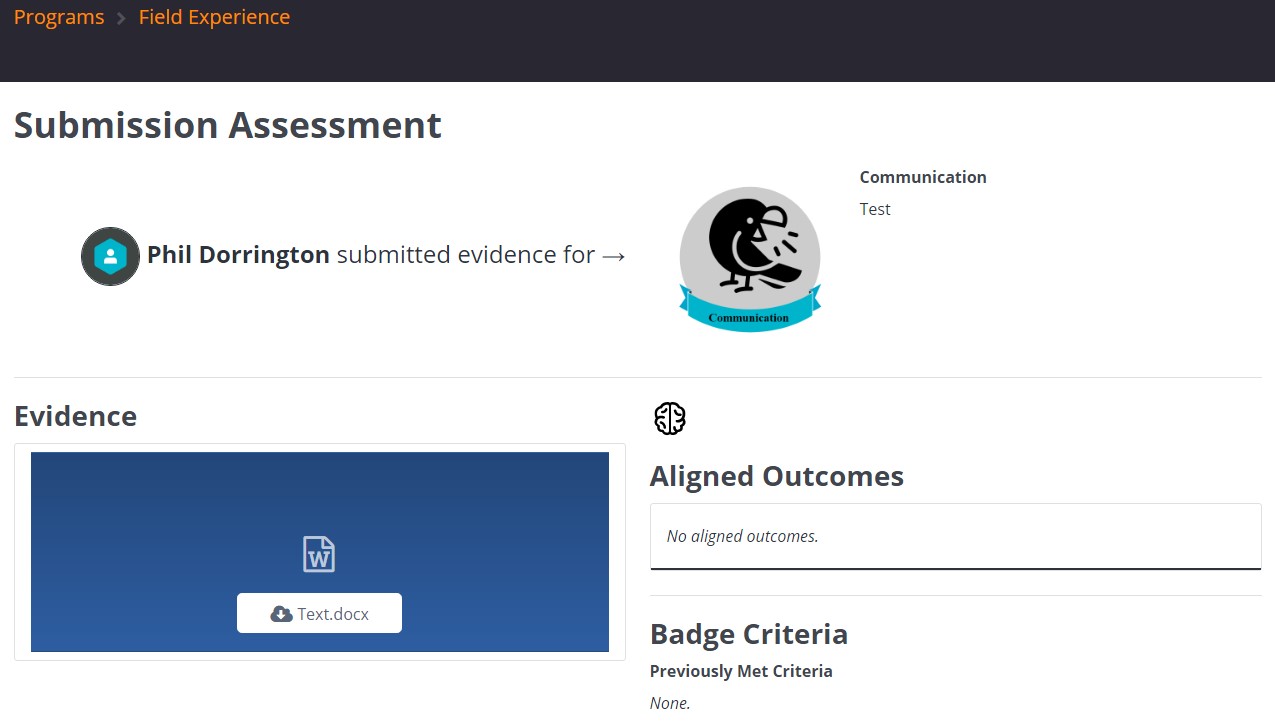
When a program owner or administrator selects Assess for a student submission, they are taken to the Submission Assessment page. This page includes:
The name of the submitting student
The badge they are submitting against
The student's evidence
Outcomes aligned to the badge
A list of criteria the student has already met
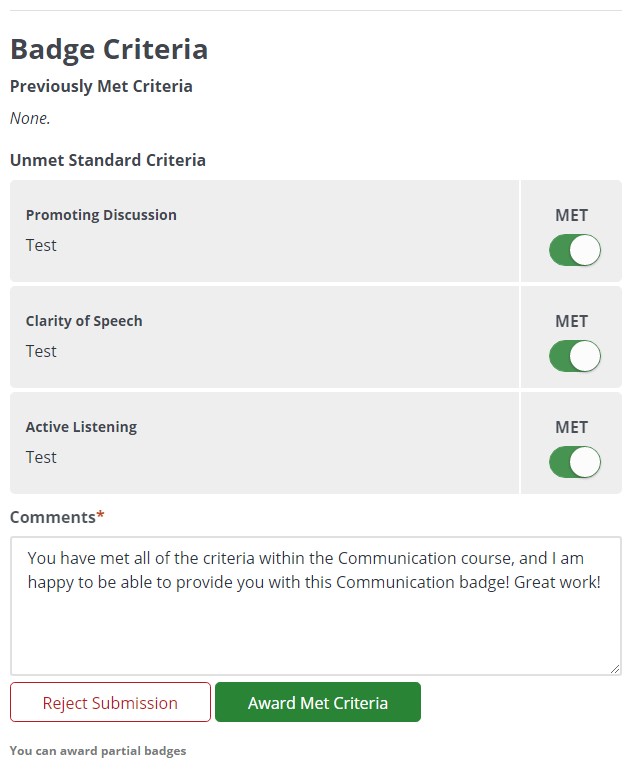
Also on the Submission Assessment page, there’s a section to determine if the learner has met each badge criteria. Owners and administrators can provide comments to explain why the learner did or didn’t meet the requirements. After selecting the criteria met and adding any comments, the owner or administrator chooses either Reject Submission or Award Met Criteria to finalize the assessment.
If a learner meets some criteria for a badge but not others, an owner or administrator can select the Met button for only those criteria. After assessment, the learner can review which criteria they met. Learners can then submit more evidence in future submissions to meet the remaining criteria.