Admin Overview of Achievement Studio - Collections
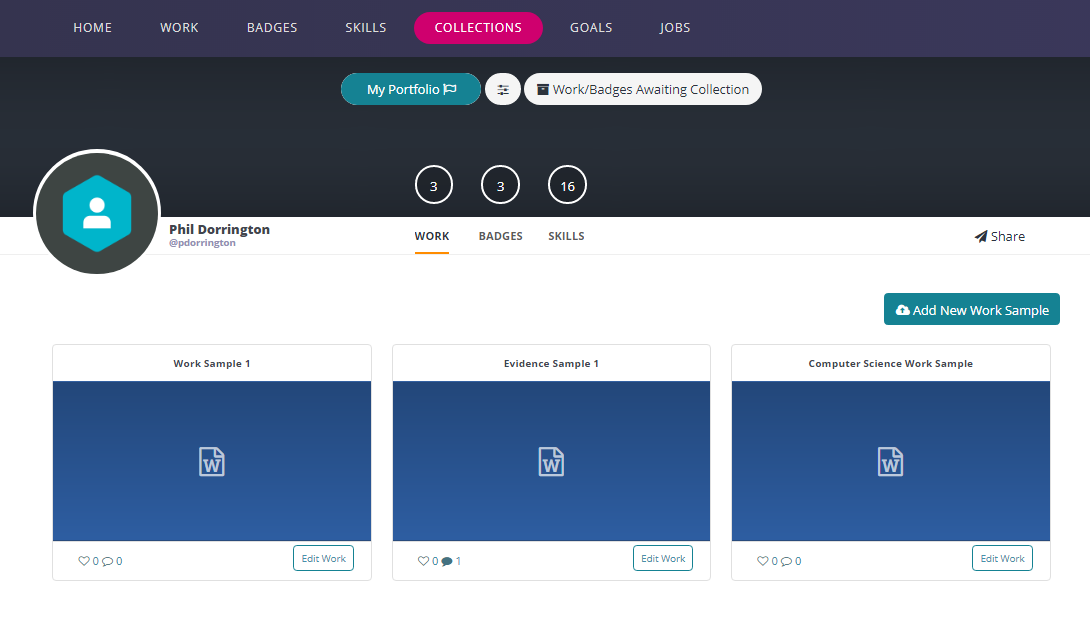
Users can access all the work, badges, and skills added to their portfolio on the Collections page of Achievement Studio.
On the Work tab, users can upload new work samples to provide evidence towards badge and skill progression.
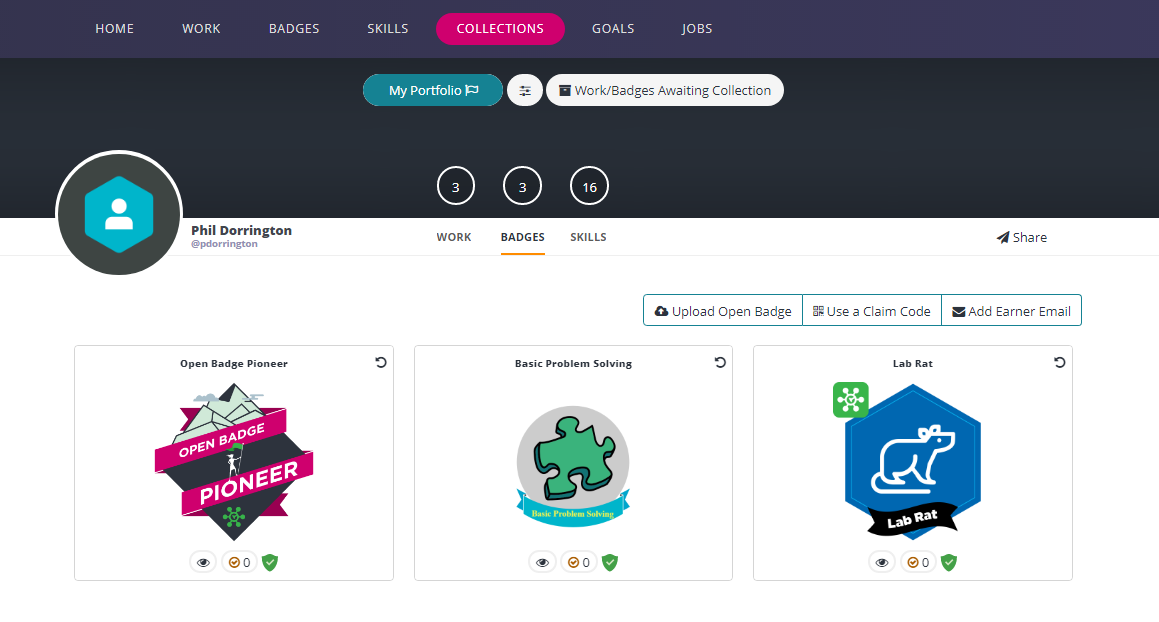
Users can access any badges included in their personal portfolio on the Badges tab. Selecting any badge brings the user to the View Badge page. The View Badge page has details about the badge.
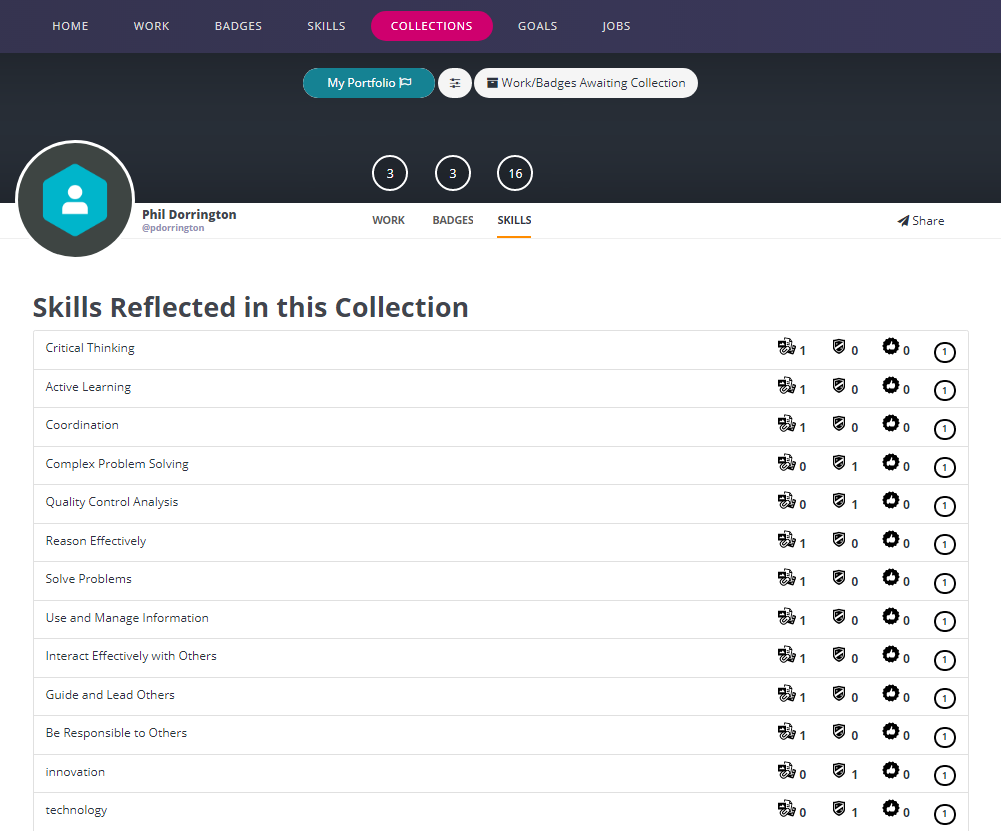
Users can find any skills that are currently being tracked within their personal portfolio on the Skills tab. Users can also access details on their progression made towards skills. The system shows the number of work samples, badges, and endorsements that have been included as evidence of progression.