Badges
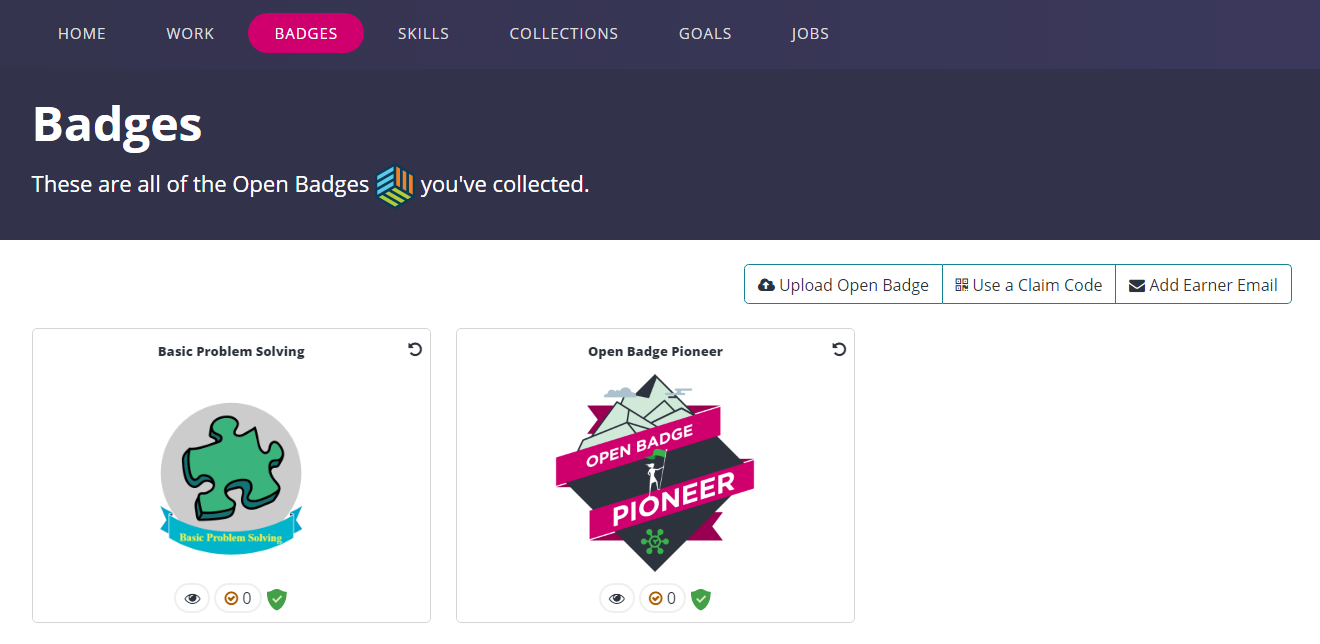
The Badges page in Achievement Studio allows users to access all the badges that they received from organizations. The Badges page also has options to claim badges by importing an open badge image or by using a claim code generated by an issuing organization.
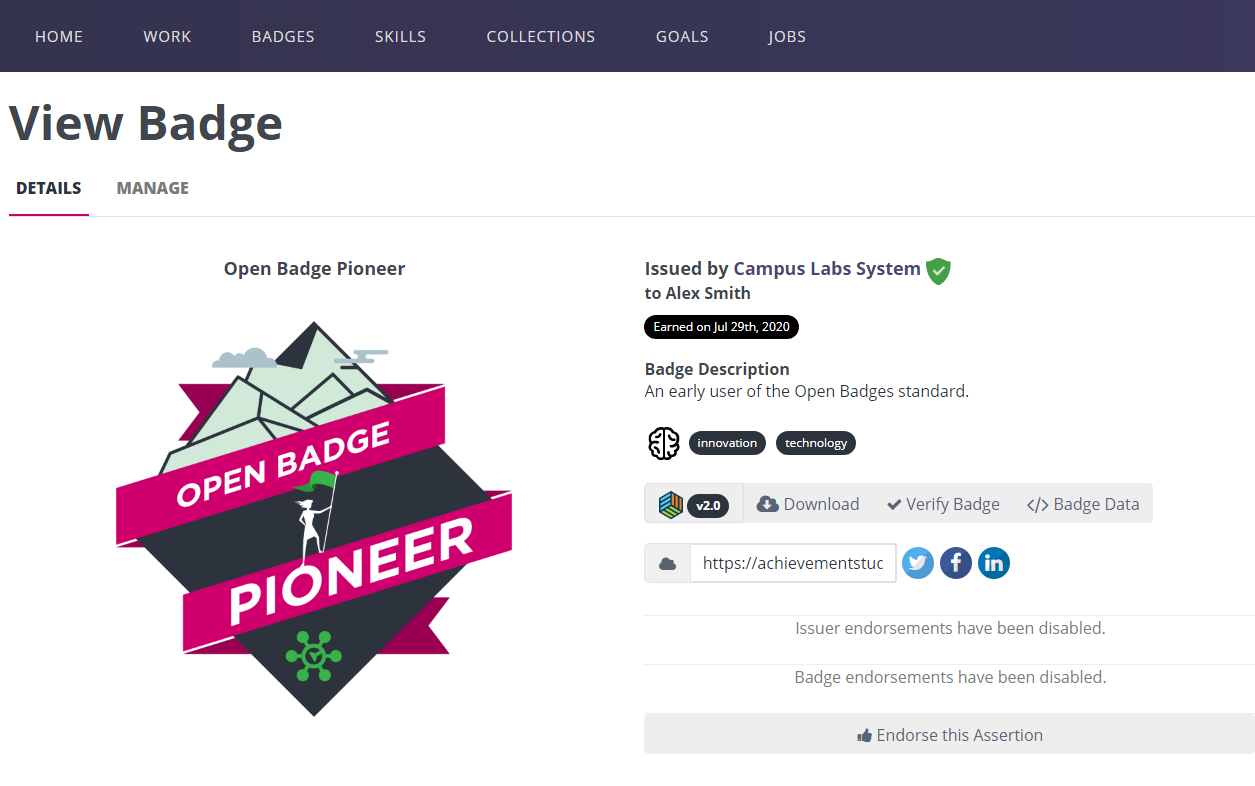
Select any badges listed in the Badges page to go to the View Badge page for that badge.
The View Badge page has information about:
the date that the badge was earned
the badge description
skills associated with the badge
endorsements that have been made on the badge
Ways to share badges with other users
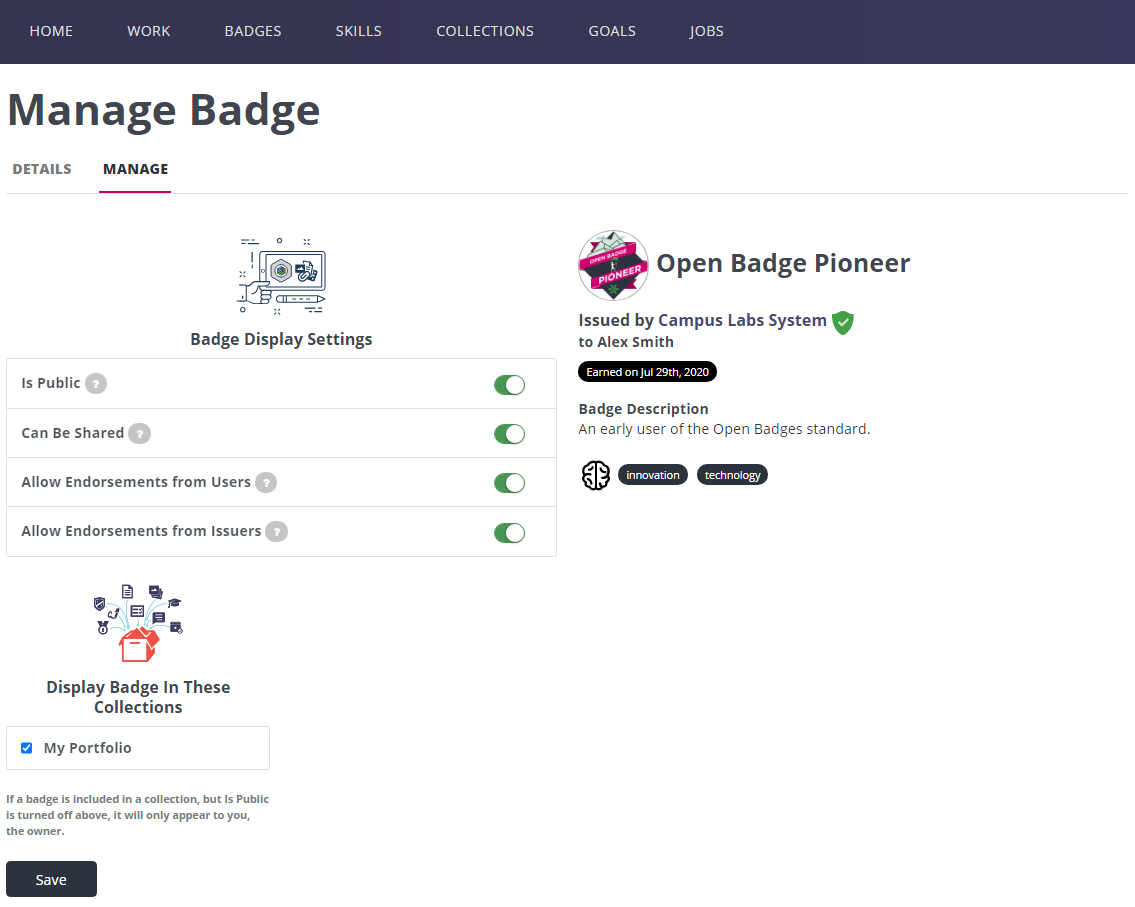
Select the Manage tab to go to the Manage Badge page. On this page, users can adjust settings related to the visibility of the badge.
Options on the Manage Badge page include:
Is Public: Public users can view the badge
Allow Endorsements from Users: Users can view endorsements from other users that were made on the badge
Allow Endorsements from Issuers: Users can view endorsements from other issuing organizations that were made on the badge
Display Badge in these collections: Select a badge to add to a collection