Viewing Badge Overviews
When users select the name of any badge in the Badge Library, they’re taken to the Badge Overview page.
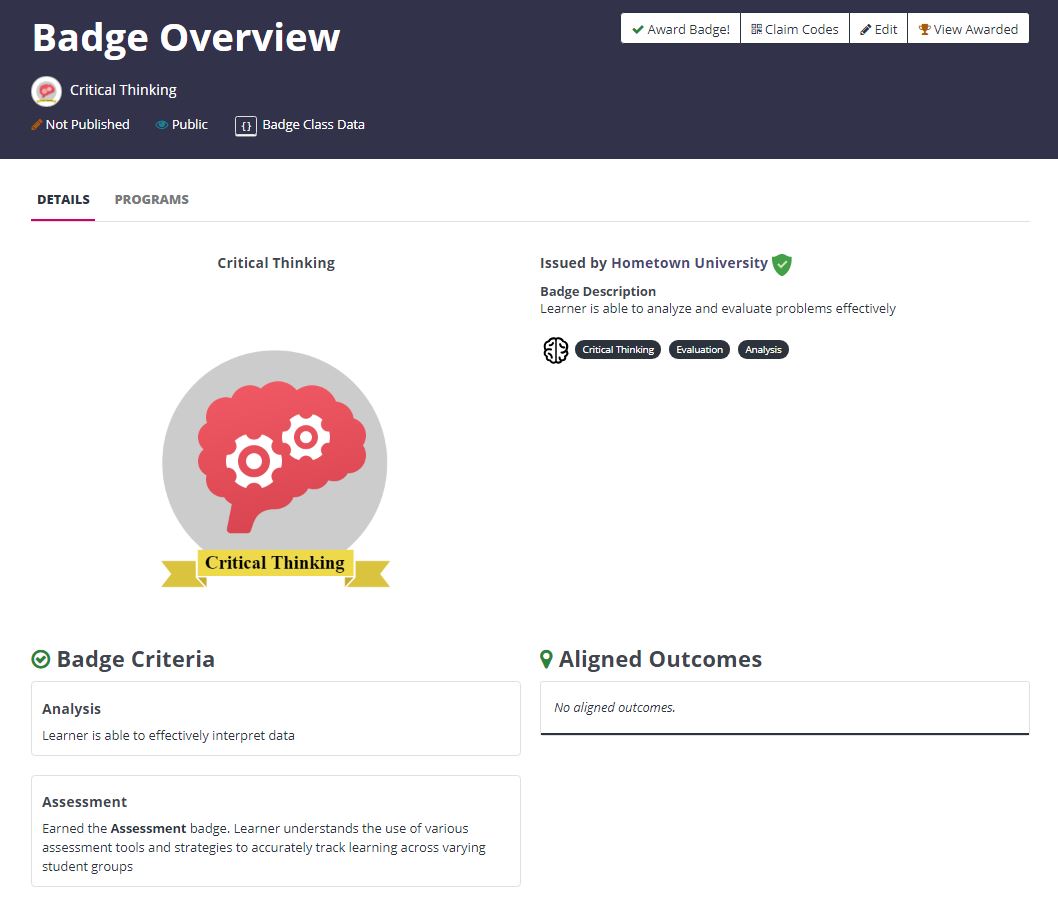
This page outlines all the details associated with the badge, including:
Badge name
Image
Name of the issuing organization
Badge description
Associated skills
Badge criteria
Aligned outcomes
The Badge Overview page shows whether a badge has been published and if it is public or private. You can also access a Badge Class Data option, allowing you to view the badge's metadata.