System Notifications
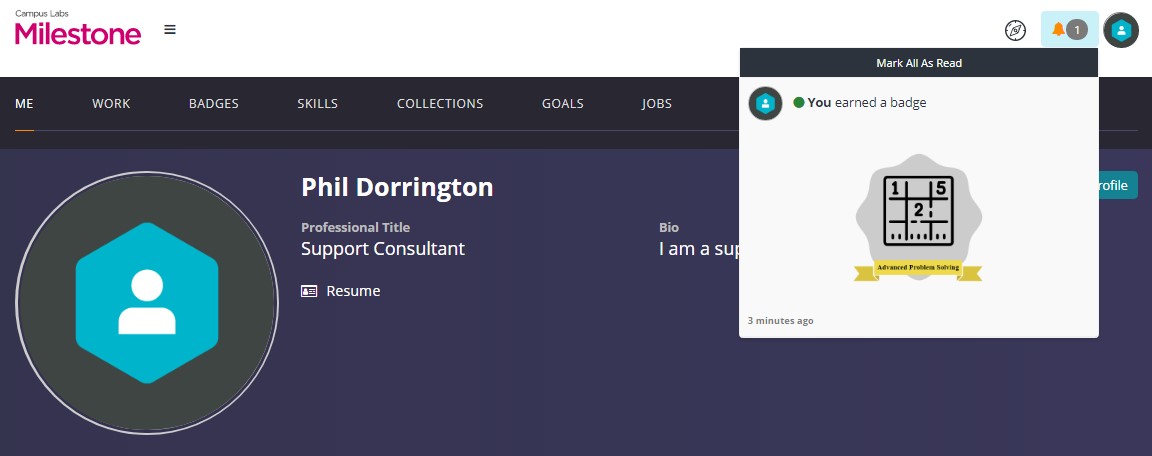
System notifications appear as a bell icon at the top right corner of the Milestone page. Users receive notifications when they earn a badge, are assessed in a program submission, or receive an endorsement from another user.
Users can select any message in their system notifications to go directly to the item in the message. For example, selecting a badge notification takes the user to the View Badge page. Alternatively, users can select Mark All as Read to remove notifications from their page.