Retiring Users
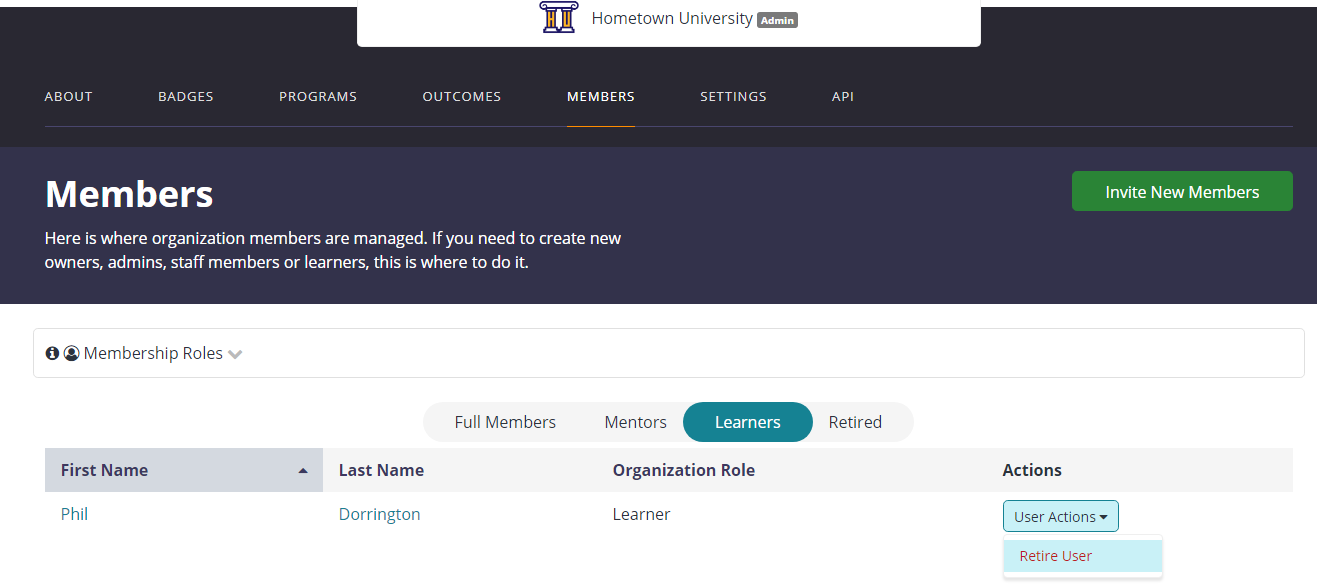
To retire a user, go to the Members page. Select the category of user you want to retire. Find the user, select the User Actions menu, and then select Retire User.
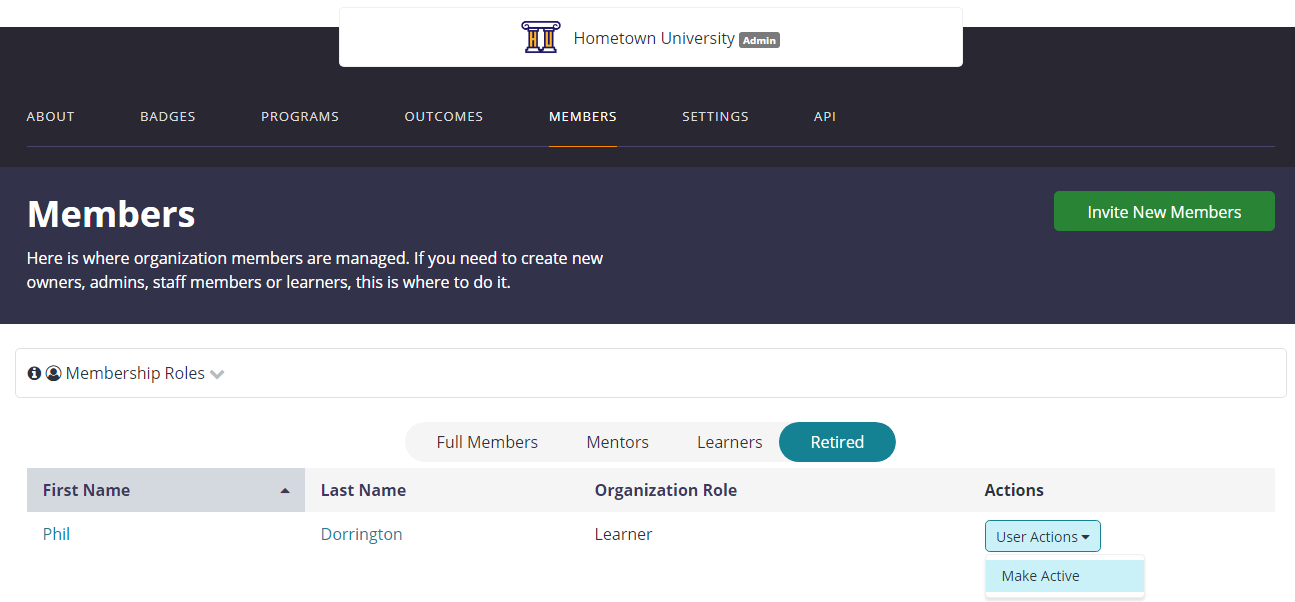
After retiring a user, they'll be on the Retired tab. To change a retired user back to active, select the User Actions menu and then select Make Active.