Admin Overview of Achievement Studio - Skills
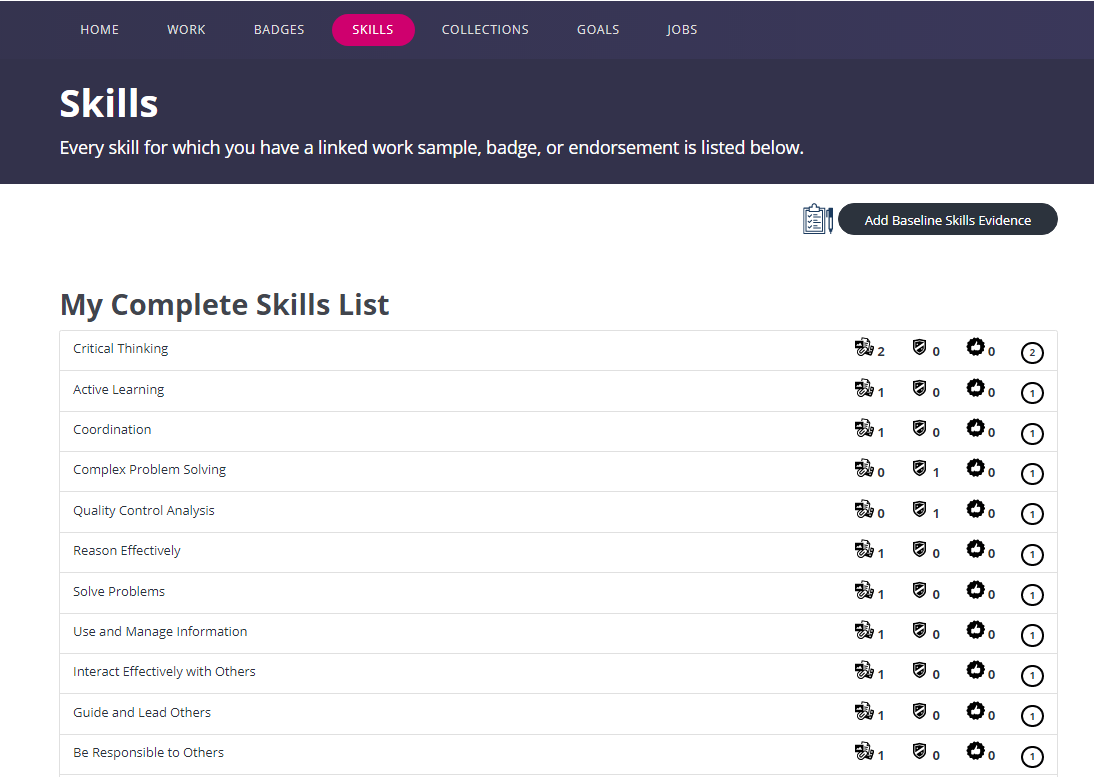
Users can track the progression of their skills through the Skills page of Achievement Studio. Skill progression is tracked by listing the number of work samples, badges, and endorsements that the user has earned over their time in Milestone. The total number of work samples, badges, and endorsements is then used to track a user’s progress with each of the listed skills.
Users can also track their baseline skills by selecting Add Baseline Skills Evidence.
Users select any skills that they have evidence for, then select Next.
Users can now upload evidence links and evidence documents. When they’re finished with a piece of evidence, they select Save Evidence. Once users have added all their evidence, they select Finished Adding Evidence to return to the Home page.