Editing a Badge
To edit a badge, go to the Badges page. Select the Edit button associated with the badge in the Badge Library.
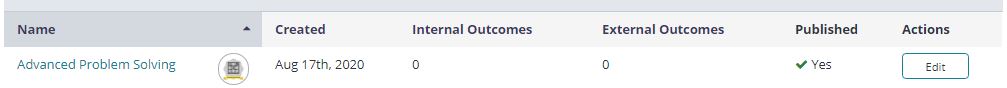 |
You’ll go to the Edit Badge page. You can change the badge's details, image, criteria, and alignments by selecting the different tabs.
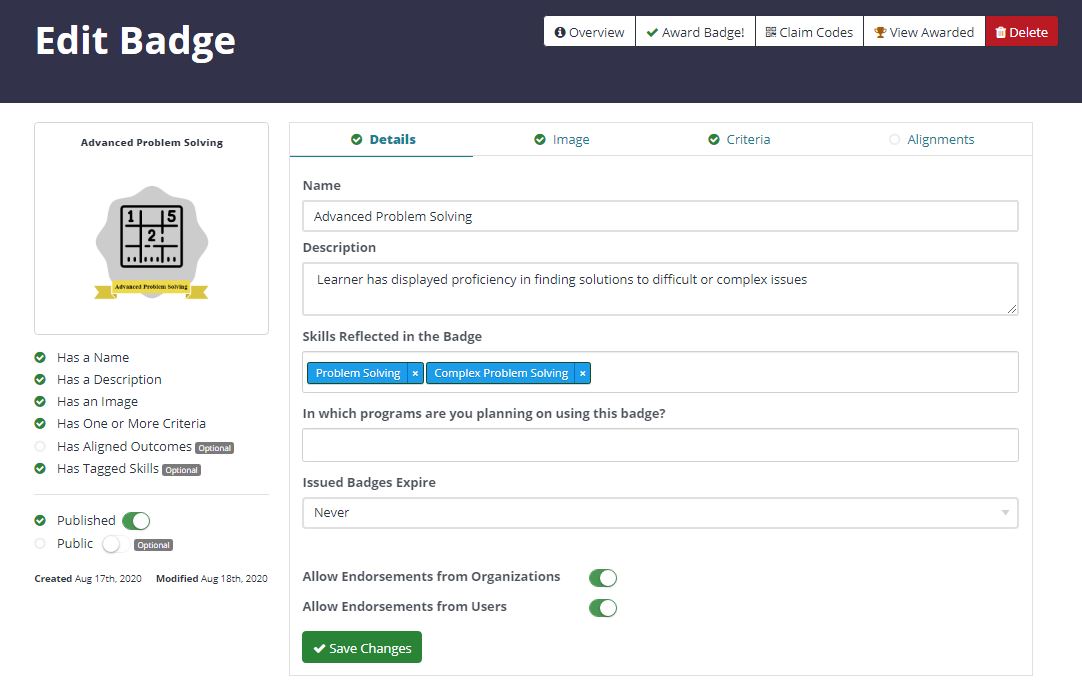
You can also find options to go to the badge's overview, award badges, create claim codes, and access awarded badges. There's also an option to delete the badge.