Badge Claim Codes
In addition to allowing you to directly award badges to users after certain conditions have been met, Milestone also allows you to create Badge Claim Codes to provide badges to learners. A Badge Claim Code can be redeemed by learners within Achievement Studio to claim the badge that is associated with the claim code. Claim codes can be accessed by selecting Claim Codes on either the Edit Badge or Badge Overview pages.
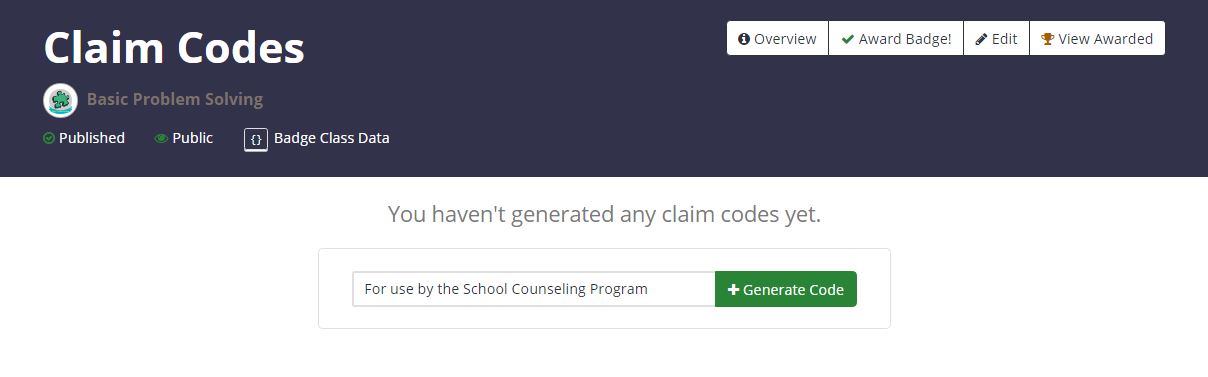 |
Enter a description for the code and then select Generate Code. The claim code is available as a number, QR code, and URL.
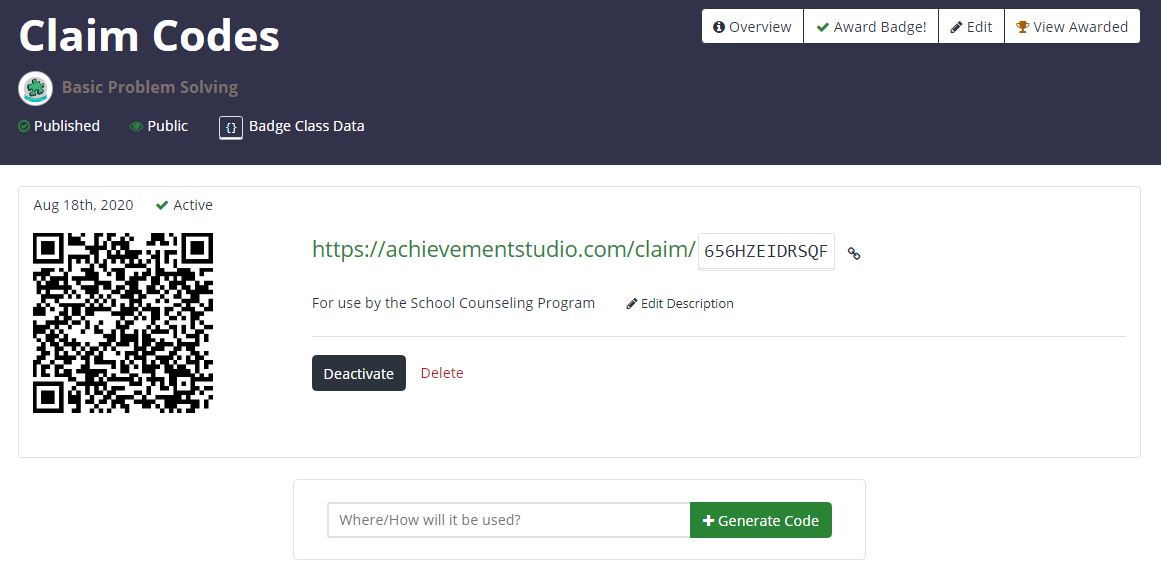
Learners can use the number or QR code to claim the badge in their Achievement Studio account. Learners can also use the URL to go directly to claim the badge in Achievement studio.