Badge Library
Administrators can view all the badges created by their organization in the Badge Library. The Badge Library has six columns of information:
Name
Created
Internal outcomes
External outcomes
Published
Actions
Select Edit in the Actions column to edit a badge.
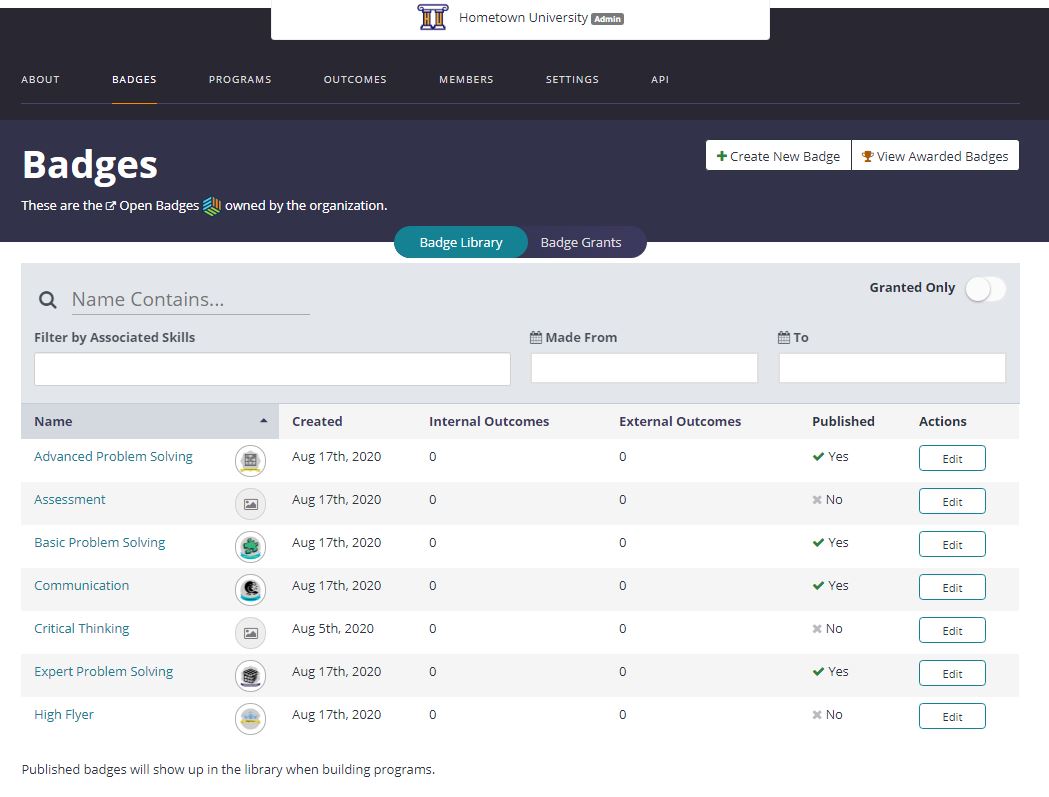 |
You are several ways to search the Badge Library:
Name
Filter by associated skills
Date the badge was created
Select Granted Only to list only badges that have been granted to other organizations.