Tracking Personal Skill Goals
To create a skill goal set that will track personal skill growth through a customizable set of skills, go to the Goals page. Select New Personal Set.
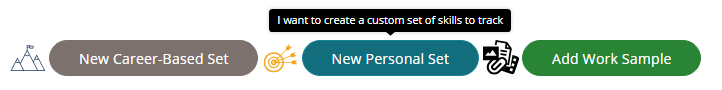
Enter a name in the What do you want? field and a description in the Why is it important? field. Then, list and select the skills you want to track in the Which skills are you trying to track? field. Enter a target date for your personal skill goal. You can select whether to make your goal public and if you want to allow commenting.
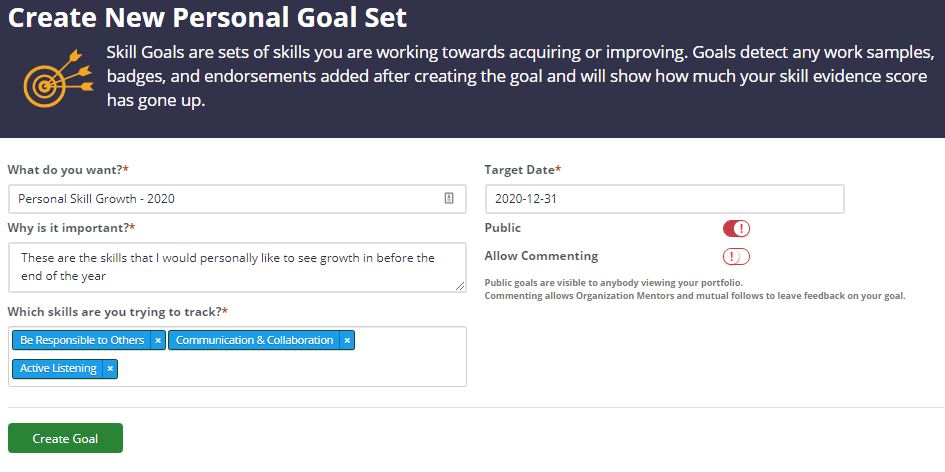
Once you’ve filled in all the information for the personal skill goal set, select Create Goal.
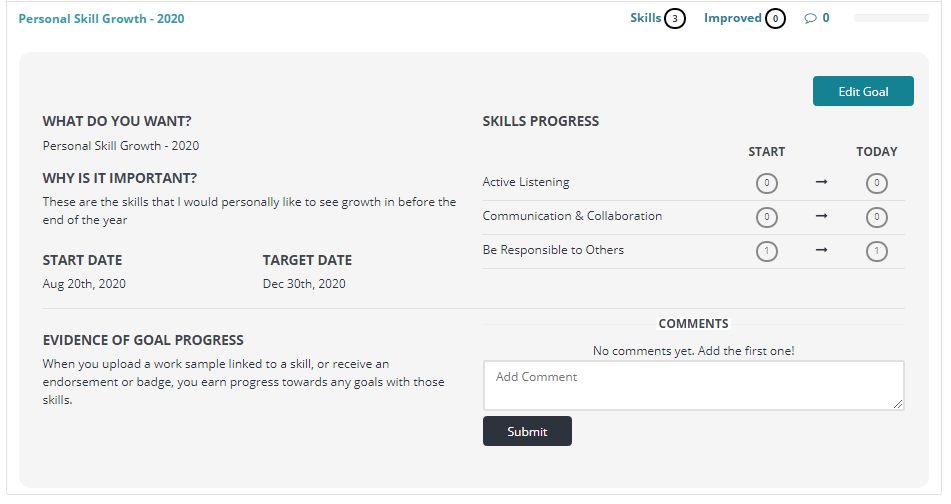
After saving, the new personal skill goal will be on the Skill Goals page, along with details about progress towards that goal.