Badge Grants
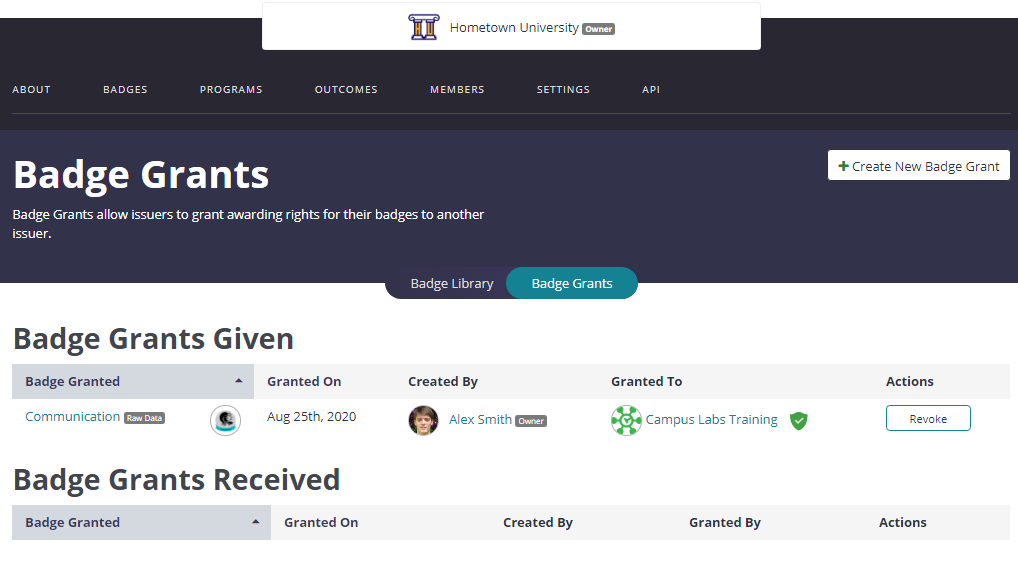
Organizations use Badge Grants to grant awarding rights for their badges to another organization. To create a Badge Grant, go to the Badges page. Select the Badge Grant tab and then select Create New Badge Grant. You must be an owner for this option to be available.
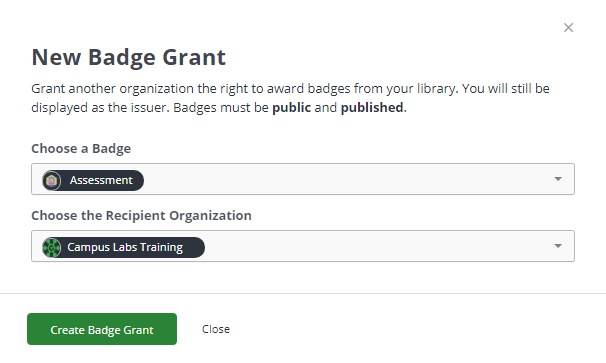
Select the badge to grant and the organization to share the badge with. Once you select a badge and organization, select Create Badge Grant.
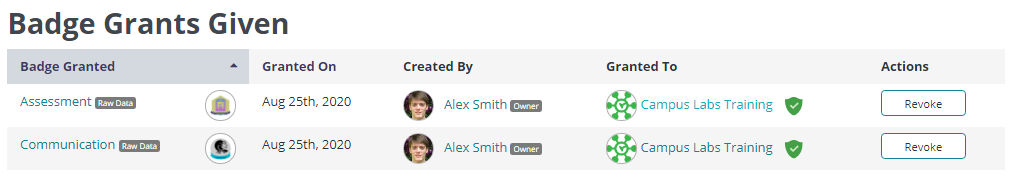
A listing for the badge grant is now on the Badge Grants page. You can revoke a badge grant by selecting Revoke.