Changing Your Password
For institutions not using single sign-on (SSO), you must use Milestone to change your password. To change your password, select Reset Password on the Milestone login page.
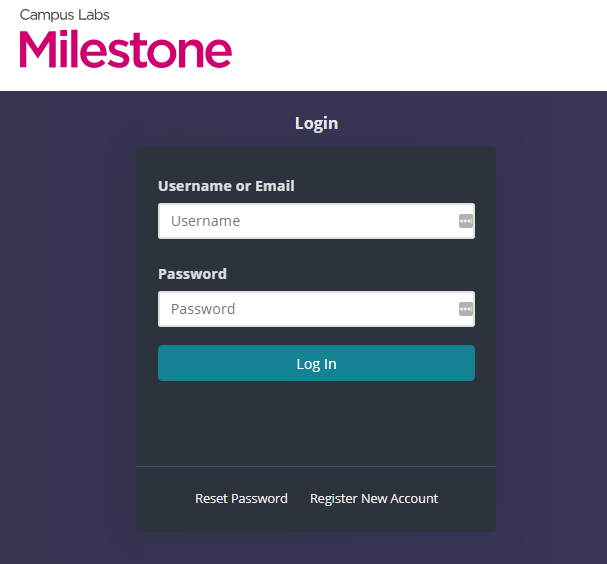
Enter the email address associated with your Milestone account. Select Reset Password. You’ll receive a password reset email. Select the link to go to the password reset page and change your password.