Viewing your Organization Registration Submissions
After you have submitted an organization submission to your campus administrators, you can go back and view your submission, see if it has been approved or denied, or finish incomplete submissions.
To access your registration submission, click on your photo or initial in the top right corner of the site, selectSubmissions, and then select Organization Registrations.
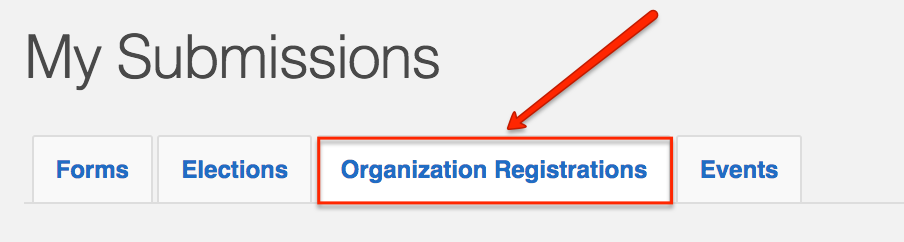 |
All of your organization registration requests are listed on this page. If you're curious what each status means or if you're hoping about learn more about the capabilities within the submissions list, click here.
The organization registration process is managed by your campus. If you have a question about the status of your organization registration request, it is best to contact your campus administrators directly. If you're not sure who to ask, please reach out to Anthology Support for help finding an appropriate contact.