Accessing your Form Submissions
Access your form submissions at any time, whether they are in progress, awaiting approval, or already decided upon.
Navigating to your Form Submissions
There are two ways to navigate to your form submissions:
Using the User Drawer to access your form submissions
Open your User Drawer by clicking on your initial or photo in the upper right-hand corner. From the menu, select My Submissions.
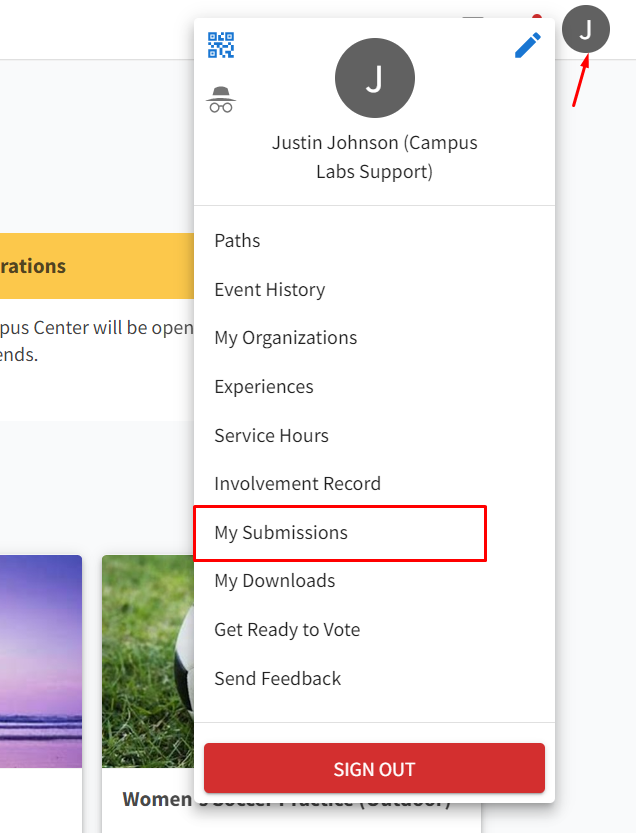 |
Using the Forms Directory to access your form submissions
The Forms Directory provides a custom-ordered list of all forms available to you to submit in your Engage community. Your in-progress submissions are always pinned on this page. From your community home page, access the Forms Directory by selecting the Forms tab.
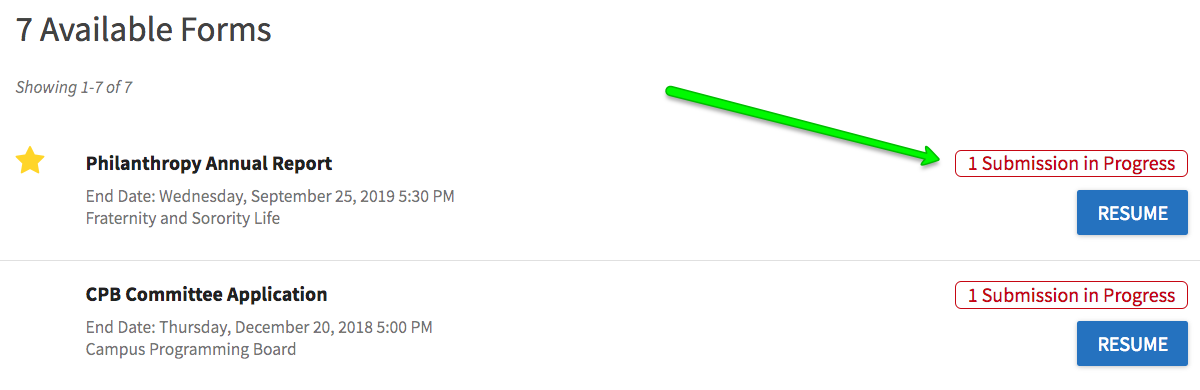 |
This page also includes a link to the same Form Submissions page you can access through your user drawer.
Managing Your Form Submissions
There is a status listed under each one of your submissions:
Status | Description |
In Progress | Item has not been submitted and is still editable. |
Pending | Item has been submitted and is awaiting approval. |
Approved | Item has been approved by an administrator. At this point, the item can no longer be modified. |
Denied | Item has been denied by an administrator and can be modified and resubmit. |
In addition to the status, you are provided the status date (last time the status changed), date completed (submission date), and the ability to view, print, or delete the submission. You can also modify in progress submissions and resubmit denied submissions using the view button under the "Action" column.