Changing Visibility Permissions of an Organization's Content
When creating content within your organization, including news posts, photo galleries, documents, and forms, you can decide exactly who will have permission to see that piece of content. For example, you might create a news post for your organization that you want users not yet in your organization to be able to view. On the other hand, perhaps you create an organization form that needs to be viewed or accessed only by your organization's membership. To manage the visibility of any content, you will have to be an officer or a user who has access to manage that specific tool within the organization's site. The different levels of access can be broken down into the options below:
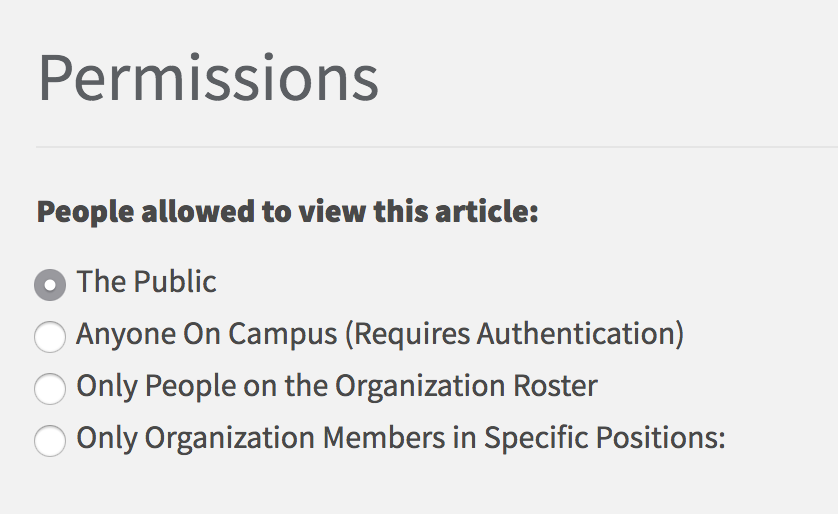 |
Permissions Definitions
Setting | Level of Access |
The Public | Anyone in the world with the link to the content can access the page. They do not have to have an account in your campus's site. |
Anyone On Campus | Users must log into the campus site to access the content. |
Organization Roster | Only users on the roster of the organization can see or access the content. |
Specific Organization Positions | Only those in positions selected will be able to access the content. |
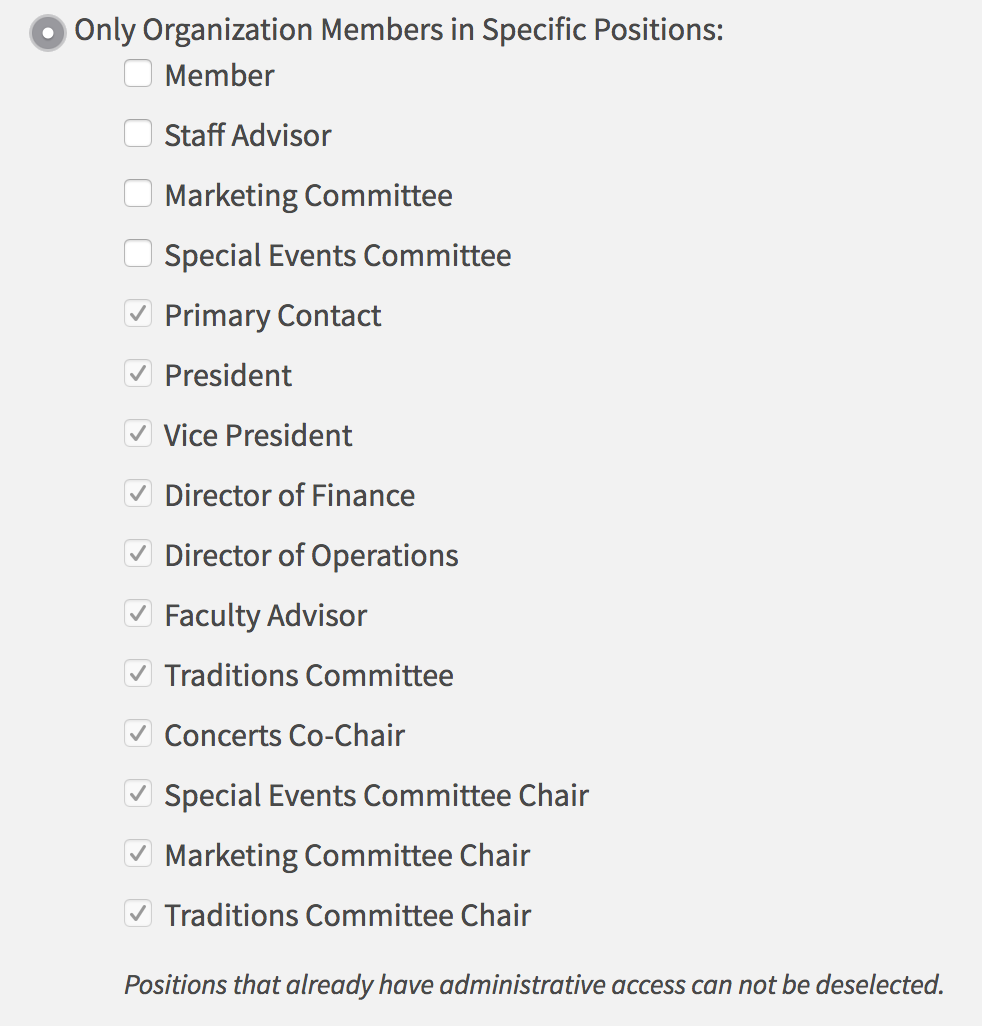 |