Tips & Tricks: Sharing Resources and Information with your Users
Engage is the perfect place for you as administrators to make sure your students, staff, and any other users are in-the-know. Keep your users informed and up to speed with relevant resources and information by strategically sharing content using various Engage tools! Here are some of our favorite tips and tricks:
Strategic use of Alerts
Alerts allow you to place important information on your community home page, ensuring all users will be likely to see it when they log into their Engage accounts. When creating an alert, you can use a hyperlink to place any content, such as events, news, or forms, on your community home page.
Campus Links
Don't forget about Campus Links! Your links act as bookmarks that can maintain a permanent spot on your community homepage. If you have any resources or information that you want to be consistently available to your users and are generally applicable to a wider set of users, we highly recommend adding that resource as a campus link. Read a list of example resources our campuses have chosen to include in their Campus Links section:
Student Organization Travel Policies
Student Org Guides/Handbooks
Guides for using Engage/links to Engage Help Desk articles
Community Standards/Policies
Space request forms and policies
Funding/budgeting request forms and policies
Link to a branch organization's public facing page
Administrative Message Relays
If you have information, such as a message, a form, an event sign-up, or a survey that needs to go out to a certain set of users or position holders within your community, the administrative message relay is an excellent tool to consider.
When you create a Message Relay, you have the option to choose which specific users will be included on that email listing, using the parameters of Position Name, Org Type, and Org Category. Using these parameters, for example, you might send a message to:
All Captains of your Club Sports teams
All organization Primary Contacts
Every student who is a member of a Residence Hall organization
Advisors of Greek organizations
Directors of departments that utilize Engage
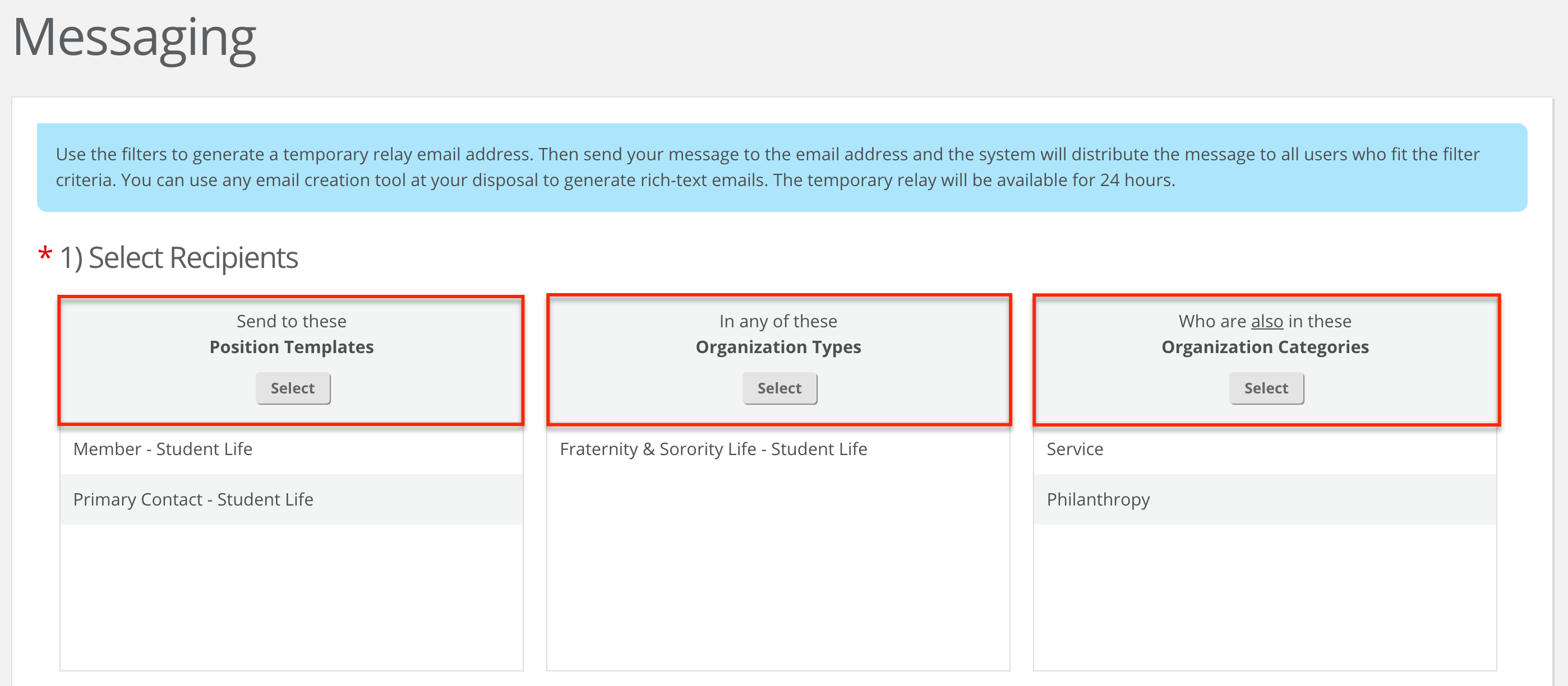 |
As you can see, the Message Relay is a great way to tailor exactly who your information, message, or resources are going to. And, since you create the message using your email browser of choice, you can include links, photos, files, or any other resources you might choose to provide for that group!
Public-facing Admin Branch pages
Finally, don't forget that each administrative branch has a public-facing organization page that users can visit to view content and information. Utilize the branch organization site as a one-stop shop for information, taking advantage of tools like documents, forms, and news to share out all of your department's important information with users. You can even include the public Branch page as a Campus Link or Alert to ensure students have quick and easy access to the content you are creating!