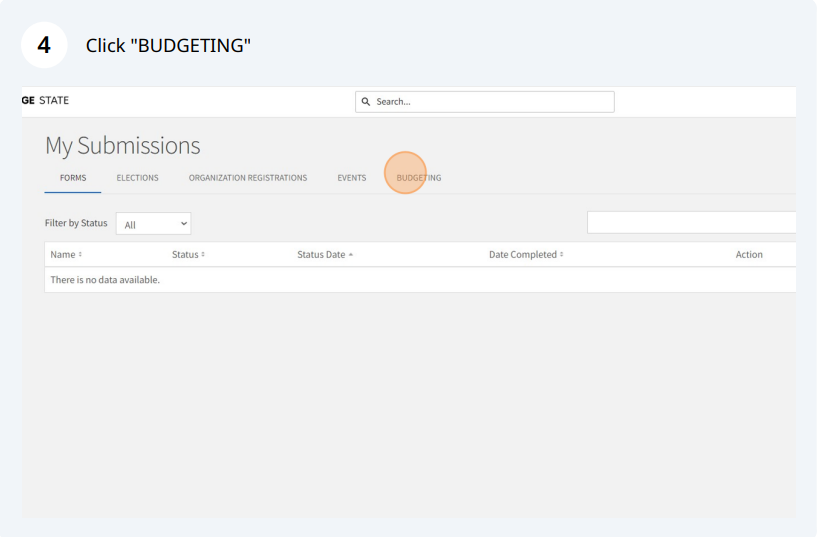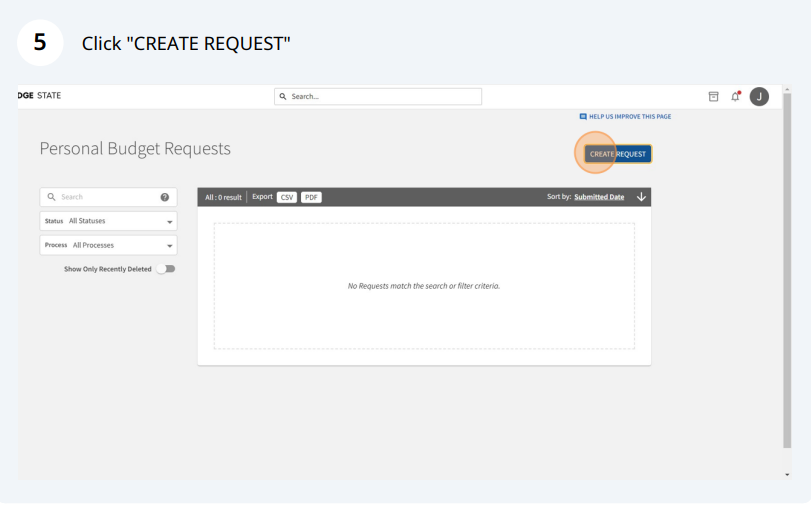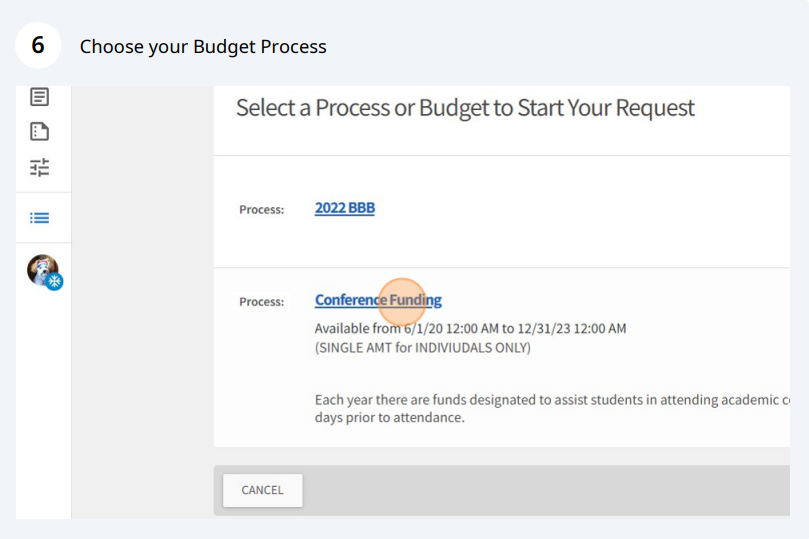Submitting a Budget Request as an Individual
If you are submitting your request on behalf of an organization, please refer to Submitting Purchase, Funding, and Budgeting Requests for Your Organization.
Some budget requests are available not just for organizations, but for individuals. To submit a budget request on behalf of yourself, first open the user drawer by selecting your profile picture or initials in the upper right corner. Next, select Submissions.
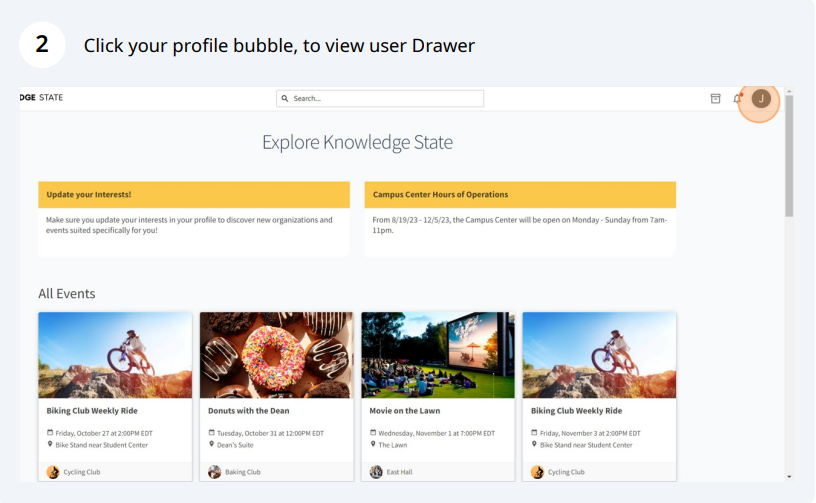
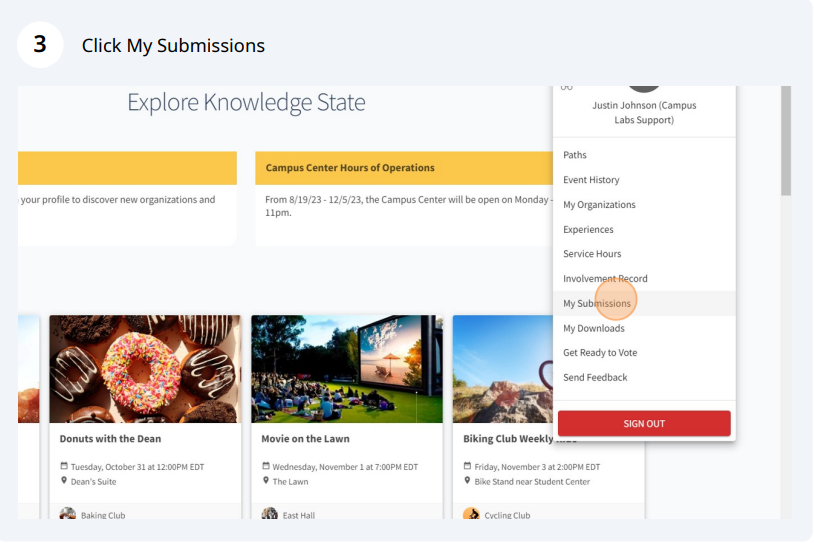
Choose the Budgeting tab to view the status of any personal budget requests you have already submitted and select +Create Request to initiate your budget request. If any budget request processes are available to individuals rather than solely organizations on your campus, you will see them listed here. Choose the appropriate request process and complete all pages and details accurately, then click the Submit button to enter your submission for review.