Submit with SafeAssign
SafeAssign is a plagiarism prevention tool that allows your instructor to check the originality of your submission. SafeAssign automatically conducts the check by comparing your assignment against a database of other assignment submissions.
Submit an assignment or test using SafeAssign
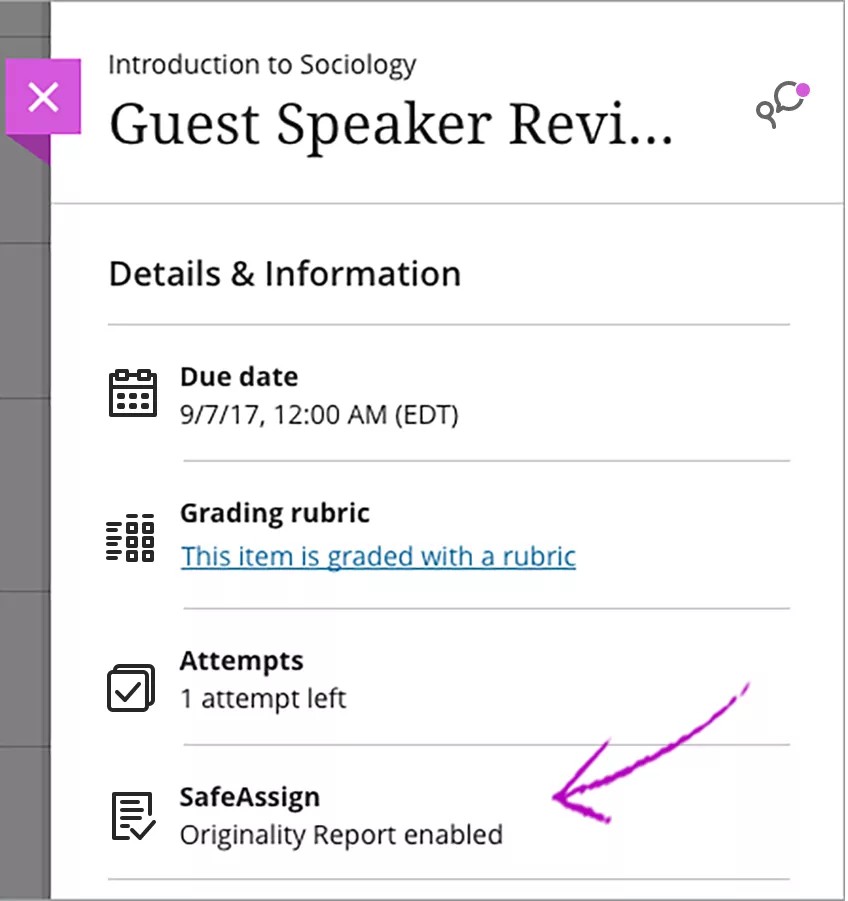
Your instructor is using SafeAssign if you see Originality Report enabled in the Details & Information of your assignment or test.
Assignments and tests using SafeAssign don't require you to take any extra steps when you're ready to submit your work. SafeAssign automatically checks your work, including attachments and text responses, for matches to published materials.
When you open an assignment, you're informed if your submission is set to be graded anonymously.
Important
Make sure your file is in the correct format under a 10 MB limit and under 100 000 words.
View SafeAssign submissions
SafeAssign starts processing your assignment or test as soon as you select Submit. While the service analyzes your work, Originality Report in progress appears on the panel. SafeAssign creates an Originality Report for each part of your assignment or test, including text questions and attachments.
Note
Your instructor decides whether you can see Originality Reports for your assignment attempt.
You can view the Originality Report before your instructor grades your attempt. Open the Details & Information panel and select View Originality Report. If your instructor allowed multiple attempts, SafeAssign analyzes all of your attempts separately. You can find the Originality Report for each attempt in the Submission panel.
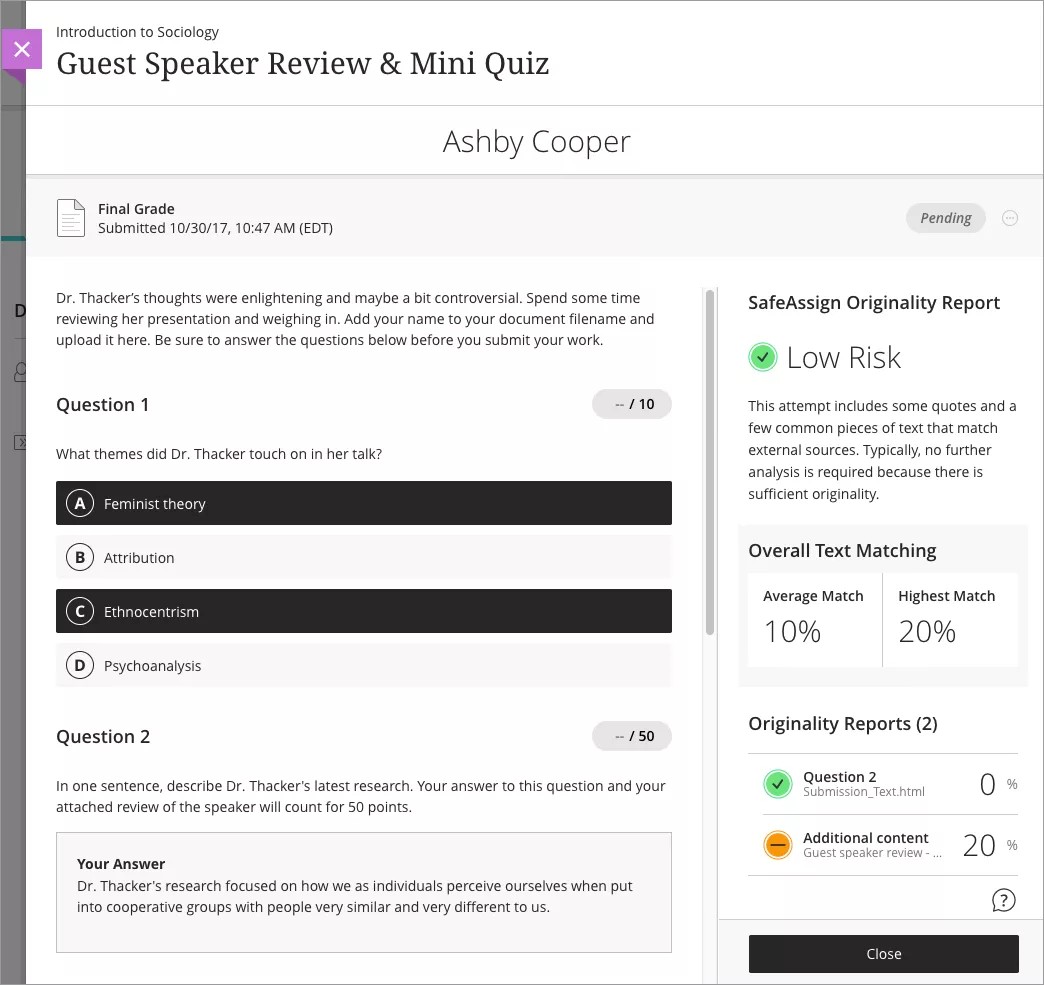
If allowed by your instructor, the Originality Report appears side-by-side with your attempt. The top of the Originality Report displays the overall text matching that SafeAssign detected. Select an entry under Originality Report to view the full report.
Note
Creating a submission means you agree to the terms and conditions listed above the File submissions area. We provide a link to both the Blackboard Terms and Service and Blackboard Privacy Policy. We recommend reading through those two policies before submitting your assignment.
Exclude submissions from the Institutional and Global References Databases
If Exclude submissions from the Institutional and Global References Databases is selected, the submission won't be added to the Institutional and Global databases. The submission is stored as a draft in our internal DB for technical purposes. Drafts have the ability to get the Originality report to understand the matching score, however, no other submission can be matched against this draft.
Example:
Submissions A, B and C are the same documents.
Submission A, included in DBs, is submitted and OR is generated.
Submission B, excluded from DBs, is submitted and OR is generated, referencing found match in Submission A.
Submission C, included in DBs, is submitted, and OR is generated, referencing found match in
Submission A, however, the OR will not see Submission B as a possible matching source.