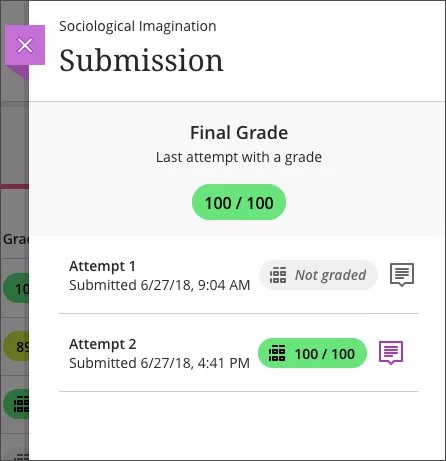Anonymous Grading
An instructor might opt to grade an assessment anonymously for several reasons, including eliminating possible bias.
When you open an assessment, you're informed if your submission is set to be graded anonymously: This assessment will be graded anonymously. Don't include any personal information, such as your name.
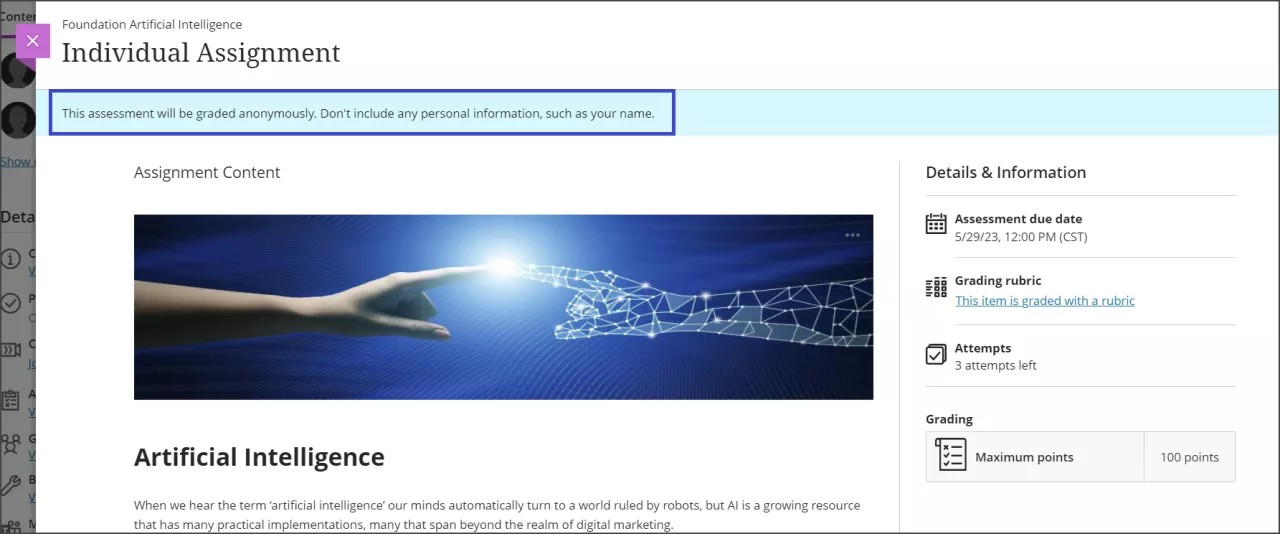
Your instructor won't see your name during grading. Avoid including an identifying information with your submission, including in the filenames of any file you upload or in any text you add. Your instructor can't enable anonymous grading for group assignments.
You won’t see any indication of anonymous grading on your Grades page. Until your instructor posts grades, you'll see Not graded in the Grade column. If your instructor allowed multiple attempts, you'll also see Not graded for each attempt you've submitted.