Goals
Goals tab
The Goals tab of the Gradebook lists how your class activities align with institutional goals. You can only access the Goals tab if your institution aligns course materials with institutional goals to measure your mastery of the content.
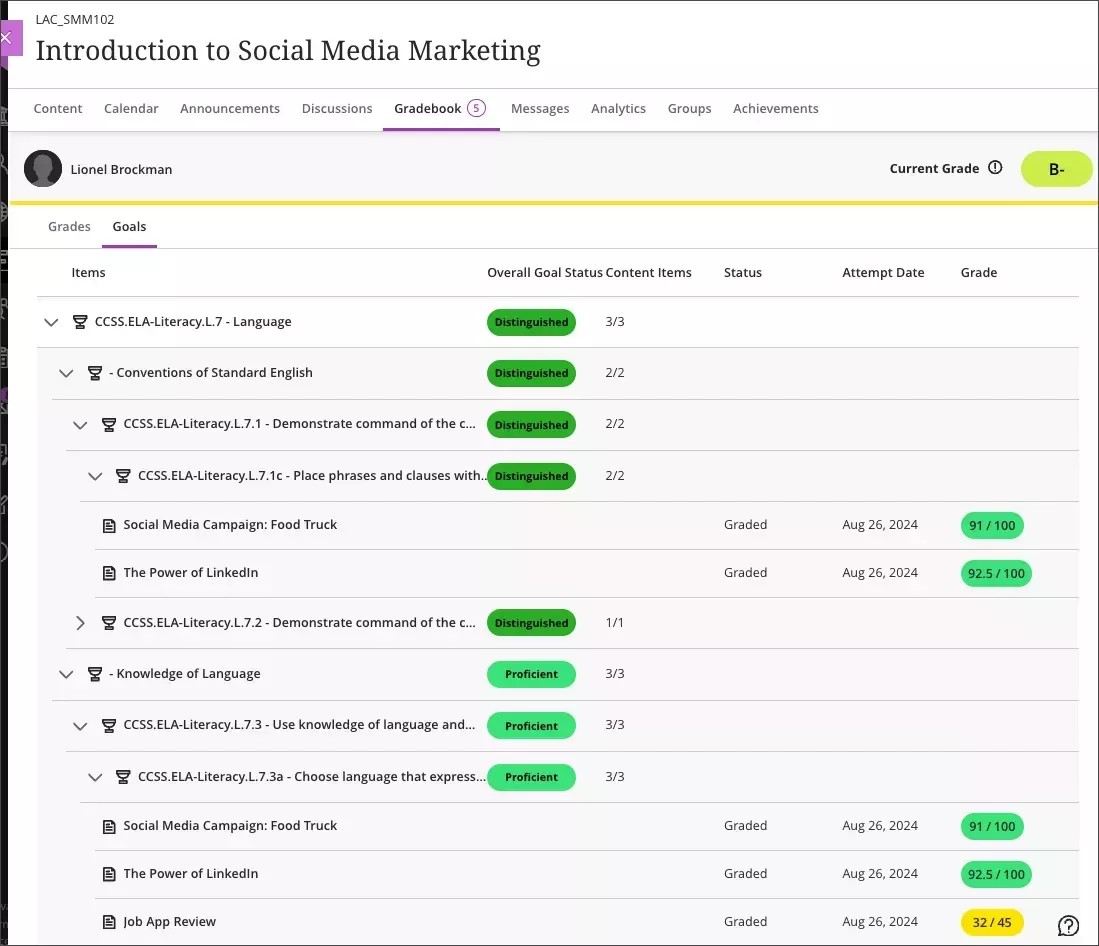
The Goals tab includes the skills and competencies that your institution wants you to learn. There are six columns in the Goals tab.
Item: This is the name of the goal set by your institution.
Overall Goal Status: Your institution customizes the titles and colors of your performance scale. For example, your institution could designate that a grade of 90 or above was “Proficient” and have that status appear in green on your Goals tab.
Content Items: The number of course content items that have been graded out of the number assigned. Select a goal name to access all content items.
Status: The grading status of the content item associated with a goal.
Attempt Date: The date that you submitted the content item.
Grade: The grade that you earned on the content item.
You can identify where your mastery needs to improve and focus your efforts on those areas. You can also identify where you did and didn’t achieve mastery.