Submissions and Feedback
Submission feedback
In the Submission panel, you can see which attempts have grades and feedback. Select the attempt you want to view. Your submission opens, and you can view your grade and how it was calculated. You can review your work and expand the Feedback panel if your instructor left comments.
If your instructor left feedback for multiple attempts, you can read each attempt's feedback. A message appears if your instructor has overridden the item's final grade.
You can also view how many attempts you have on the Course Grades page. You can see which attempts you submitted before the due date and if any submissions are or will be late.
Rubrics
Access your graded submission on the Course Content page to open the Details & Information panel. If your instructor used a rubric to grade your submission, select This item is graded with a rubric to open the rubric alongside the assignment.
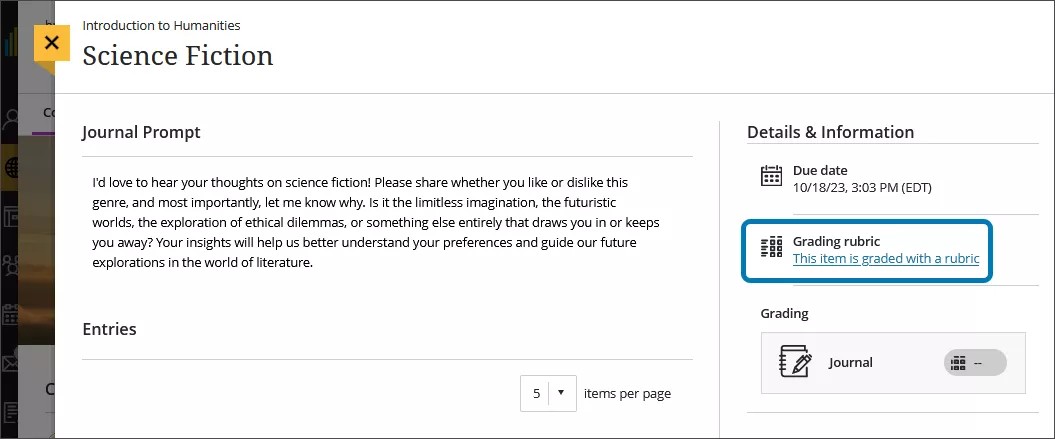
You can expand individual criterion to review the achievement levels. The awarded achievement levels are highlighted.
Feedback recordings
Your instructor can leave a video or audio recording for additional feedback on your assessment grade. From the Feedback panel, select the video button to view the recording.
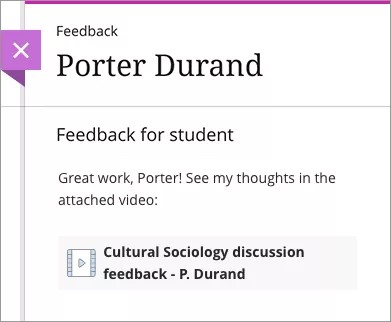
Watch a video about assignment feedback
The following narrated video provides a visual and auditory representation of some of the information included on this page. For a detailed description of what is portrayed in the video, open the video on Vimeo.