Students Tab in Gradebook
About the Students tab in the Gradebook
The Students view lists the names of all your students with their dates of last access and their overall grades. You can view overall grades if you’ve set up the overall grade for the course. Students with grading accommodations have a purple flag with their name.
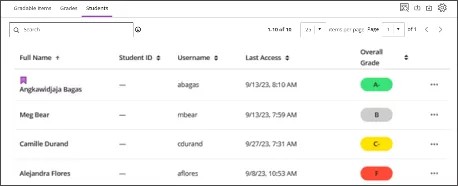
You can directly message students and add accommodations from the Students view.
Search for particular students by name, username, or student ID. If you don’t see usernames, your institution’s privacy policies are keeping usernames hidden.
Select a student’s name to go to their student overview.