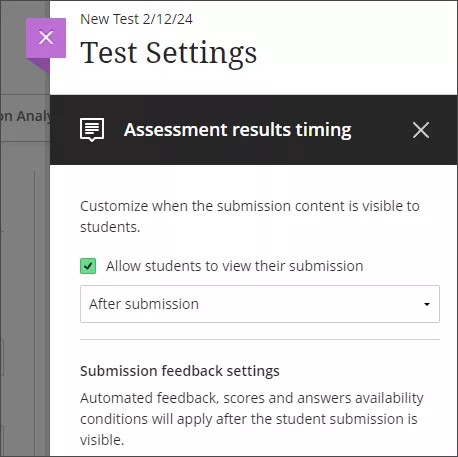Assessment Settings
About Assessment Settings
Blackboard has many options for how to customize assessments. To access settings for tests, assignments, and forms select Settings on the new assessment’s page. The Settings panel opens.
Note
Different assessment types have different options. You may not be able to adjust a setting depending on the assessment type.
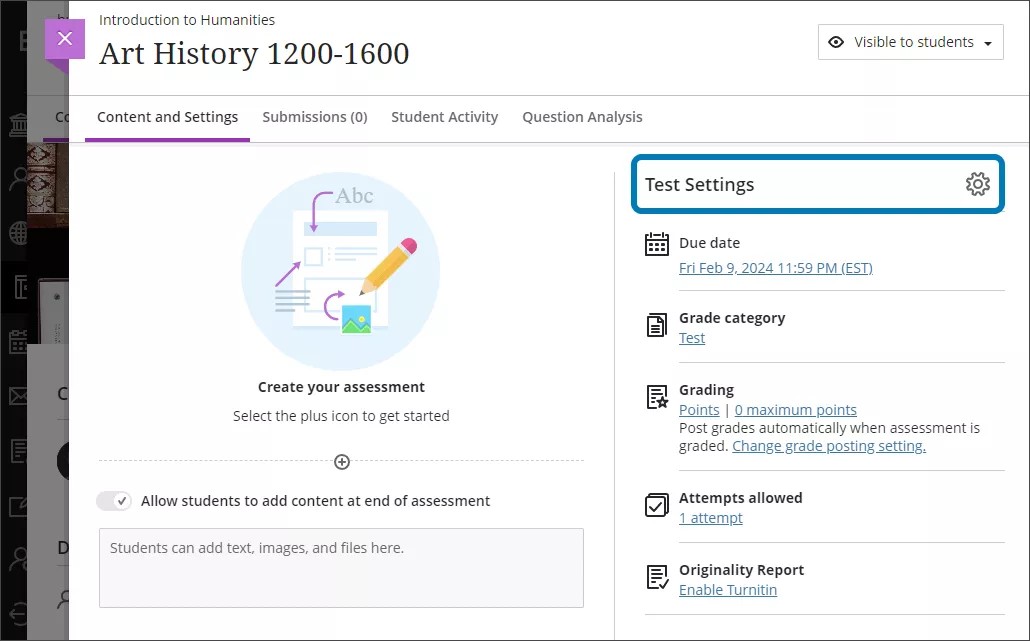
Some options in the Settings panel will bring up another panel. To exit the panel and go back to the main Settings panel, select the X at the top of the panel.