Gradable Items Tab in Gradebook
About the Gradable Items tab in the Gradebook
The Gradable Items view displays all gradable items in your course. You can view due dates, grading status, and item categories. You can also post grades and adjust the overall grade calculation for the course.
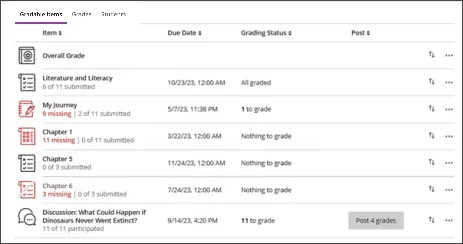
Items with missing submissions past the due date display in red.
Use the move button to drag and drop items in a new order.
Select an item’s name to go to its Submissions or Grades & Participation page.
Select X to grade to go directly to the assessment’s Submissions page and start grading.
Custom, text-based columns
To create a custom, text-based column, select (+) add, then select Add Text Item. For each column, you can enter a column name and description, and you can control student visibility for the column. For each row, you can enter up to 32 characters.