Access Course Content
At the top of the page, you can open frequently used tools. Select the icons to check the course calendar, drop in on class discussions, access your grades, and send a message. When you're finished, select the Content icon to return to all the content your instructor has made visible.
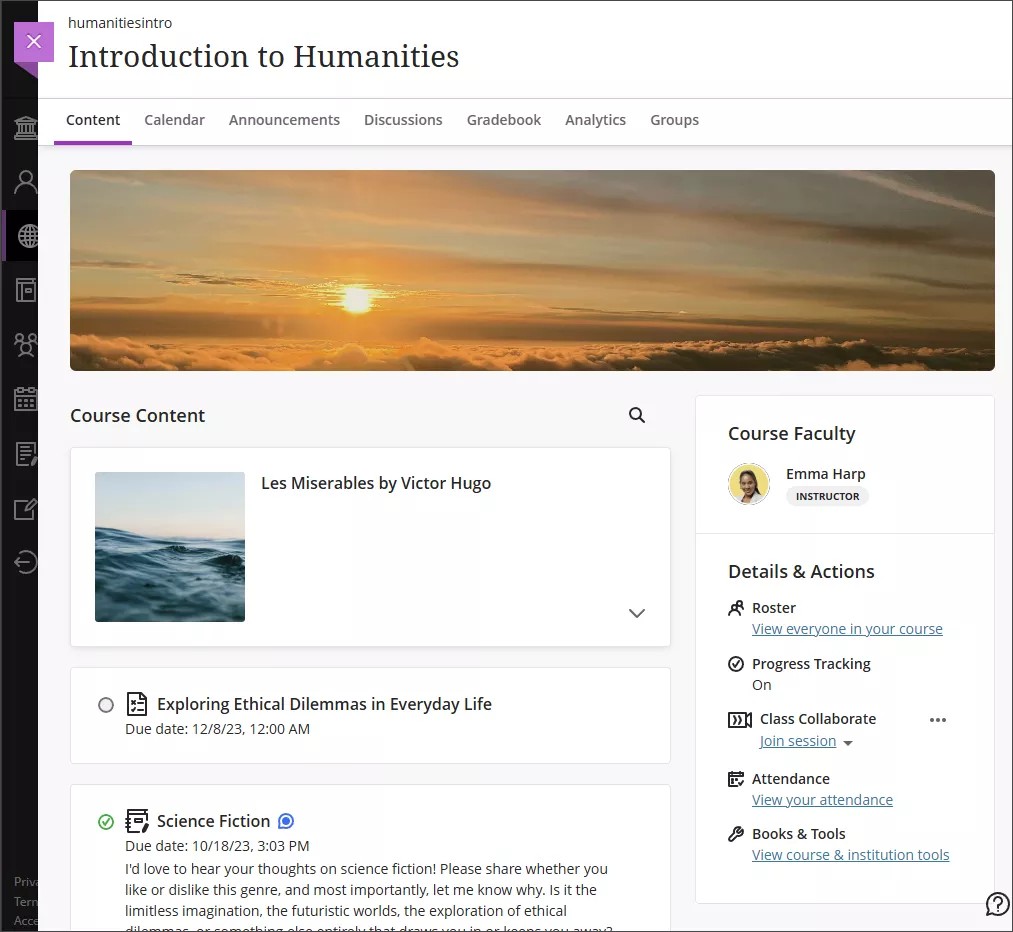
If you can access content on a future date, your instructor can show the item in the content list with that date. You can't open it, but you're alerted so you know what work is ahead.
When someone contributes to a conversation or a discussion, an activity icon appears next to the item's title on the Course Content page.
Your instructor's name and picture appear. Select the Roster to view everyone enrolled in your course. If your instructor uses the attendance feature, you can access your records from the Details & Actions panel.
You can upload files to web apps that run in the "cloud" and aren't installed on your computer, such as Google Workspace and OneDrive®.