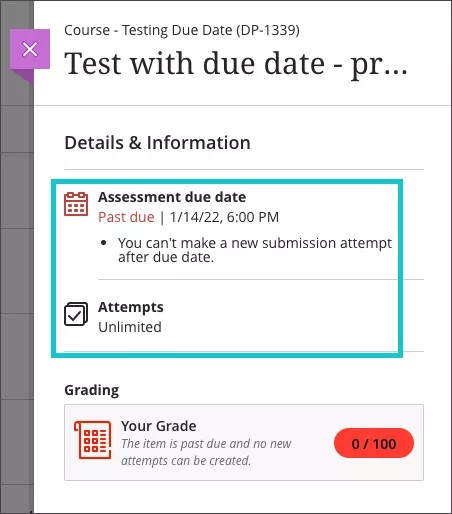Due Dates and Late Work
Where to find due dates
You can find assessment due dates in several places:
Activity Stream: Assessments with upcoming or missed due dates appear in the stream. If the due date has passed, the assessment is flagged in the Important section.
Course Content Page: Due dates are shown next to assessment titles. Assessments might be organized in folders or learning modules.
Details & Information Panel: When you open an assessment, the due date appears along with other settings like time limits, number of attempts, and grading rubrics.
What happens if you submit late
If you open an assessment after the due date, you receive an alert that your submission will be marked late. These alerts appear in:
The Details & Information panel
The assessment page
The submit confirmation window
After you submit, you can also see the late status in the Grading section of the panel.
If your instructor has set up automatic zeros for missing work, you may see a zero in your gradebook after the due date passes. You can still submit attempts to update your grade, but penalties may apply.
Instructor settings that affect late work
Some late work restrictions are configured at the course-level.
Prohibited submissions after due date
If you have due date restrictions, you will see a message saying that "you can't submit work after the due date." This means that you must complete your assessment before the due date and time, regardless of the number of attempts or time limit you have to submit your work.
In-progress and saved attempts will auto-submit at the due date and you will receive a submission receipt via email. If you receive an accommodation and your instructor registered it for the course, the accommodation is honored.
If you a restarting an attempt too close to the due date, you will see a message in the Details and Information panel of your assessment that states your time limit has changed. Once you start the assessment, a timer with the new limit appears at the top of your assessment.
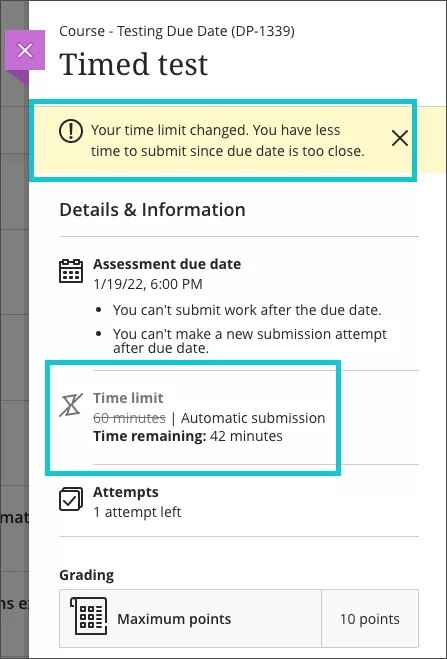
Prohibited attempts after due date
If you have new attempt restrictions, you will see a message saying that "you can't make a new submission attempt after due date." This means you are allowed to submit late, but you cannot start a new attempt regardless of the number of attempts you have remaining. Once you start the assessment, the time remaining to submit your work appears at the top of your assessment.