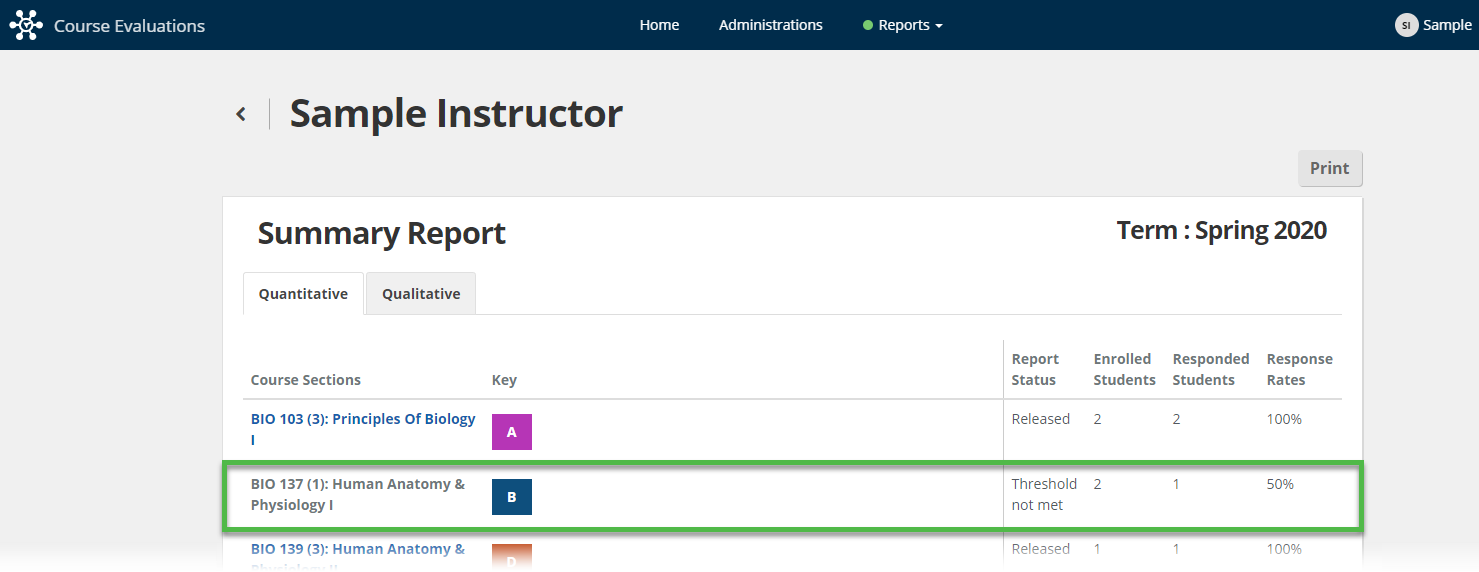Thresholds for Viewing Reports
An institution-wide threshold feature is enabled by default on your Evaluate site to allow for restricting access to reports if a section does not meet three (3) or more responses - or - 100% response rate. The table below describes the requirements of the threshold in more detail below.
Enrollment | Responses | Results available on Course & Summary Reports | Results available on the QMA | Results available in the raw data export | Results incorporated into the Unit Summary Report(USR)* | Results available in the Aggregate Data File(ADF)* |
1 - 3 students | Less than 100% response rate | No | Yes | Yes | Yes | Yes |
1 - 3 students | 100% response rate | Yes | ||||
More than 3 students | Less than 3 respondents | No | ||||
More than 3 students | 3 or more respondents | Yes |
*This is a report for institutions using the IDEA instruments.
*The threshold is required for all campuses using IDEA evaluations.
Frequently Asked Questions
Can we change the threshold from 3 to make it more restrictive?
At this time the only threshold available is 3 and cannot be changed.
Can we disable this threshold feature?
If your institution wishes to disable the threshold feature, please contact Anthology Support Team.
What will the user see if they try to access the Course Report?
We display a message letting the user know that "This course section did not receive the minimum number of responses required for viewing reports. This threshold has been set by your university administrator."
All users will see this message including Full Site Administrators, Report Administrators and Instructors.
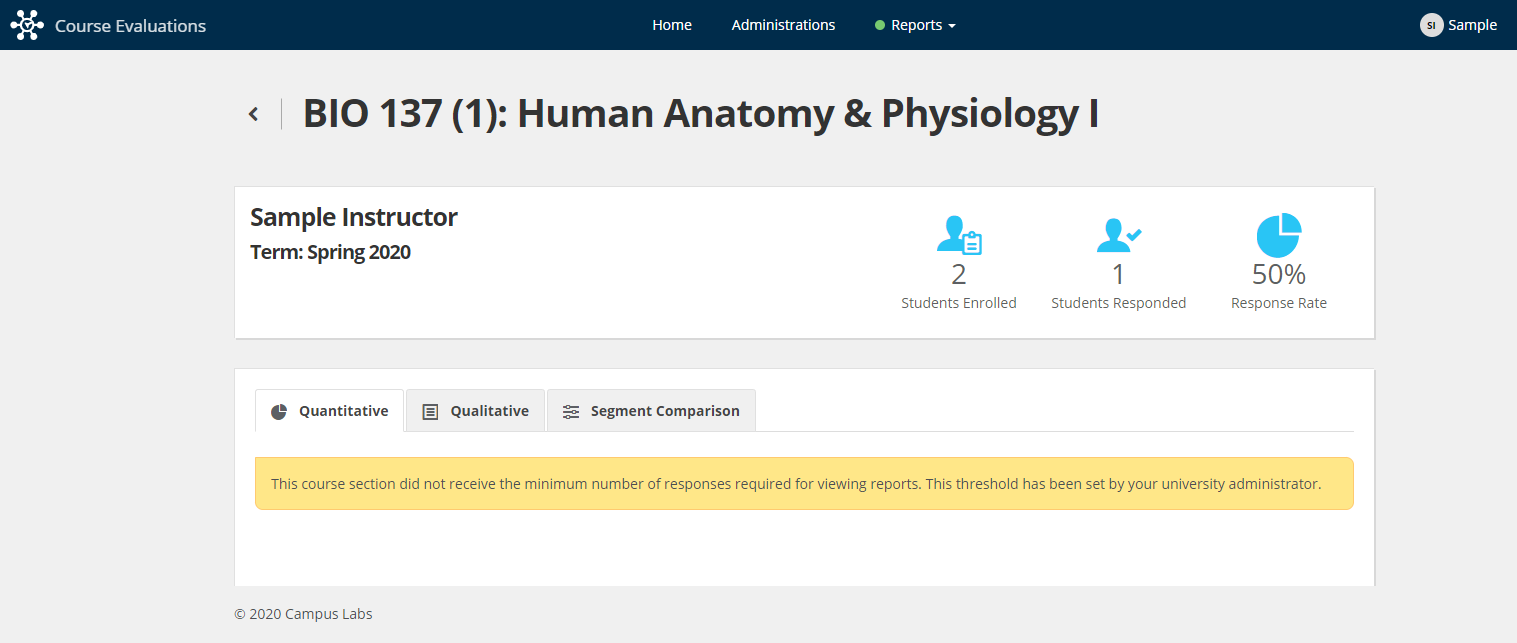
What will the user see if they try to access the Summary Report?
We let the users know that the threshold was not met and the results for that section are not displayed in the report.
All users will see this message including Full Site Administrators, Report Administrators and Instructors.