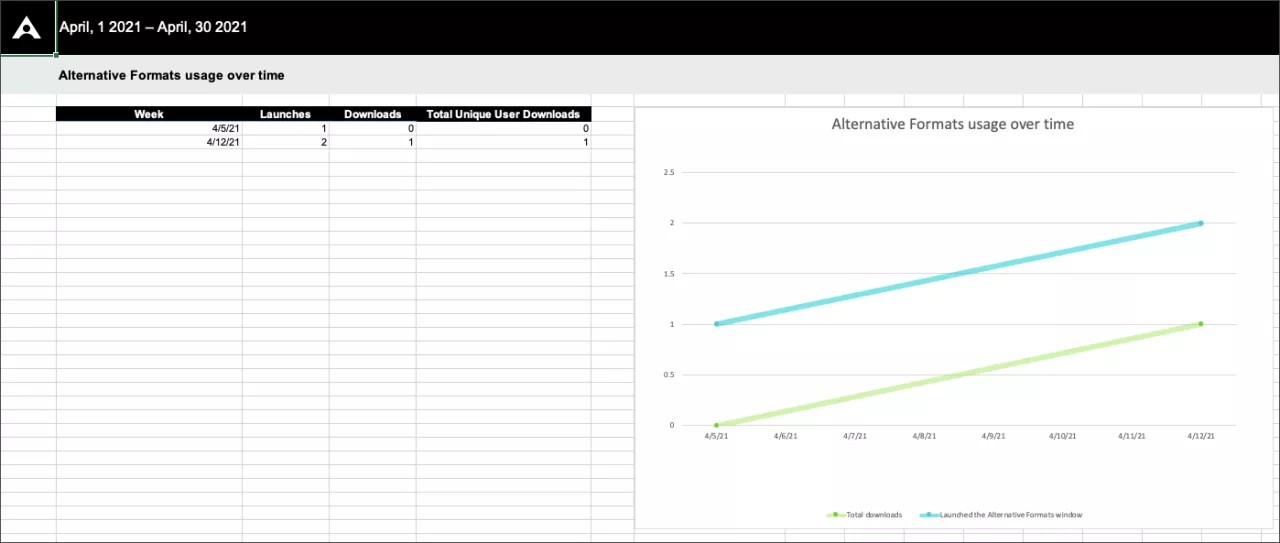Alternative Format Launches
The Alternative Format Launches worksheet shows alternative format engagement and distribution over a certain date range.
Engagement with Alternative Formats
The worksheet starts with details on how many times the Alternative Formats panel was opened and how often an alternative format was downloaded.
A conversion rate shows the percentage of downloads out of the total number of times the panel was opened.
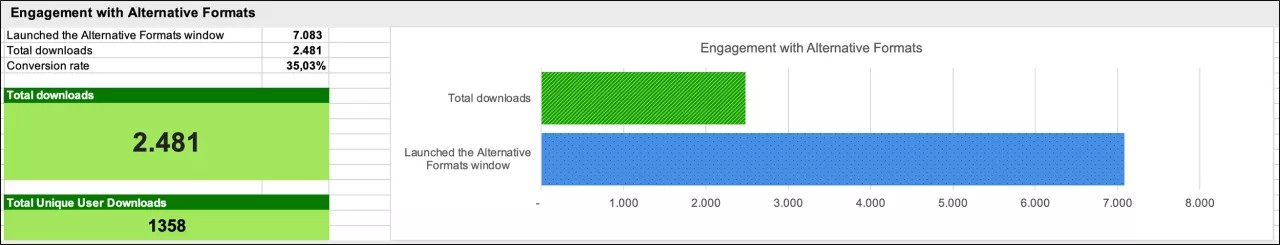
Distribution by Alternative Formats
See which alternative formats are popular, or most downloaded, by your students. Each alternative format is listed with the number of times it was downloaded. This report includes how many times students downloaded the original file from the Alternative Formats dialog. This count is in the total downloads and is shown in the distribution as part of overall engagement and can be useful for institutions that want to analyze how alternative formats are being used.
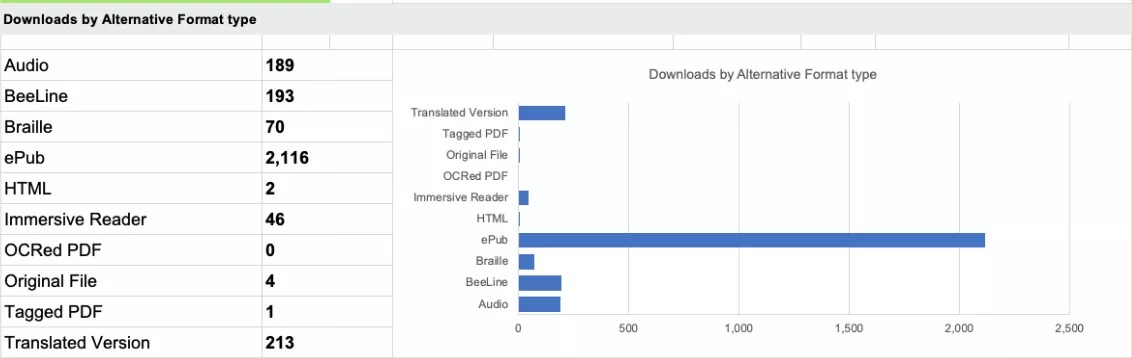
Courses with Alternative Format downloads
See the courses students downloaded alternative formats from.
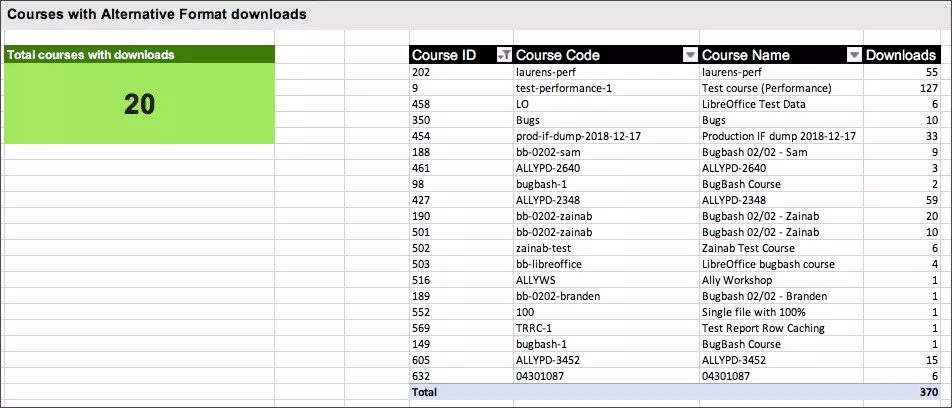
Alternative Format Weekly
The Alternative Format Weekly worksheet shows weekly activity over the report's date range. You can see how many times students opened the panel each week. You can also see how many times they downloaded an alternative format each week.
Tip
Weeks start on Mondays. You can't report on the current day.