Submit Ally Support Cases
Anthology Global Support Center is where administrators can create support tickets for Anthology Ally.
Site administrators must have an account with Anthology Global Support Center in order to submit a ticket. If you do not have an account, please contact your Anthology representative.
Login to Anthology Global Support Center.
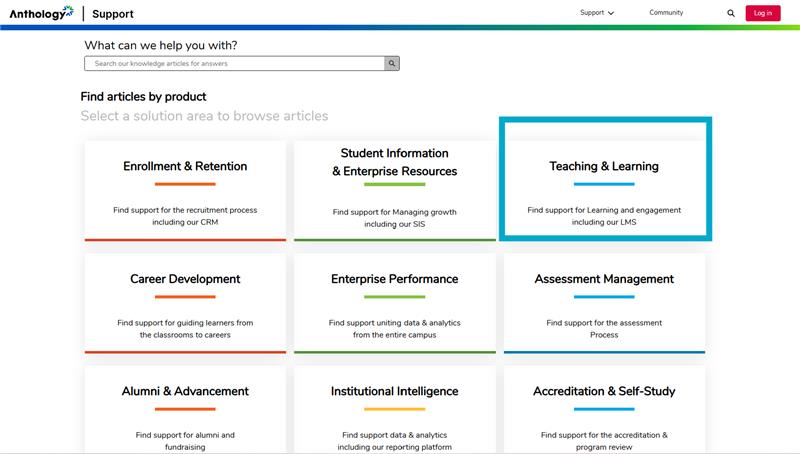
In the navigation menu, select Support then select Create case.
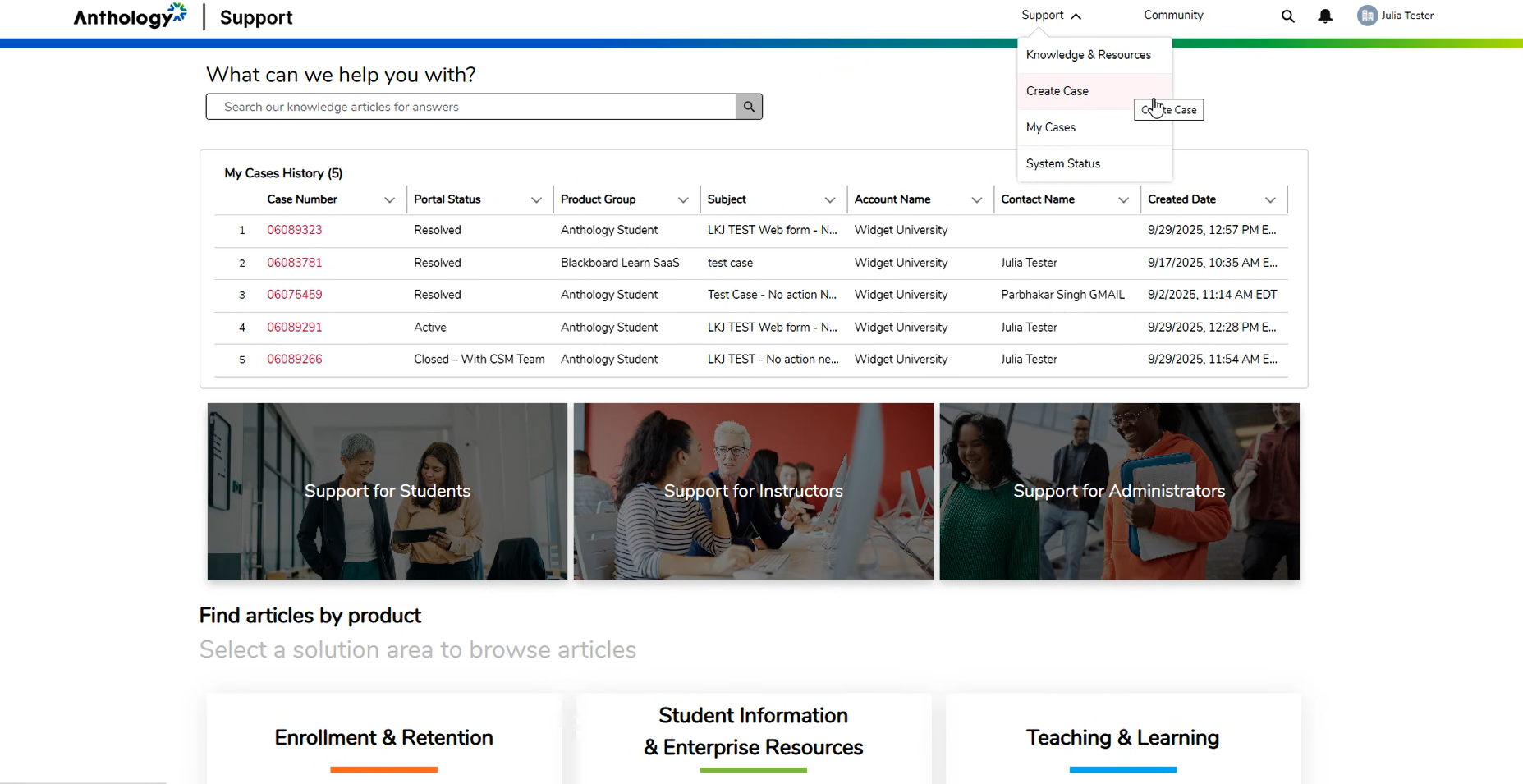
Select Anthology Ally for the product.
Select your environment. Most likely, you should select your production environment. In some cases, you might select your test environment.
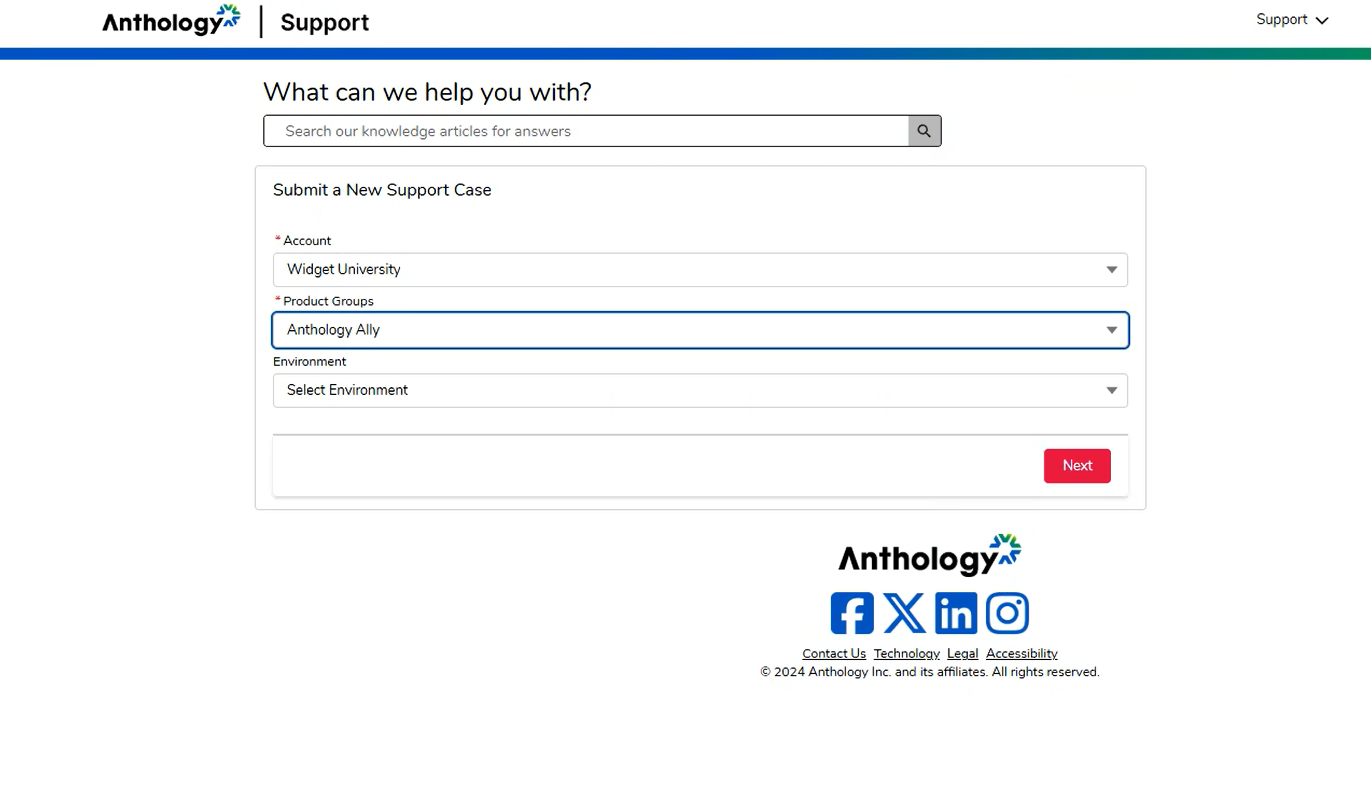
Select Next.
Select an issue type from the Issue Topic dropdown list.
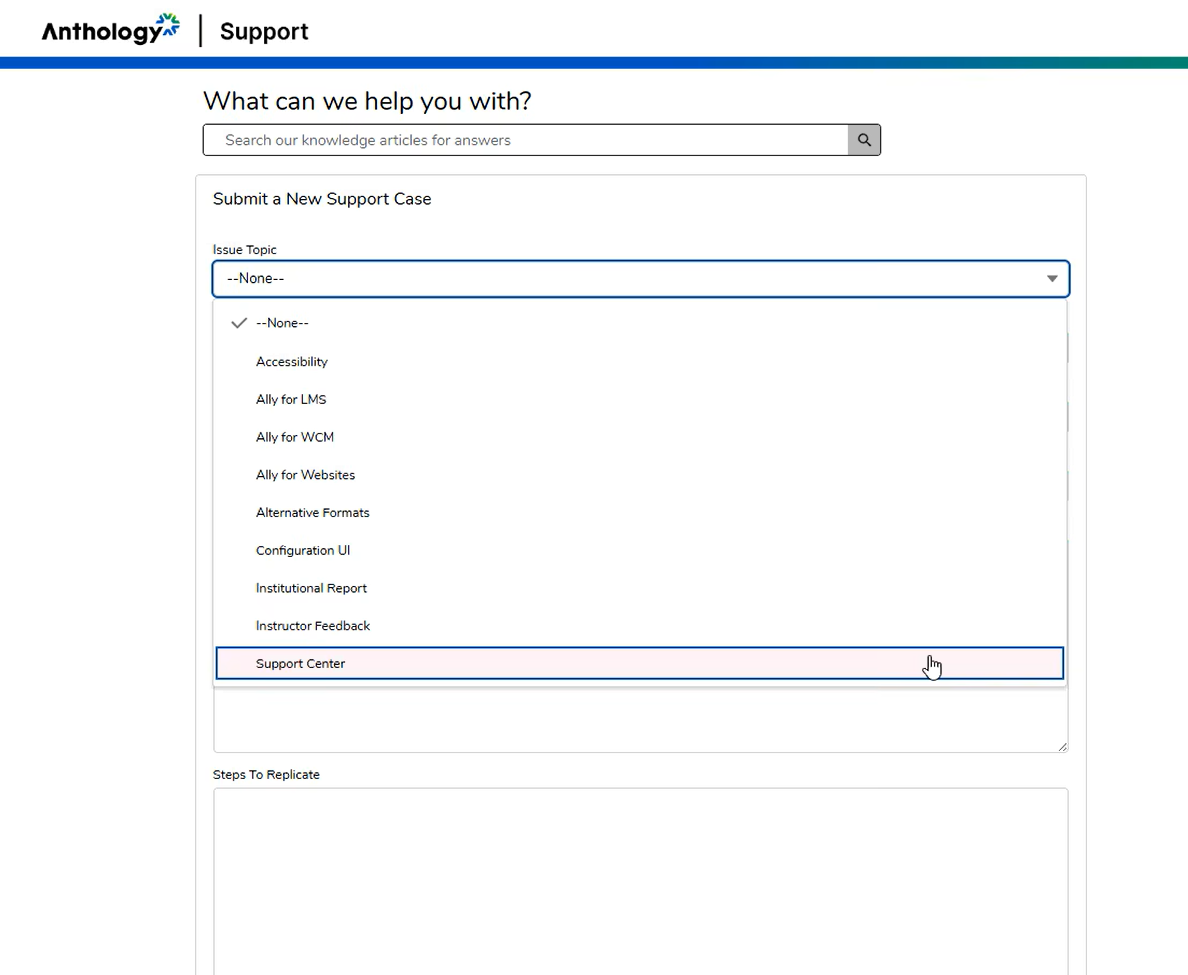
Describe the issue, being as specific and descriptive as possible.
Include any relevant links, location names, or any other helpful information.
Provide screenshots where possible and links to any content items you’re having difficulties with.
If referencing a specific file, attach is possible.
Provide specific, exact steps to replicate in the Steps to Replicate textbox.
Is the issue occurring for a specific user or user role?
Is the issue occurring in a specific browser?
Is the issue occurring in one or multiple locations?
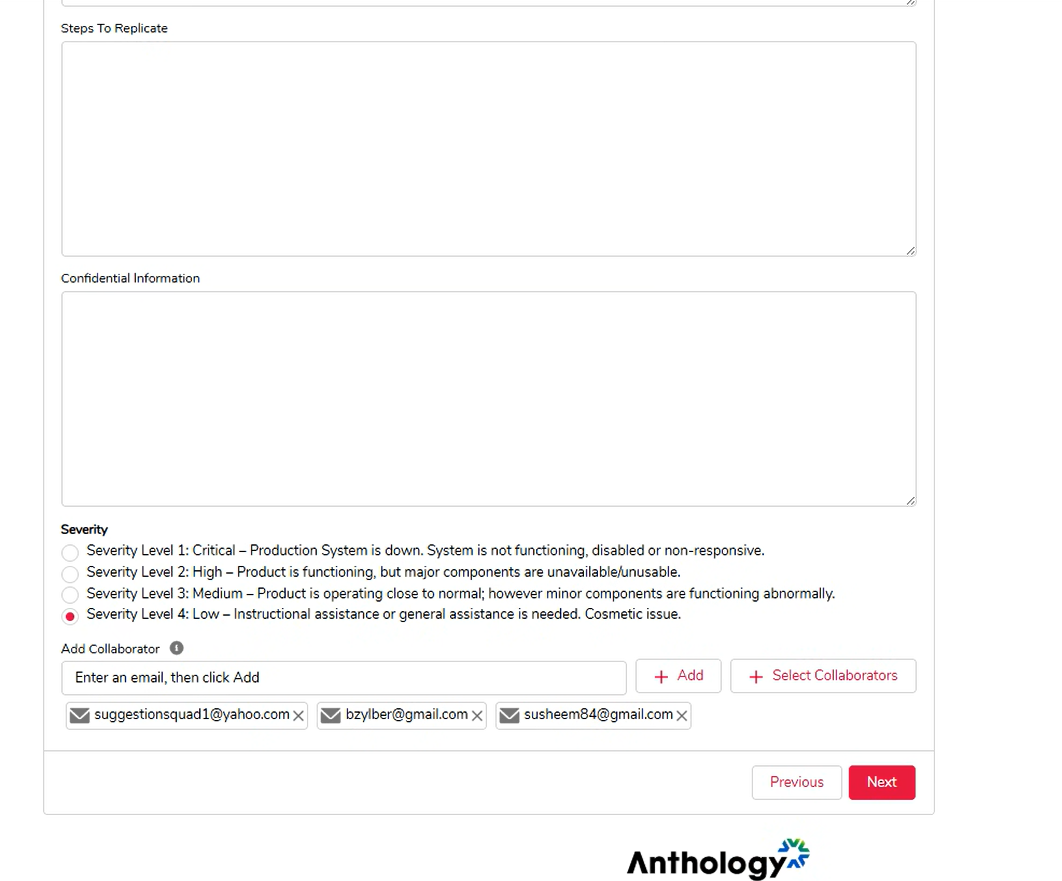
Chose the severity level of the case.
Severity 1: Critical Production system is down. System is non-functioning, disabled, or non-responsive.
Severity 2: High Product is functioning, but major components are unavailable/unusable.
Severity 3: Medium Product is operating close to normal, however minor components are functioning abnormally.
Severity level 4: Low Instructional assistance or general assistance is needed. Cosmetic issue.
Add collaborators to be included on the ticket (colleagues, your Customer Success Manager, etc.).
Select Next to save and create the case.
After you create a support case, you can use Anthology Global Support Center to monitor your cases and communicate with our support team.