Alternative Formats
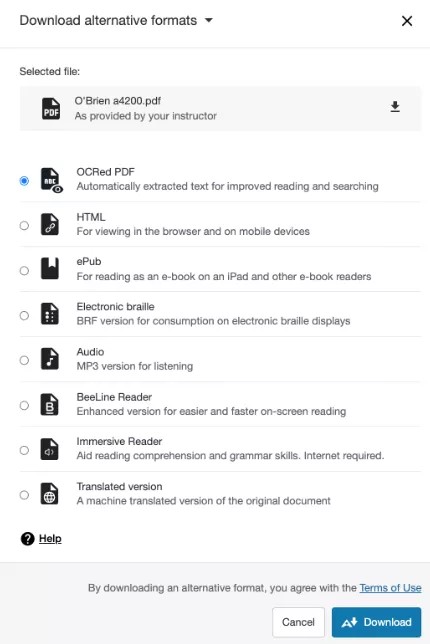
Many classrooms today, both physical and digital, are integrated with students with diverse needs. Alternative formats provide greater opportunity for everyone to access the information they need in the way they need or want it.
With alternative formats all students can meet the same learning objectives using resources that are built to target the needs of the individual student. For example, Ally creates audio and electronic braille alternatives for students with visual impairments.
Alternative formats aren't just for a select group of students. Alternative formats benefit everyone. For example, your students may be prone to eye strain, or maybe they are an auditory learner. They can listen to an audio format of the content instead. Or use the HTML or ePub formats for easier reading on a mobile device.
Tip
Instructors in Blackboard with the Original Course View, should select Build Content and Files to make sure students can access the Alternative format options from the Blackboard app. Alternative formats for content created by Build Content and Item isn't supported on the app. A future update is planned that will expand access of alternative formats to other areas of the Blackboard app.
Video: Ally Alternative Formats
The following narrated video provides a visual and auditory representation of some of the information included on this page. For a detailed description of what is portrayed in the video, open the video on YouTube, navigate to More actions, and select Open transcript.
Video: Alternative formats in Blackboard
The following narrated video provides a visual and auditory representation of some of the information included on this page. For a detailed description of what is portrayed in the video, open the video on YouTube, navigate to More actions, and select Open transcript.