Navigating to Organizational Units in Outcomes
There are numerous ways to navigate through your Outcomes platform. The platform contains links, paths, and buttons on every page. This article will work you through the different methods to use the left side Navigation Pane to navigate to different organizational units, courses, and sections in Outcomes.
The Navigation Pane is located on the left side of the Outcomes Platform.
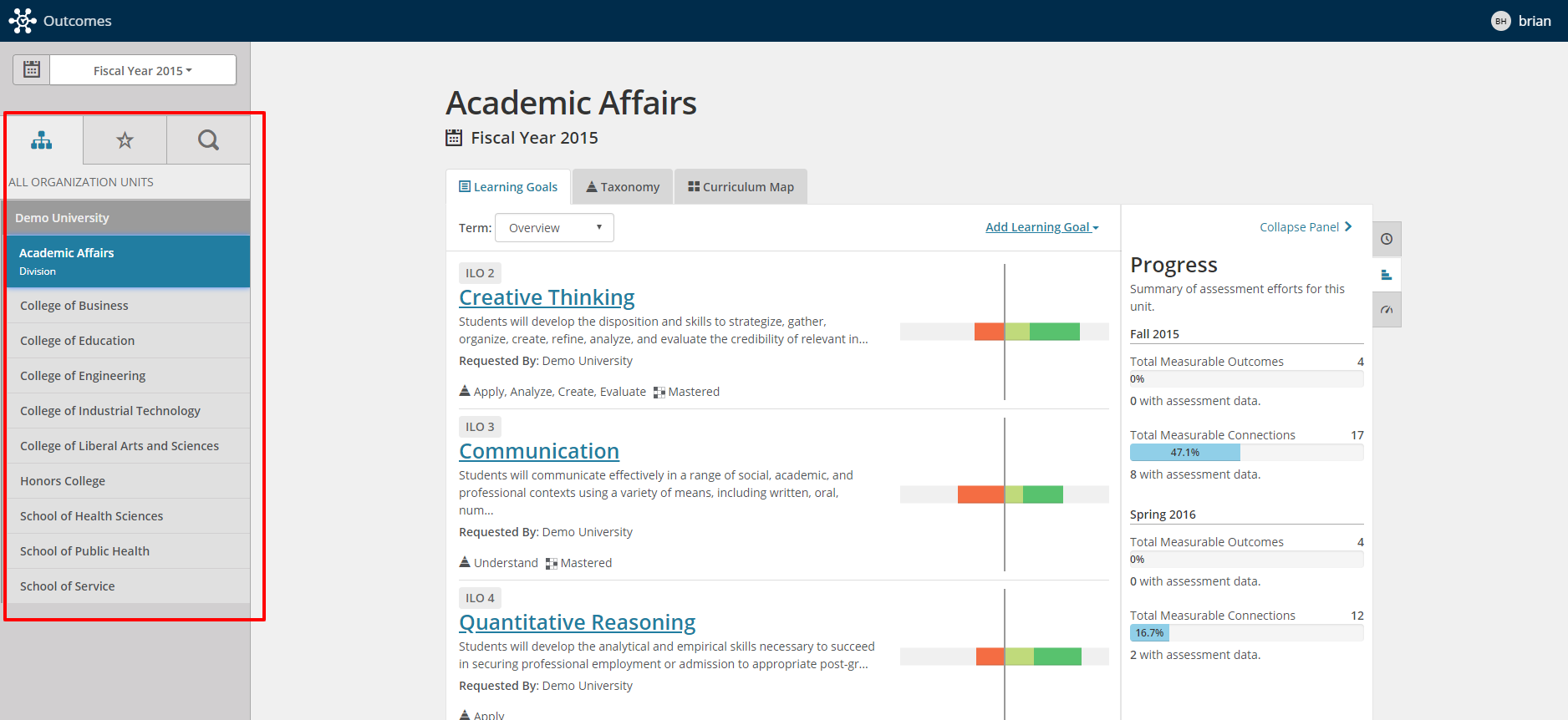 |
There are three tabs on the top of the Pane that represent different navigation methods:
Select Organization to point-and-click your way through the organizational chart to reach your destination.
Select the star icon to navigate to areas you have assigned permissions to access.
Select the magnifying glass to search for an organizational unit, course, or section.