Enabling LMS Integrations (Canvas and Blackboard)
Outcomes users can import student-level results from their Canvas or Blackboard Gradebook easily when this LMS integration is enabled.
Enabling LMS Integrations
To enable an LMS integrations an Outcomes site administrator will need to Navigate to Settings > General Settings > Individual Student Scores and Rubrics > Enabled. Check the "LMS" box and complete the steps in the instructions for either Blackboard or Canvas. The Outcomes site admin will need to work with the LMS administrator to complete the steps for the integration.
Enable Blackboard
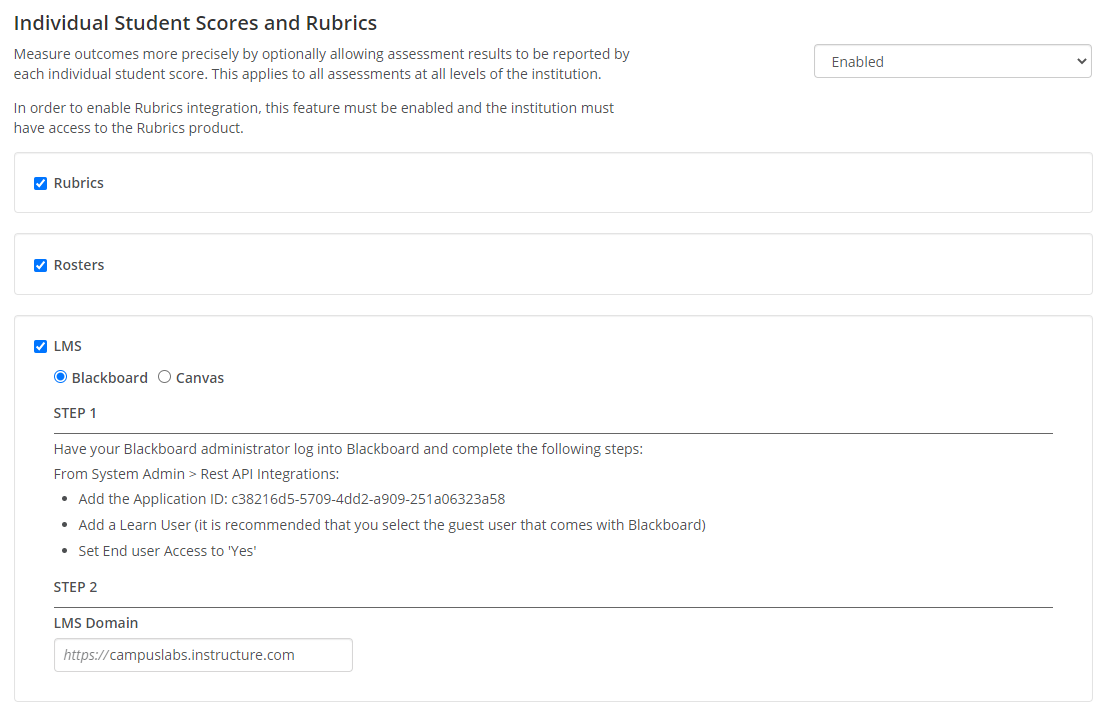 |
Enable Canvas
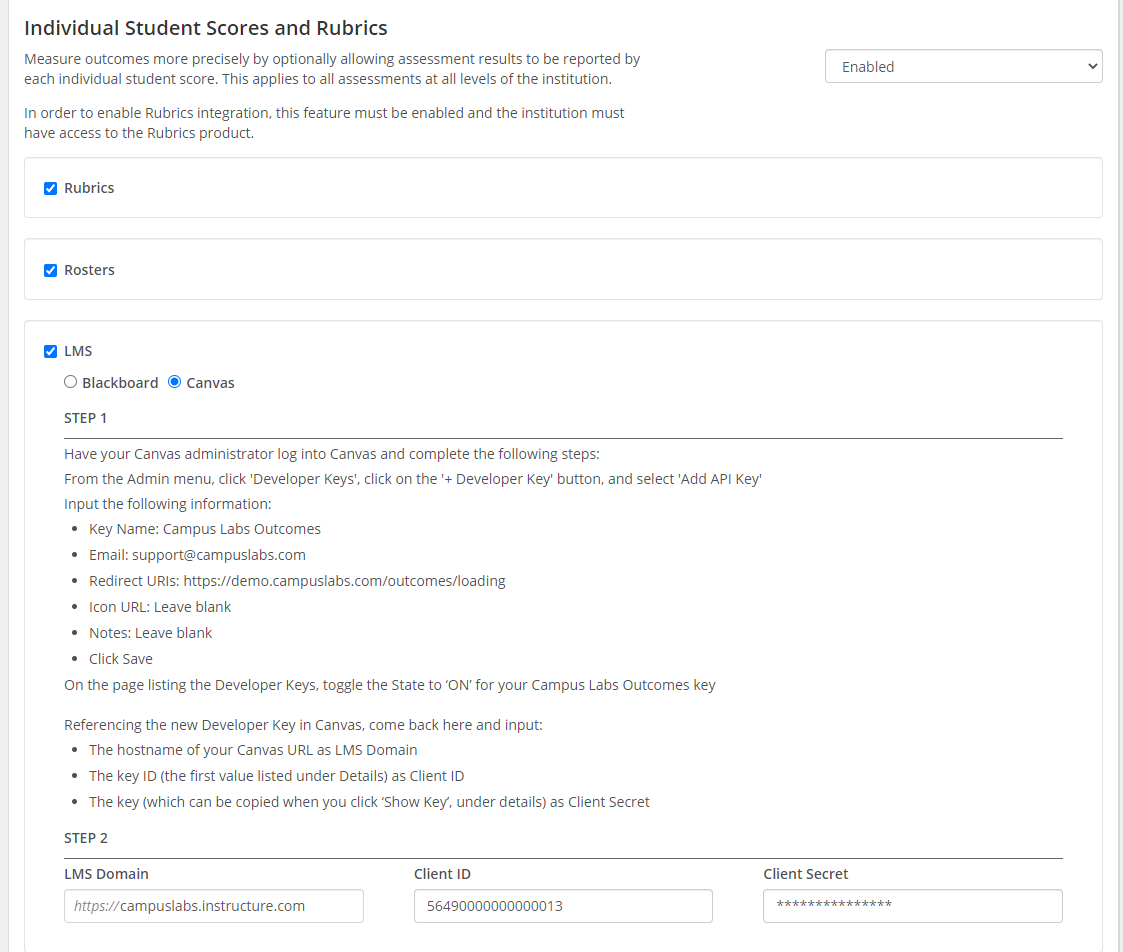 |
Using LMS Integrations
Once your LMS integrations are enabled you are ready to streamline the gathering of assessment results from your LMS. Use support articles to start using the LMS integration features.