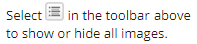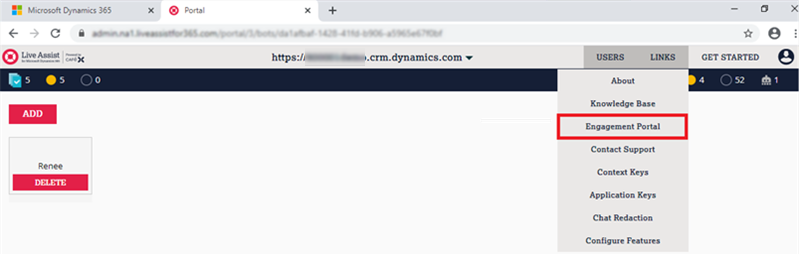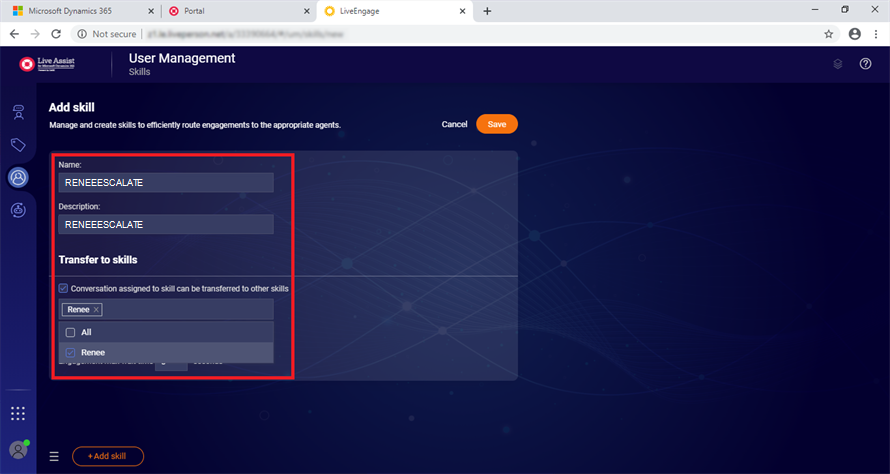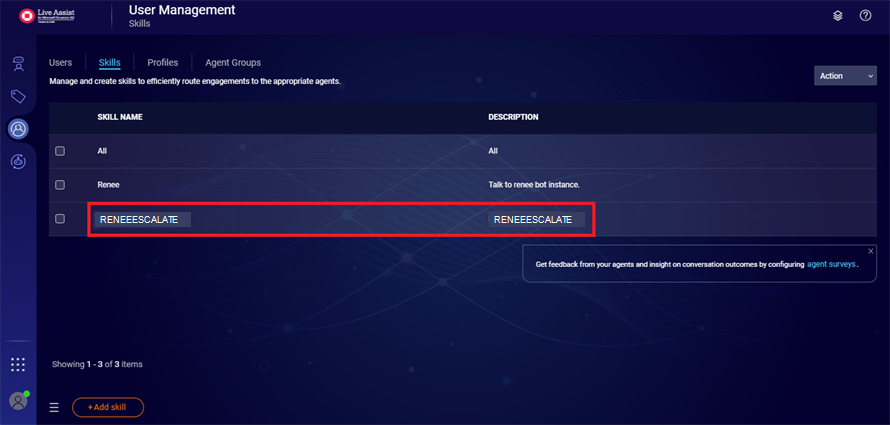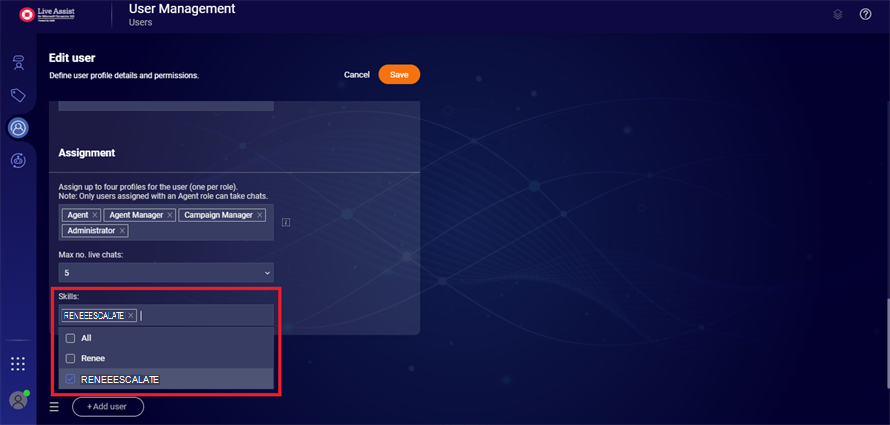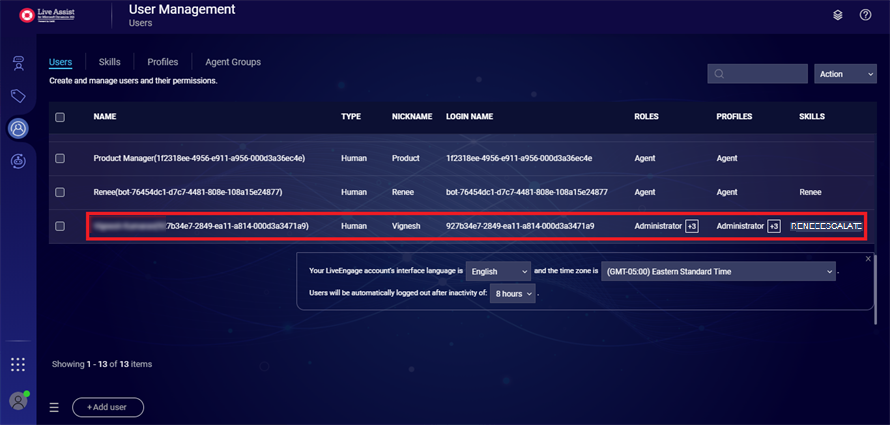Create the RENEEESCALATE Skill
In this part of the procedure you will create a skill named RENEEESCALATE and associate this skill with a human agent.
Prerequisite:
You must have completed the procedure Add Campaign and Engagement Details.
-
Log in to the Live Assist Administration Portal and select Links > Engagement Portal.

-
In the Engagement Portal, select Manage users and skills from the left menu.
-
Select the Skills tab.
-
After you clicked Save, the RENEEESCALATE skill will be created.

-
Select the Users tab, click on a Human Agent, and select the RENEEESCALATE skill.

Note: All users that will be setup as Live Assist Chat Agents need to be assigned the RENEEESCALATE skill.
-
After you clicked Save, the user will have with the RENEEESCALATE skill. Agents that are assigned this skill will be able to be assigned a chat from Anthology Digital Assistant.

If your Digital Assistant provides multi-language support, proceed to Create the Multi-Language RENEEESCALATE Skill.
Continue with Configure the TPC Portal.