Managing Site Announcements
The Announcements feature allows a Site Administrator to create and post important content all Planning users will see when they log into the application.
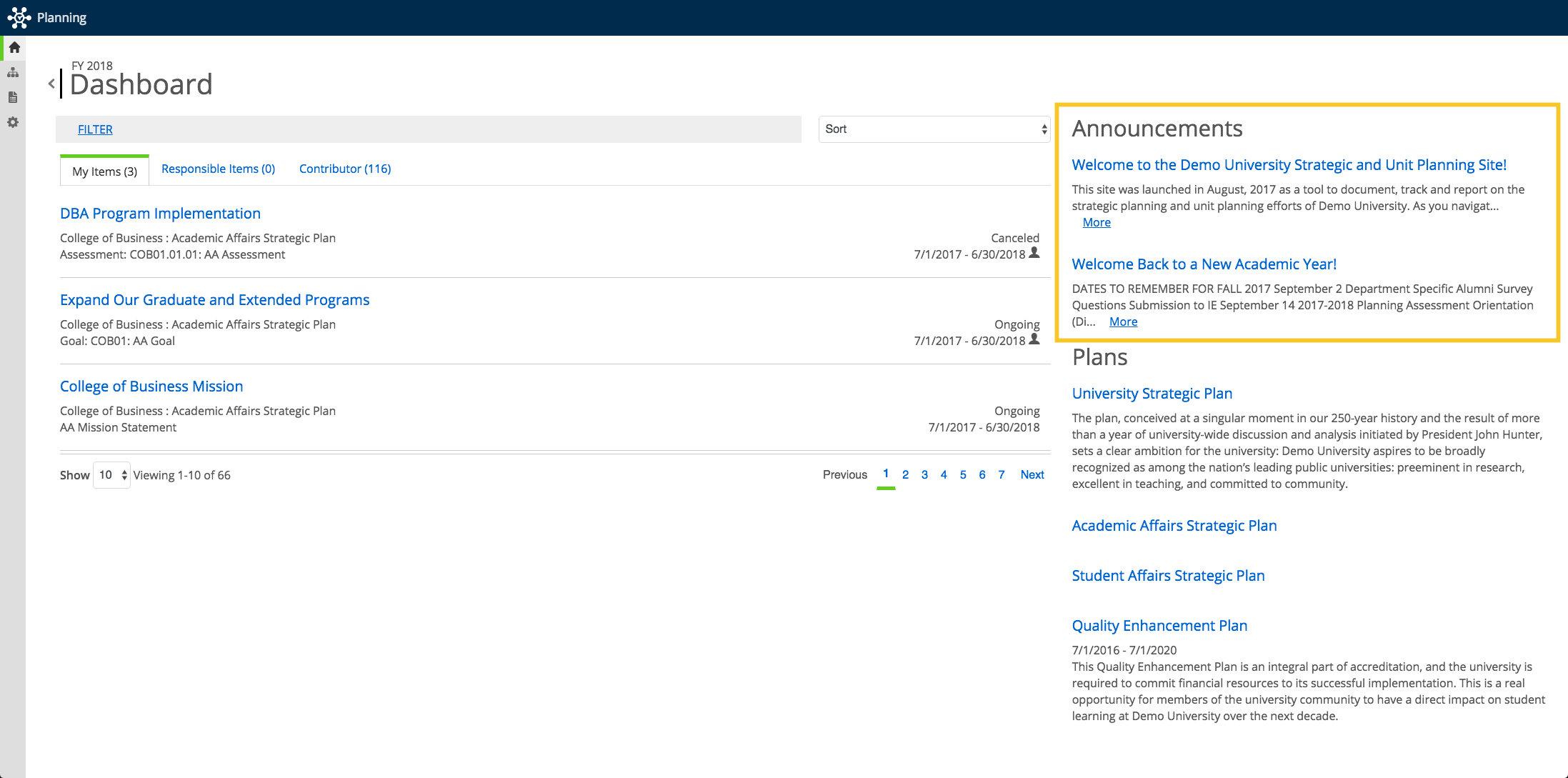 |
Note
A user must be a Site Administrator to manage announcements.
Announcements are written in plain-text and support images, external hyperlinks, and tables. Videos cannot be embedded at this time but may be hyperlinked.
Add an announcement
When you enter the Planning application, a user will automatically land on the Dashboard page.
Navigate to the gear icon located at the bottom of the side bar navigation.
On the next page, you will want to click on the 'Announcements' section to create or edit a given announcement.
Add your title, text, expiration date, and attach documents if desired.
Tip
When the Expiration Date passes, the announcement will be removed from users' Dashboard page, but still be accessible in edit mode within the Manage Announcements area under "Expired Announcements". To ensure an announcement is never removed from users' Dashboard page, extend the Expiration Date decades into the future.
When finished, select .
If you would like your announcements to appear in a certain order you can organize them by clicking the up or down arrows located to the left of an announcement's title.
To edit an existing announcement, click on the title of the announcement within the Manage Announcements page and simply begin editing your content.
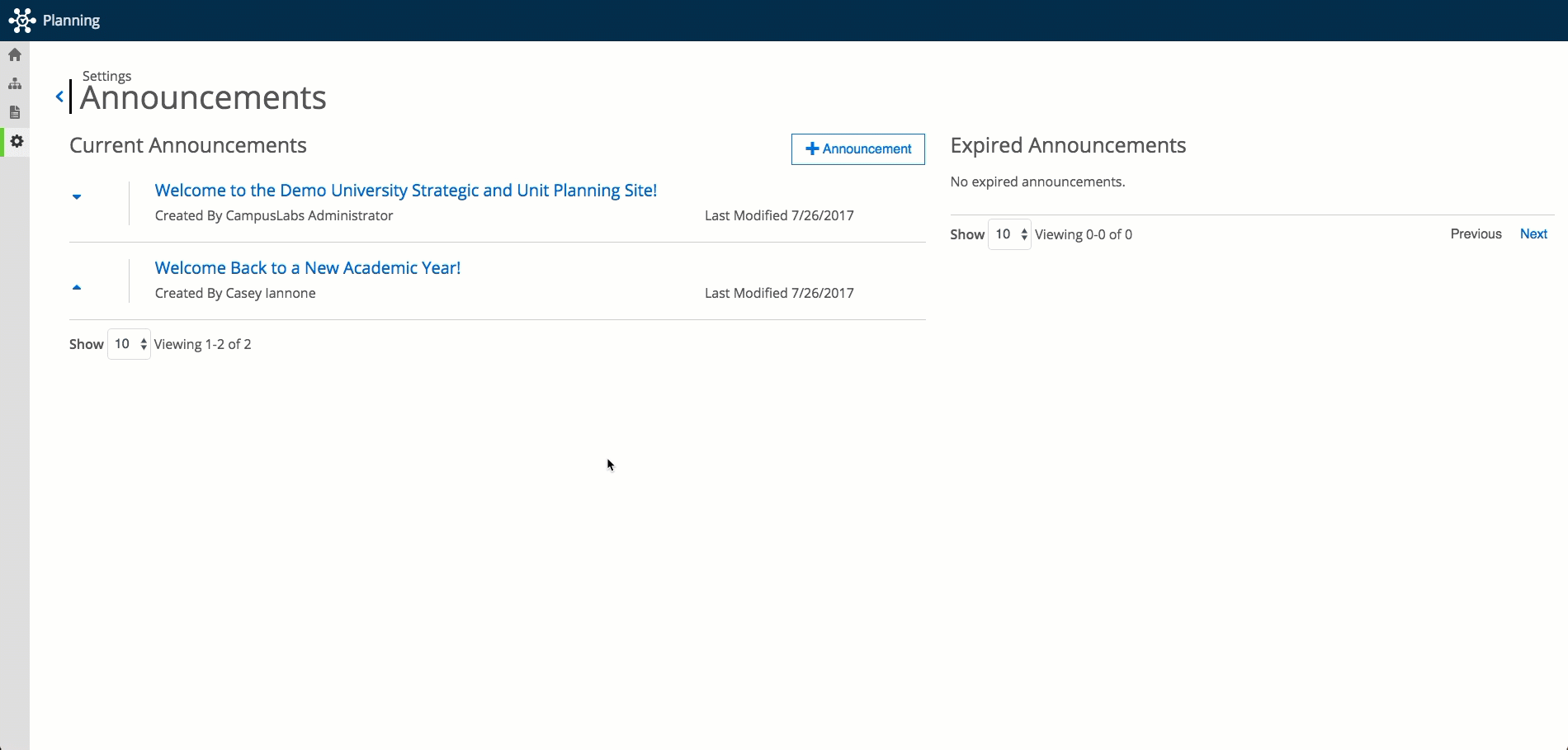 |
Tip
Planning supports auto-save. You will know that your content has been successfully saved when you see the green checkmark appear next to it.