Using the 'Post' Option on the Pending Checks Page
Scheduled checks associated with student transactions of type stipend, refund, and subsidiary refund are generated / printed in Anthology Finance & HCM. These checks are then posted using the Post option in the Pending checks page.
Steps to Post Transactions From the Pending Checks Form
- Navigate to the Pending checks form (under Student accounting > Student > Pending checks).
-
Select transactions that must be posted.
-
Click Post.
The transactions are posted and a customer journal entry is created and posted for the corresponding stipend or refund transaction. The posted transactions then appear in the Student transactions page with the status as Posted.
Note: To validate whether the check information is sent to Anthology Student successfully, use the Sending checks to Student history page (under Student accounting > Integration > Sending checks to Student history).
In Anthology Student if the Accounting configuration is set to other value other than Anthology Finance & HCM (in Student > Settings > Student Accounts > General > Open the GL Account System setting which displays the "Edit - GL Accounting System) and a check is posted for Anthology Finance & HCM from the Pending check form (in Student accounting > Student > Pending checks), an error message will be displayed indicating that the integration between systems is not functioning.
The posted check appears on the error tab of the 'Sending checks to Student history' form. The 'Pending check in Student flag' will remain set to Yes until the check is successfully posted to the Anthology Student. In addition, the check number will not be sent to the Anthology Student if the GL Accounting system is anything other than Anthology Finance & HCM.
Posting Grouped Transactions
During the posting of grouped transactions in a check group, for each transaction the amount is transferred to the default ledger clearing account, which are then combined and the accumulated amount is sent to a default customer clearing account.
Finally, the accumulated amount from the default customer clearing account is sent as a single check to the bank account associated with the transactions.
The following image illustrates the posting of grouped transactions using the default ledger and customer clearing accounts.
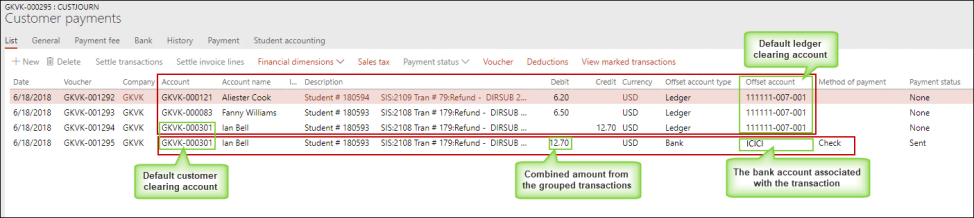
Users cannot post a transaction when the integration is turned off. When Anthology Finance & HCM receives data from Anthology Student where Pending Deposit is enabled and users tries to generate a deposit slip an error message is displayed "Error while sending update to the external system. The integration between the system is not up''.
For information on configuring the customer and ledger clearing accounts, see Set Up Student Accounting Parameters.
For information on creating a check group, see Create a Check Group.