Overview of Integration with External Systems Subscribed to Azure Service Bus Topics
Anthology Finance & HCM uses Azure Service Bus topics and subscriptions to integrate the human resource and payroll entities data with external systems such as TimeClock Plus and Faculty Workload Management.
For information on Azure Service Bus Topics, see Microsoft Documentation.
Institutions use the Human resources and Payroll modules of Microsoft Dynamics 365 for Finance and Operations to manage employee details, and process payroll.
Note
When integrated with Anthology Payroll:
-
Data from the Human resources and Anthology Payroll modules are used to manage employee details and process payroll.
-
Accruals processing is not supported.
The employee and payroll information include:
-
Employee details: Titles, Jobs, Job Types, Job Functions, Position Types, Positions, Position assignments, Tax codes, Worker compensation, Rates and Earning codes, etc.
-
Employee payroll processing details: Earnings, Pay Cycles, Pay Periods, Taxes, etc.
Anthology Finance & HCM publishes human resource entities data to the Anthology Finance & HCM Azure Service Bus topics that are accessed by the subscribed external systems for generating payroll data. The external systems publish the payroll data to the external system Azure Service Bus topics, subscribed by Anthology Finance & HCM to access and consume the payroll data for processing employee payroll.
Architecture Diagram for Integration with External Systems
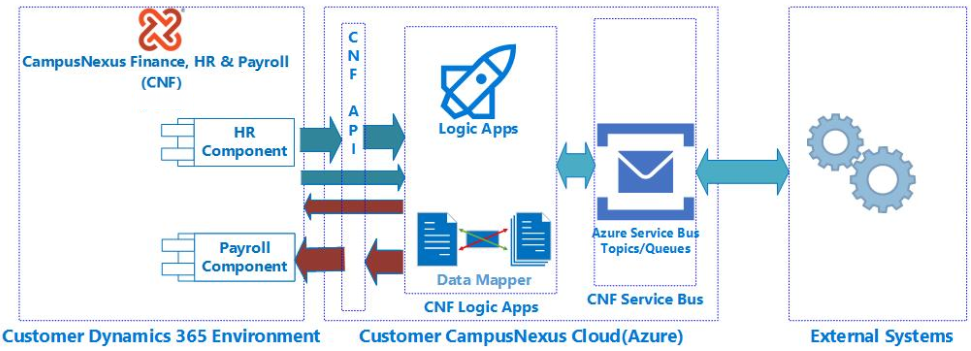
Human Resource Data Sent to Azure Service Bus Topics
When Enable integration with external systems is Yes in the External Systems Integration Parameters Page, new and updated records of the human resource entities from Anthology Finance & HCM are sent to Azure Service Bus (ASB) based on the recurrence configured in the Send human resource records batch job.
The human resource entities data is sent to ASB in the following order:
-
Department
-
Earning code (only active records)
-
Title
-
Pay cycle
-
Pay period
-
Job function
-
Position type
-
Job (only active records)
-
Position (only active records)
-
Employee (only active records)
-
Position worker assignment (only active records)
-
Employee position assignment (only active records ) - This entity consists of fields including Faculty type from the Employee and Position worker assignment entities. External systems consume the records from this entity as faculty or non-faculty based on the value in the Faculty type field. If the Faculty type field is blank or null, the records are categorized as non-faculty.
For details on the field mappings of each entity of Anthology Finance & HCM with an external system, see HR & Payroll Entities Integrated with External Systems.
Integration Status of Entity Records
The integration status of entity records sent from Anthology Finance & HCM to external systems is displayed in the Integration Status to External Systems Page.
Payroll Data From Subscribed Azure Service Bus Topics
External systems consume the human resource entities data published in the Anthology Finance & HCM Azure Service Bus topics to generate the payroll data. The payroll data from the external systems is published to Azure Service Bus topics, which is accessed by Anthology Finance & HCM and displayed in the corresponding forms in Anthology Finance & HCM.
Pay Statement Generation
The earning lines from external systems are processed using the Process Earning Lines From External Systems Batch Job to generate earnings statements.
After releasing the earning lines for an employee and submitting the pay statement, the payment journal is created.
On submitting the pay statement, the accruals data received from external systems are displayed on the Benefit accruals from an external system tab of the pay statement, when the following options are set to Yes in the External Systems Integration Parameters Page
-
Enable integration with external systems
-
Enable processing of accruals data for payroll
On posting the payment journal, all the released earnings that match the specified criteria are automatically collected and displayed on the pay statement report. Additionally, leave accrual balance from the Benefit Accruals and the Benefit accruals from an external system tabs are displayed in the Benefit Accruals area of the pay statement report.