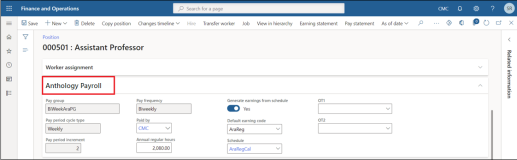'Update Data for Anthology Payroll' Batch Job
When the integration with Anthology Payroll is enabled, the Update data for Anthology Payroll batch job is used to get payroll data from Anthology Payroll so that the Federal work study earnings can be processed successfully. To enable integration with Anthology Payroll, see Enable Integration with Anthology Payroll.
Access Method
Click Human resources > Integration with external systems > Setup > Update data for Anthology Payroll
Roles and Privileges
CMC: Federal work study administrator / CMC: Federal work study manager / Human resource manager / System administrator role.
Data Populated Using the 'Update data for Anthology Payroll' Batch Job
Running the Update data for Anthology Payroll batch job gets the data from Anthology Payroll and populates the fields in the following pages:
-
The following fields in the Anthology Payroll Tab:
-
Effective and Expiration date
-
Pay group
-
Pay period cycle type
-
Pay period increment
-
Pay frequency
-
Default earning code
-
OT1
-
OT2
-
Pay period cycle
-
Date period
The Anthology Payroll tab in the Positions form
-
-
The fields in the Earning statement header section in the Federal Work Study Earning Statements Page.
-
The Earning code field in the Student Accounting Parameters Page.
-
The Award overflow - Earning code field in the Student Awards Page.
Success and Exception messages for the 'Update data for Anthology Payroll' Batch process jobs
|
Field |
Success/ Information messages |
Error/ Exception messages |
|---|---|---|
| Earning Code |
<nnn> of <nnn> Earning Codes copied successfully. Note: 'n' represents the number of earning codes. For instance, Upon successful copy, the message will indicate 10 out of 20 Earning Codes have been copied successfully. |
|
| Earning description | Unable to copy Earning code <xxxx>: Earning description is missing. | |
| Unit type | Unable to copy Earning code <xxxx>. Unit type is missing | |
| Worker Position |
<nnn> of <nnn> Worker Positions copied successfully. Note: 'n' represents the count of worker positions. For instance, Upon successful copy, the message will indicate 10 out of 20 worker positions have been copied successfully. |
|
| Active Date | Unable to create or edit Worker position <Position number>. Active Date is missing. | |
| Expiry Date | Unable to create or edit Worker position <Position number>. Expiry Date is missing. | |
| Pay Group | Unable to create or edit Worker position <Position number>. Pay Group is missing. | |
| Pay Period Cycle Type | Unable to create or edit Worker position <Position number>. Pay Period Cycle Type is missing. | |
| Increment Cycle | Unable to create or edit Worker position <Position number>. Increment Cycle is missing. | |
| Pay cycle | <nnn> of <nnn> Pay cycles copied successfully for <Legal entity> |
Date period: Pay cycle <xxxx> copied with warning.
Date period is missing. Note: Copy is successful with a warning message. |
|
Pay period cycle type: Pay cycle <xxxx> could not be copied. Pay period cycle type is missing. Note: Copy is unsuccessful, displays an error message. |
||
|
Pay period increment: Pay cycle <xxxx> could not be copied. Pay period increment is missing. Note: Copy is unsuccessful, displays an error message. |
||
| Date period dates | <nnn> of <nnn> Date period dates copied successfully for <Legal entity>. |
Pay group: Date period dates <date period code> could not be copied. Pay group is missing. Note: Copy is unsuccessful, displays an error message. |
|
Date period year: Date period dates <date period code> copied with warning. Date period year is missing. Note: Copy is successful with a warning message. |
||
|
Start date: Date period dates <date period code> could not be copied. Start date is missing. Note: Copy is unsuccessful, displays an error message. |
||
|
End date: Date period dates <date period code> could not be copied.End date is missing. Note: Copy is unsuccessful, displays an error message. |
||
|
Statement date: Date period dates <date period code> could not be copied. Statement date is missing. Note: Copy is unsuccessful, displays an error message. |
||
|
Work days: Date period dates <date period code> copied with warning. Work days is missing. Note: Copy is successful with a warning message. |