The topic "Start Web Chat" is not available in Version 1.0.0
Start Web Chat
The web site placement and the look and feel of the web chat widget are configured by the institution (see Web Chat Widget).
When a visitor clicks the chat widget on a web page, the Digital Assistant introduces itself and prompts the visitor for his/her first name, last name, and email address.

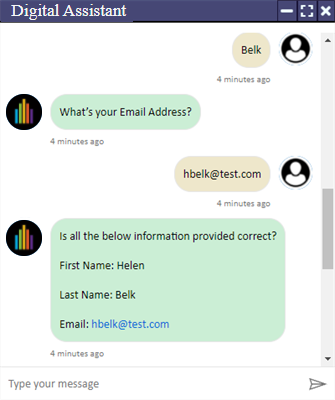
The Digital Assistant checks the first and last name for valid characters and validates the format of the email address. Up to 50 characters are allowed for each name field. Up to 100 characters are allowed for the email address.
The Digital Assistant echoes the visitor's input and prompts the visitor to confirm with Yes or No.
-
If the visitor selects Yes, the bot addresses the visitor with his/her first name and prompts for a question.
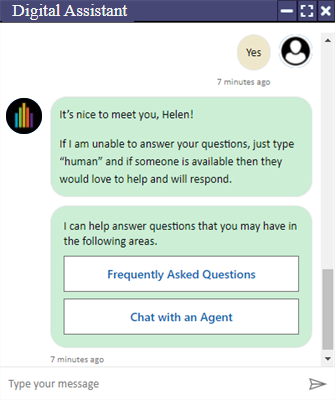
For institutions that use Anthology Reach:
-
If a Contact record exists in Anthology Reach, the most recent record that is retrieved will be used and updated as the chat continues.
-
If no Contact record exists, a new Contact record will be created and updated as the chat continues.
For Contacts created from unauthenticated chats, the default Contact Owner will be the User mapped in the Internal Administration Portal for that particular tenant. See Add Tenant in Internal Administration Portal.
For institutions that do not use Anthology Reach, there is no Contact record to resolve, no validation, no database connection.
-
-
If the visitor selects No, the bot returns to the prompt for the first name.
As the conversation continues, the Digital Assistant refers to the built-in cognitive model and available skills to provide appropriate responses.
-
The bot refers to the General model to handle base intents such as how to greet a chat user.
-
The bot refers to the Chitchat model for elements of a basic conversation .
-
Depending on whether Anthology Reach is available:
-
For institutions that do not use Anthology Reach, the bot refers to the cognitive model (default answers).
-
For institutions that use Anthology Reach, the bot refers to the FAQ model for conversations related to the higher education context, categorized based on the following areas: Academics, Admissions, Advising, Campus Logistics, Deadlines, Financial Aid, and Student Services.
-
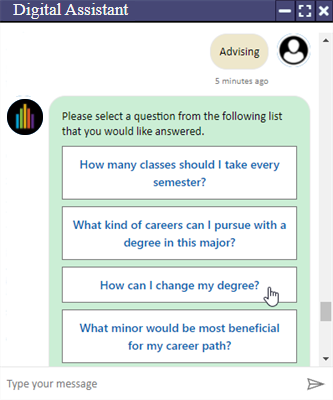
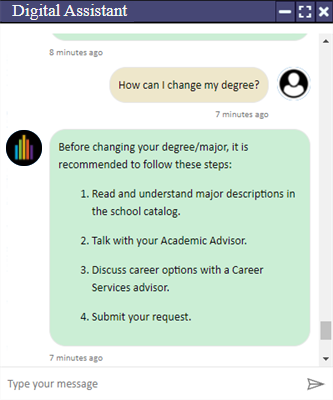
The FAQ question/answer pairs are stored in the Bot Question Responses Entity in Anthology Reach. The FAQ model comprises different ways (utterances) students may ask questions about specific items. As more and more students interact with the bot, new utterances will be added to the FAQ model. The Digital Assistant will learn to understand the utterances and will find the correct answers.
Start Web Chat
The web site placement and the look and feel of the web chat widget are configured by the institution (see Web Chat Widget).
When a visitor clicks the chat widget on a web page, the Digital Assistant introduces itself and prompts the visitor for his/her first name, last name, and email address.
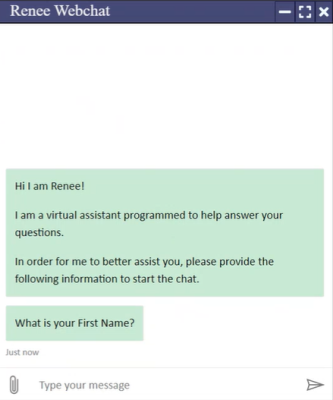
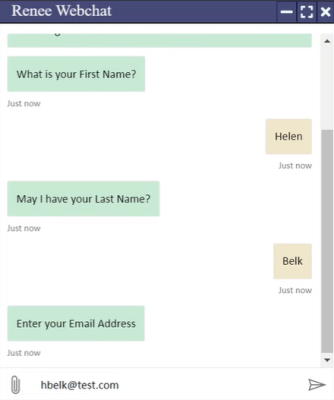
The Digital Assistant checks the first and last name for valid characters and validates the format of the email address. Up to 50 characters are allowed for each name field. Up to 100 characters are allowed for the email address.
The Digital Assistant echoes the student's input and prompts the visitor to confirm with Yes or No.
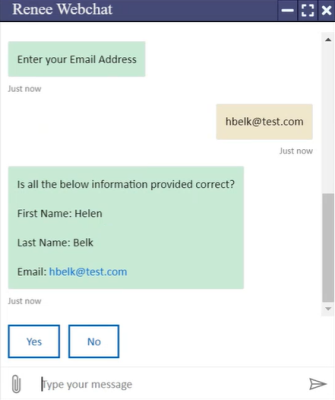
-
If the visitor selects Yes, the bot addresses the visitor with his/her first name and prompts for a question.
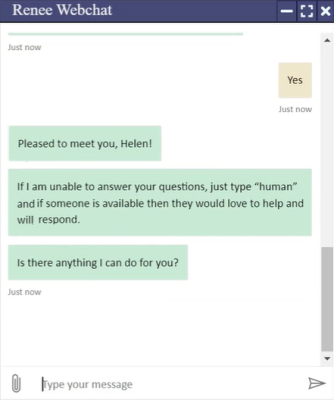
For institutions that use Anthology Reach:
-
If a Contact record exists in Anthology Reach, the most recent record that is retrieved will be used and updated as the chat continues.
-
If no Contact record exists, a new Contact record will be created and updated as the chat continues.
For Contacts created from unauthenticated chats, the default Contact Owner will be the User mapped in the Internal Administration Portal for that particular tenant. See Add Tenant in Internal Administration Portal.
For institutions that do not use Anthology Reach, there is no Contact record to resolve, no validation, no database connection.
-
-
If the visitor selects No, the bot returns to the prompt for the first name.
As the conversation continues, the Digital Assistant refers to the built-in cognitive model and available skills to provide appropriate responses.
-
The bot refers to the General model to handle base intents such as how to greet a chat user.
-
The bot refers to the Chitchat model for elements of a basic conversation .
-
Depending on whether Anthology Reach is available:
-
For institutions that do not use Anthology Reach, the bot refers to the cognitive model (default answers).
-
For institutions that use Anthology Reach, the bot refers to the FAQ model for conversations related to the higher education context.
The FAQ question/answer pairs are stored in the Bot Question Responses Entity in Anthology Reach. The FAQ model comprises different ways (utterances) students may ask questions about specific items. As more and more students interact with the bot, new utterances will be added to the FAQ model. The Digital Assistant will learn to understand the utterances and will find the correct answers.
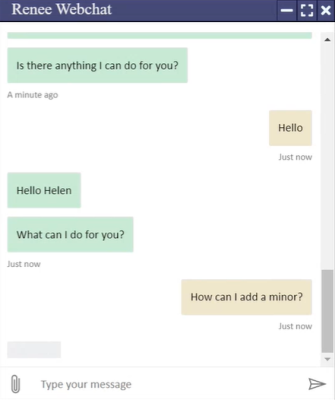
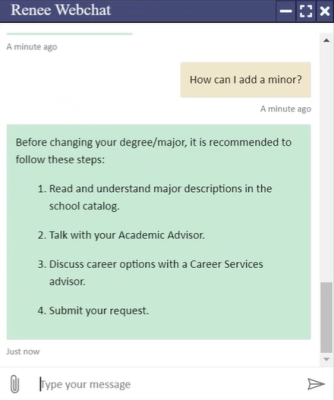
-