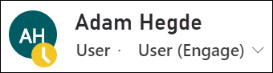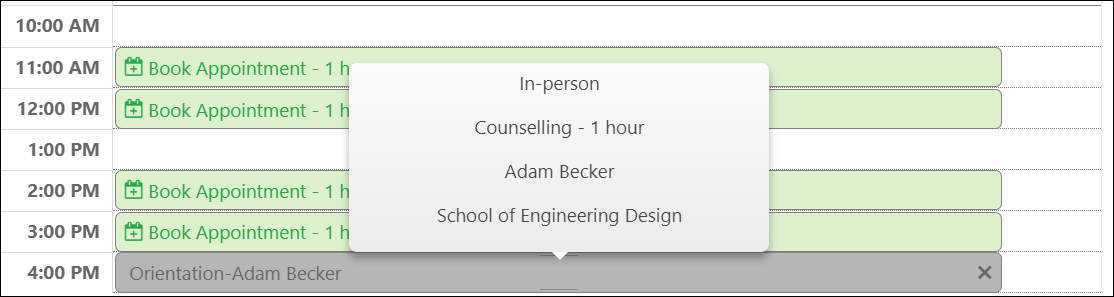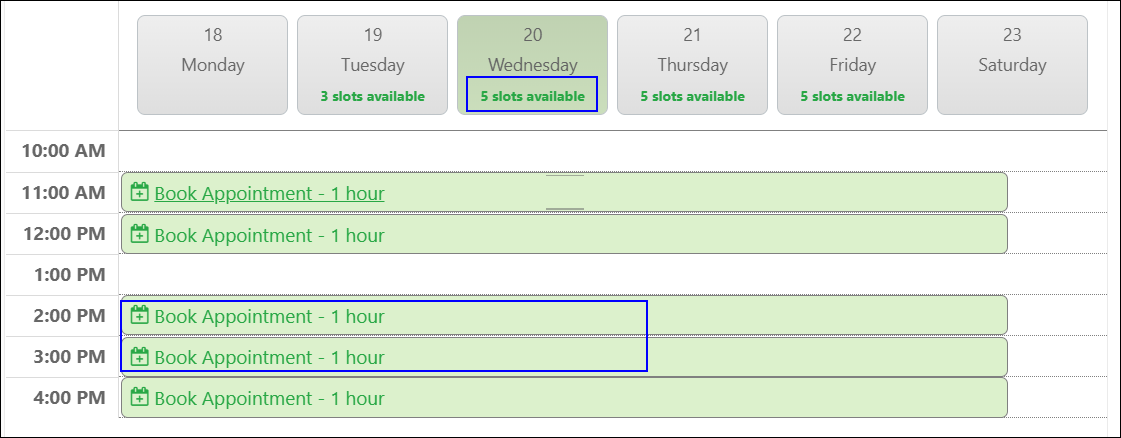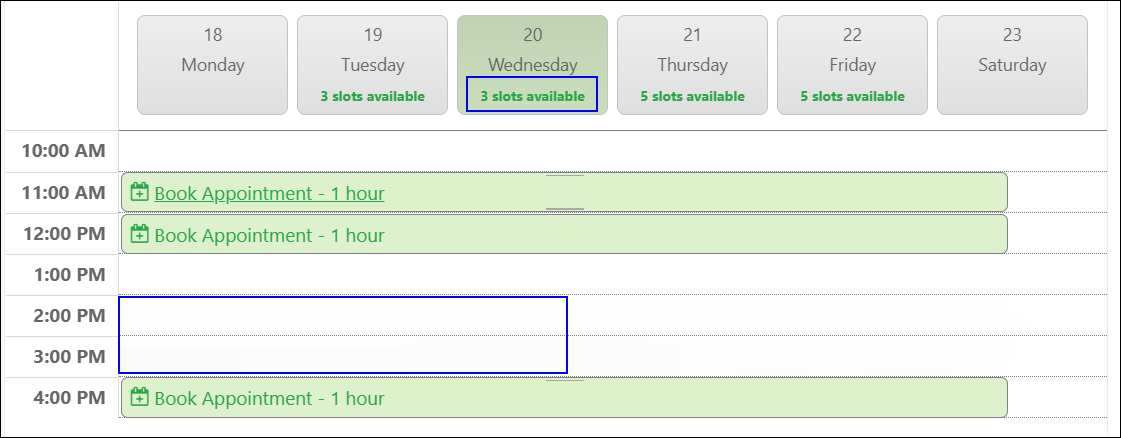The Schedule Appointment Page in Reach
As the name suggests, the Schedule Appointment page enables users to book appointment slots, and a lot more. This page is displayed when users click  in the My Appointments page in Anthology Reach.
in the My Appointments page in Anthology Reach.
The following table describes the page.
Note: When updates are made to office hour records, external calendars, or when users perform actions in their calendars, these changes will reflect in staff calendar appointment records after a slight delay.
For a selected advisor, the following conditions are evaluated by default to determine the display of Book Appointment slots:
- The configured Available and Unavailable office hours, i.e., the Book Appointment button will be displayed in the Available office hours and will be cleared in the Unavailable office hours. For more information, see Office Hours.
- Blocked appointments – For blocked appointment slots on the My Appointments page, the Book Appointment button will not be displayed in the Schedule Appointment page. For information about blocking an appointment slot, see Canceling an Appointment.
AND
Appointments created from the Activities option in which the advisor is a required / optional attendee or is an organizer. Such appointments will also clear Book Appointment slots that occur at the same time, i.e., they will not be displayed even if the appointment are in the Available time range.
Apart from the above default behavior, institutions can also configure the display of appointment slots to be dependent on appointments in the selected advisor’s associated OFFICIAL calendar (Google or Microsoft Outlook). This means that the Book Appointment button will not be displayed on this page if an appointment occurs at the same time in the calendar synced with Anthology Reach.
Note that appointments from Google or Microsoft Outlook will be considered for hiding the advisor’s Book Appointment slots. Appointments in both environments cannot be considered simultaneously. This behavior is triggered after:
- The option Check Other Calendars for Conflicts in the Default Configuration page is enabled. For information about this option, see Default Configurations.
- Following configurations for the synced calendar are performed:
- Google: Google Calendar Integration
OR - Microsoft: Microsoft Outlook Busy Sync Settings
- Google: Google Calendar Integration
Syncing Anthology Reach with the advisor’s official calendar hosted on a different platform enables the correct Book Appointment slots to be displayed on this page, thus preventing a scenario where multiple appointments are booked at the same time.
The advisor's official calendar includes tentative or accepted appointments from 2 – 4 PM.
Normally, the buttons of 2 – 4 PM will be displayed as indicated above.
However, on enabling the check with other calendars, the same slots will be cleared as indicated in the following image.
The above behavior will also occur in the Month view. For the 20th of the month, the count in the month view will be identical to the count displayed in the above day view:
Additionally, the Book Appointment button will not be displayed:
- If appointments at the same time in the advisor’s official calendar does not include any attendees.
- If the appointment in the official calendar overlaps across consecutive slots in Anthology Reach.
For example, appointments are configured in 30 minute slots beginning at 9 AM, and an appointment in the synced official calendar is from 9:15 AM – 9:45 AM. In this scenario, Book Appointment slots from 9 AM – 9:30 AM and 9:30 – 10 AM will not be displayed in Anthology Reach.

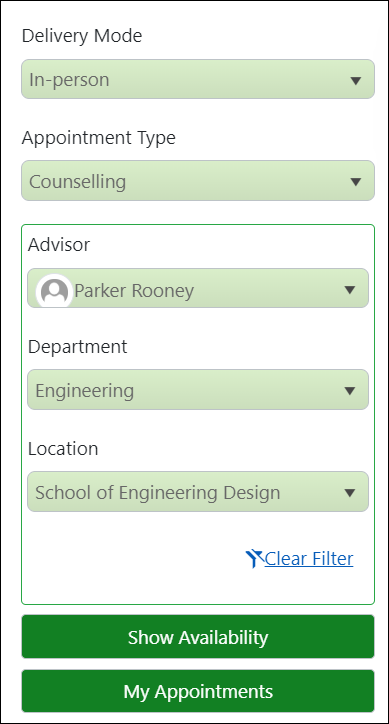
 to go back to the My Appointments page.
to go back to the My Appointments page.